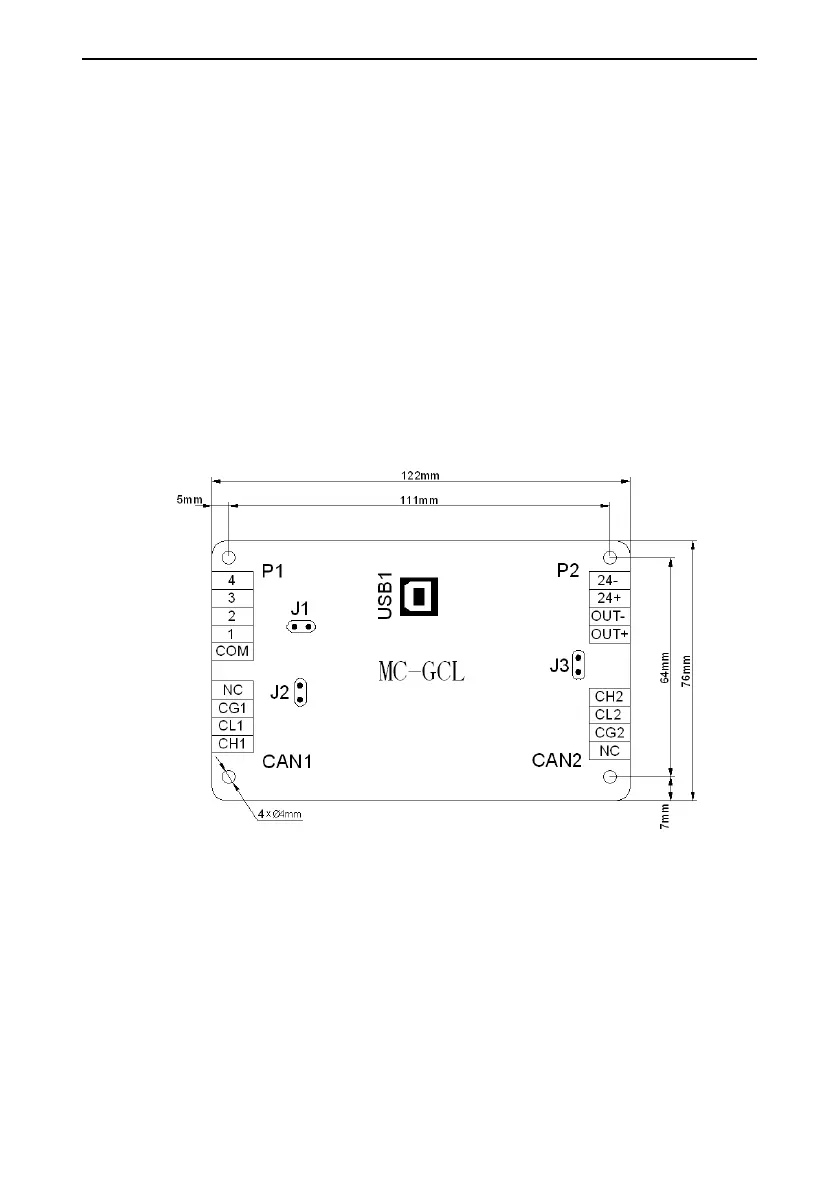User manual of EC160 elevator intelligent integrated machine Complete product description
177
priority.
4. Timing down in rush hour: in the set time, all elevators provide service according to down calling
priority.
5. Timing zoning running: in the set time, the specified elevators will only stop at allocated floors
and prompt passengers by sound and light according to setting, achieving high speed, efficiency
and reducing stop as much as possible.
6. Balanced mode: respond to the calling command according to the shortest time
7. Free mode: in balanced mode, when there is no calling in the set time, elevators will wait for
commands at the 1
st
floor in the specified zone to respond to calling as fast as possible.
MC-GCL adopts 32-bit ARM chip, four layers mounted at the surface and CAN bus serial
communication, highly intelligent and reliable. It also has the manual keypad for operation and LCD
interface for debugging.
9.4.1 Installation dimension
Figure 9-8 Installation dimension
Installation method:
1. Install when all power supplies are disconnected.
2. Fix with screws according to the installation holes.
3. Connect the terminals and tighten up.
9.4.2 Configuration
