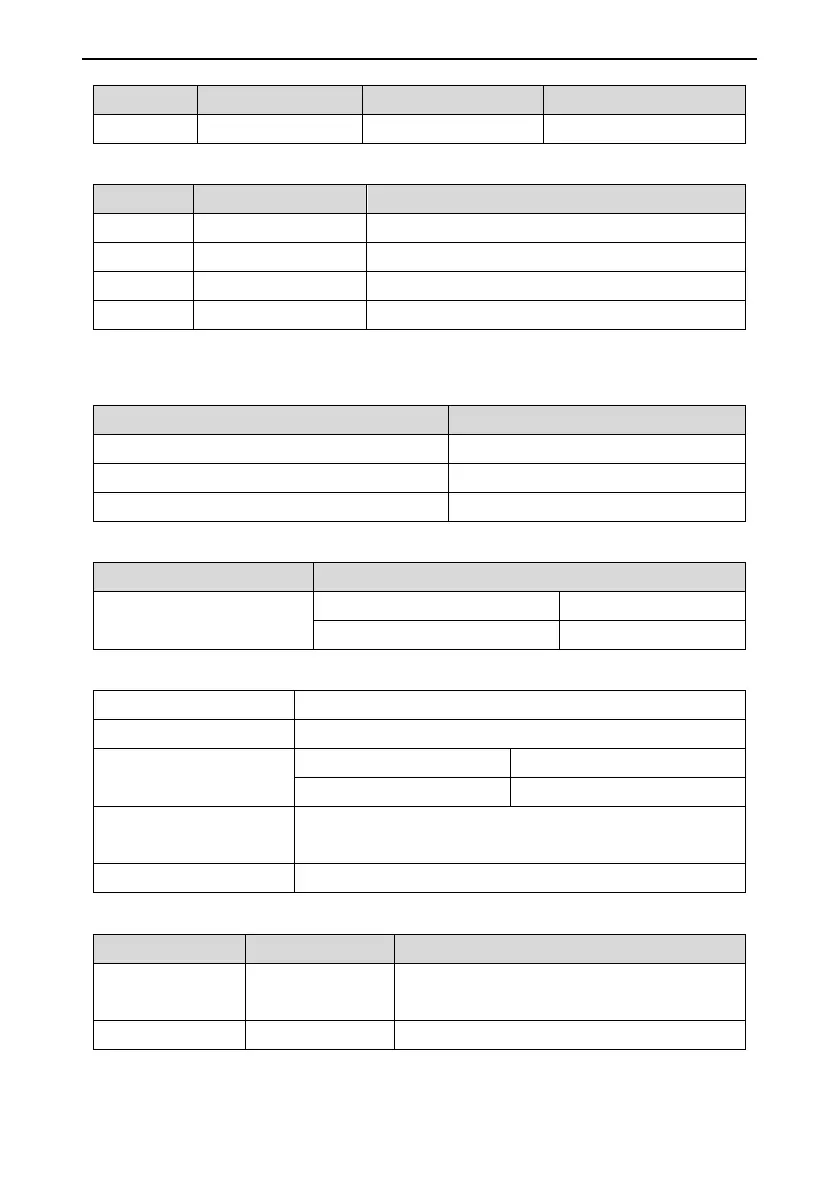User manual of EC160 elevator intelligent integrated machine Complete product description
178
Name Function Qty. Position
MC-GCL For group control One for each elevator In control cabinet
9.4.3 Specification of the connectors
Serial No. No. Model
1 CAN1, CAN2, P2 2EHDRC-4P
2 P1 2EHDRC-5P
3 J1, J2, J3 SIP2 (pin 2.54mm)
4 CN1 180° B USB female
9.4.4 Electrical specifications
9.4.4.1 Board specifications
Name MC-GCL
Color Blue
Thickness 1.6mm
Layers of layout 4
9.4.4.2 Power supply specifications
Input voltage range DC22V~DC26V
Main board control the chip to run 1.6W
Optical coupling (4) full input valid 0.6W
9.4.4.3 Low-voltage switch specifications
Input point 4
Input manner 4 common cathode collector open input
Input voltage threshold
Absolute turn-on threshold ≤6V
Absolute turn-off threshold ≥18 V
Recommended valid input
voltage
0V
Max. current 20mA
9.4.4.4 Communication interface
Interface Manner Function
CAN1 CAN BUS
Define group control interface communication
along with EC160
CAN2 CAN BUS Communicate with the group control board
