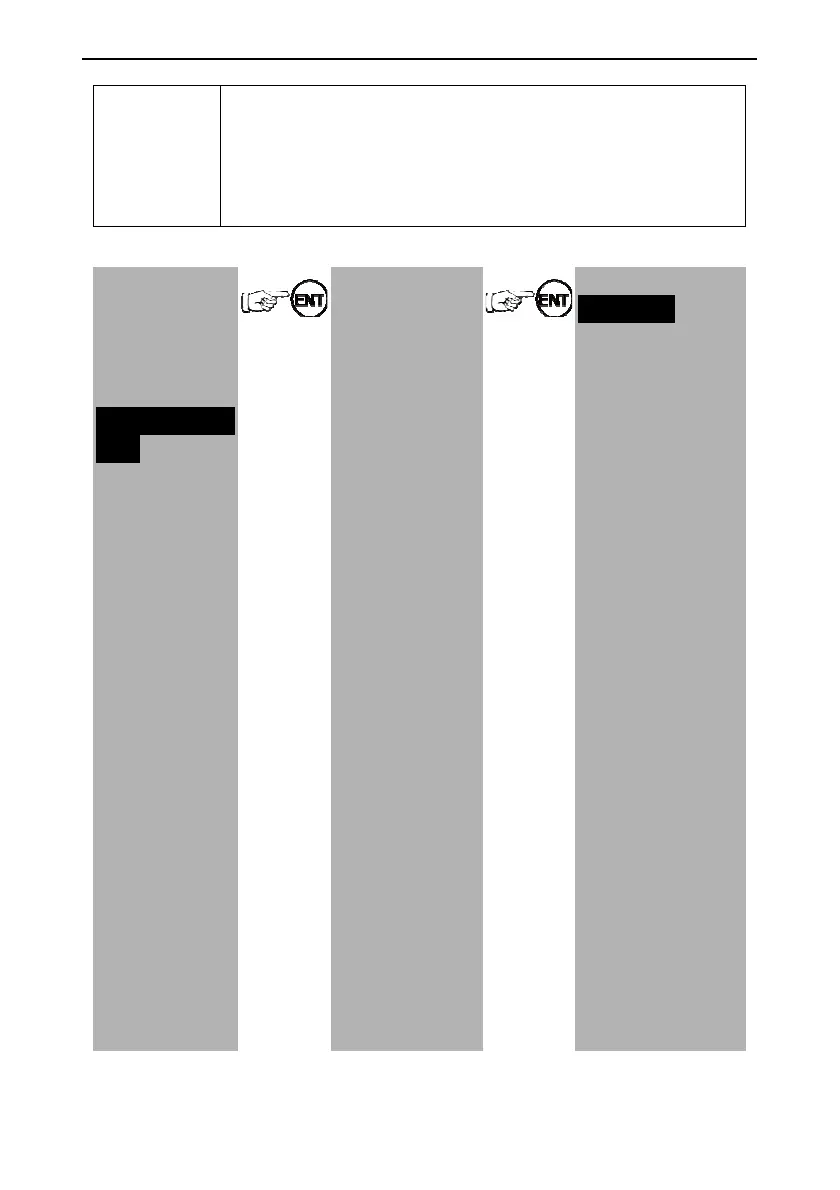User manual of EC160 elevator intelligent integrated machine Function parameters
119
elevator and pass the floors above the top floor of sub elevator without
stop.
When there is only down bias for parallel elevators, set the down bias to
main elevator. Simultaneously, if there is up bias, set the top floor or
above of lower floors to non-stop.
6.5.17 Parameters setting---time setting
【main menu】
A system control
B fault record
C language
selection
D parameters setting
inquiry
E password setting
F system autotuning
G data management
H system
information
【parameters setting
inquiry】
P0 master drive
control
P1 speed and
deceleration distance
P2 motor parameters
P3 encoder
parameters
P4 running
comfortability
P5 elevator protection
parameters
P6 communication
setting
P7 drive information
PE factory only
A1 floor setting
A2 floor displaying
H0 logic of the IO
control board
H1 logic of the car
control board
H2 front door
stopping floor
H3 rear door stopping
floor
H4 front/ rear door
【T0 time setting】
00 Open delay
01 Reserved
02 Return to the home
floor delay
03 Free energy-saving
delay
04 Brake opening delay
05 Brake closing delay
06 Starting shake
prevention delay
07 Direction cancel
delay
08 Inspection stopping
delay
09 Fire running delay
10 Arrival gong delay
11 Thermal protection
reset delay
12 Pre-opening delay
13 Peristaltic landing
overtime
14 Speed reference
delay
15 Braking voltage
shifting delay
16 Keeping time of
opening delay
