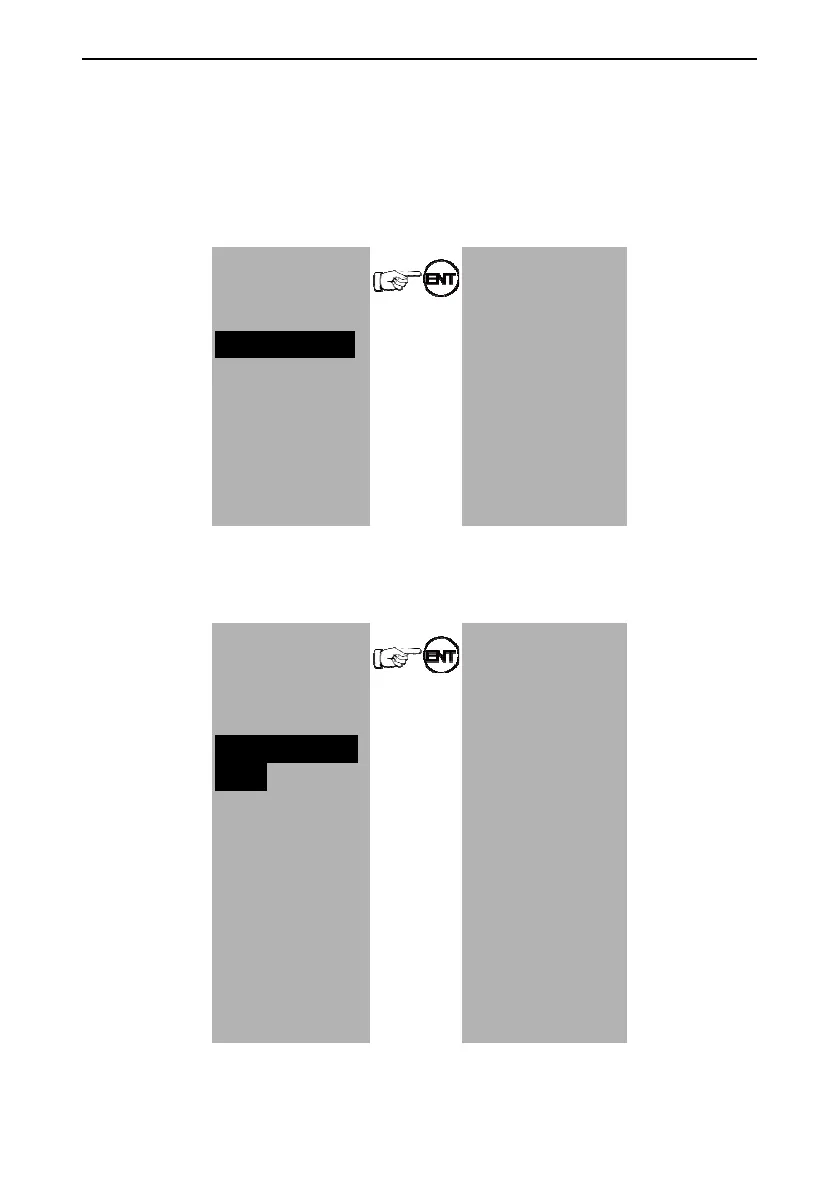User manual of EC160 elevator intelligent integrated machine Function parameters
77
The fault history record: the first one stands for the latest fault and the floor stands for the elevator
floor where the fault occurs. The detailed fault time and instructions can be attained by pressing
ENT.
Please refer to chapter 12.6 for the other faults instructions.
6.4 Language selection
【main menu】
A system control
B fault record
C language selection
D parameters setting
inquiry
E password setting
F system autotuning
G data management
H system information
【language selection】
[1] Chinese
[2] English
6.5 Parameters setting inquiry
Move the cursor into D after entering into the main menu and press ENT into the parameters
setting, the main menu is shown as below:
【main menu】
A system control
B fault record
C language selection
D parameters setting
inquiry
E password setting
F system autotuning
G data management
H system information
【parameters setting
inquiry】
P0 master drive control
P1 speed and
deceleration distance
P2 motor parameters
P3 encoder parameters
P4 running
comfortability
P5 elevator protection
parameters
P6 communication
setting
P7 drive information
PE factory only
