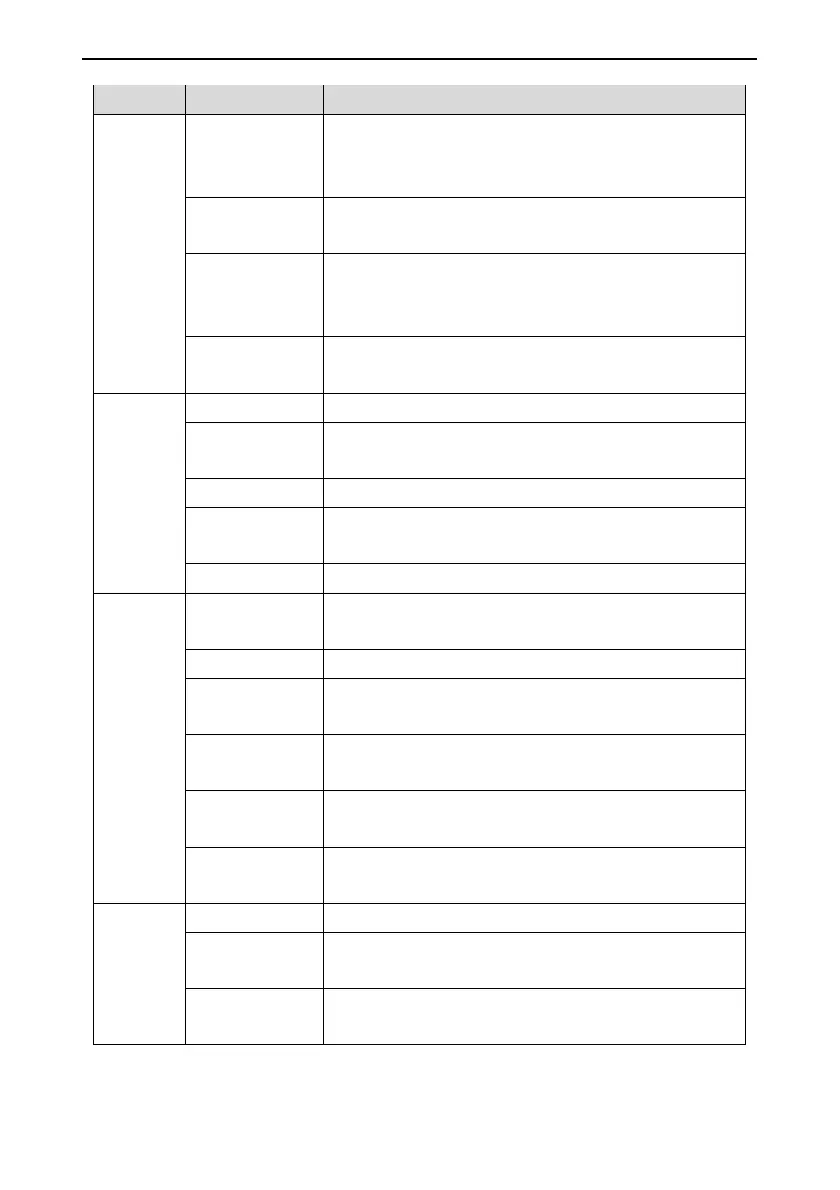User manual of EC160 elevator intelligent integrated machine Product overview
18
Item Name Specification
High voltage
inspection input
port
3 high voltage inspection input terminals, AC/DC 110V
Digital output port
6 digital output terminals, DC30V/5A, AC250V/5A, part of
output terminals can use programmable logic control
CAN
communication
interface
2 independent CAN communication terminals
Encoder interface
Built-in SIN/COS, collector NPN output, push-pull output
encoder interface, extensible Endat encoder interface
Tec hnica l
feature
Control mode PG vector control
Overload capacity
150% of rated current: 60s
180% of rated current: 10s
Starting torque PG vector control: 0Hz/150%
Speed control
precision
PG vector control: ±0.1% of the Max. speed
Carrier frequency 1.0kHz~16.0kHz
Function
feature
Running mode
Fast speed mode, inspection mode, returning to leveling
mode, leveling after opening mode and UPS mode
Stopping mode Stop at the distance control principles
Starting torque
compensation
Apply speed loop and position loop
Smooth starting without weighing devices
Master autotuning
mode
Static and dynamic autotuning
Hoistway
autotuning mode
Record the position of floor and forced deceleration switch
Auto-voltage
adjustment
Keep the output voltage constant when the voltage of grid
changes
Operation
and
monitoring
Operator keypad 2-digit LED, 8 lights and 2 buttons, for fault inquiry
Manual controller
Parameters setting, upload, download and fault inquiry and
manual calling
Software of upper
computer
Parameters setting, upload, download and fault inquiry,
manual calling and curve monitoring
