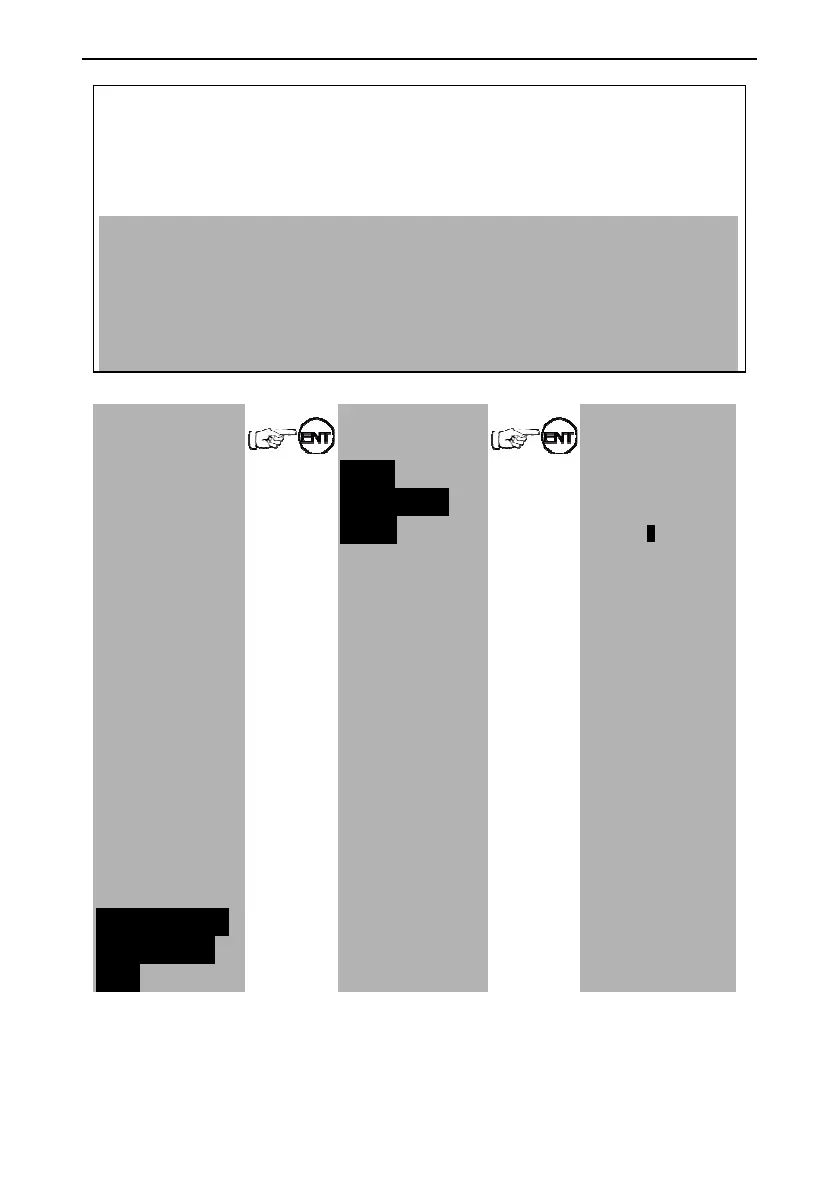User manual of EC160 elevator intelligent integrated machine Function parameters
114
Set the front door stopping floor which is shown by binary numbers.
1: valid
0: invalid
For example, if the elevator stops at 1, 3, 6, and 8 floor and does not stop at other floors, then
H2_00=(1+4+32+128)=165. see the figure below for detailed calculation:
【H2_00 1-8 stopping
floor】
NO NC
【H2_00 1-8 stopping
floor】
NO NC
1 floor 0 1 5 floor 0 16
2 floor 0 2 6 floor 0 32
3 floor 0 4 7 floor 0 64
4 floor 0 8 8 floor 0 128
The menu and method for setting closing/opening of the elevator:
【H2 front door
stopping floor】
00 front door stopping
floor enabling 1
01 front door stopping
floor enabling 2
02 front door stopping
floor enabling 3
03 front door stopping
floor enabling 4
04 front door stopping
floor enabling 5
05 front door stopping
floor enabling 6
06 front door stopping
floor enabling 7
07 front door stopping
floor enabling 8
08 Set opening at
stop according to
floors
【closing/opening
enabling】
01 floor
closing/opening
enabling
02 floor
closing/opening
enabling
03 floor
closing/opening
enabling
……
61 floor
closing/opening
enabling
62 floor
closing/opening
enabling
63 floor
closing/opening
enabling
01 floor
closing/opening
enabling
Current value: 01
Setting: 01
[Instruction of
parameters]
0: Not stop
1: Open the front door
2: Open the rear door
3: Calling decides to
close/open the door
7: The front and rear
doors close/open
simultaneously.
After entering the menu, set the doors of 1~63 floors respectively. Set the parameter to 0 for
passing without stop, 1 for opening the front door, 2 for opening the rear door, 3 for opening the
door according to calling of front and rear doors or calling signals of control box, and 7 for
