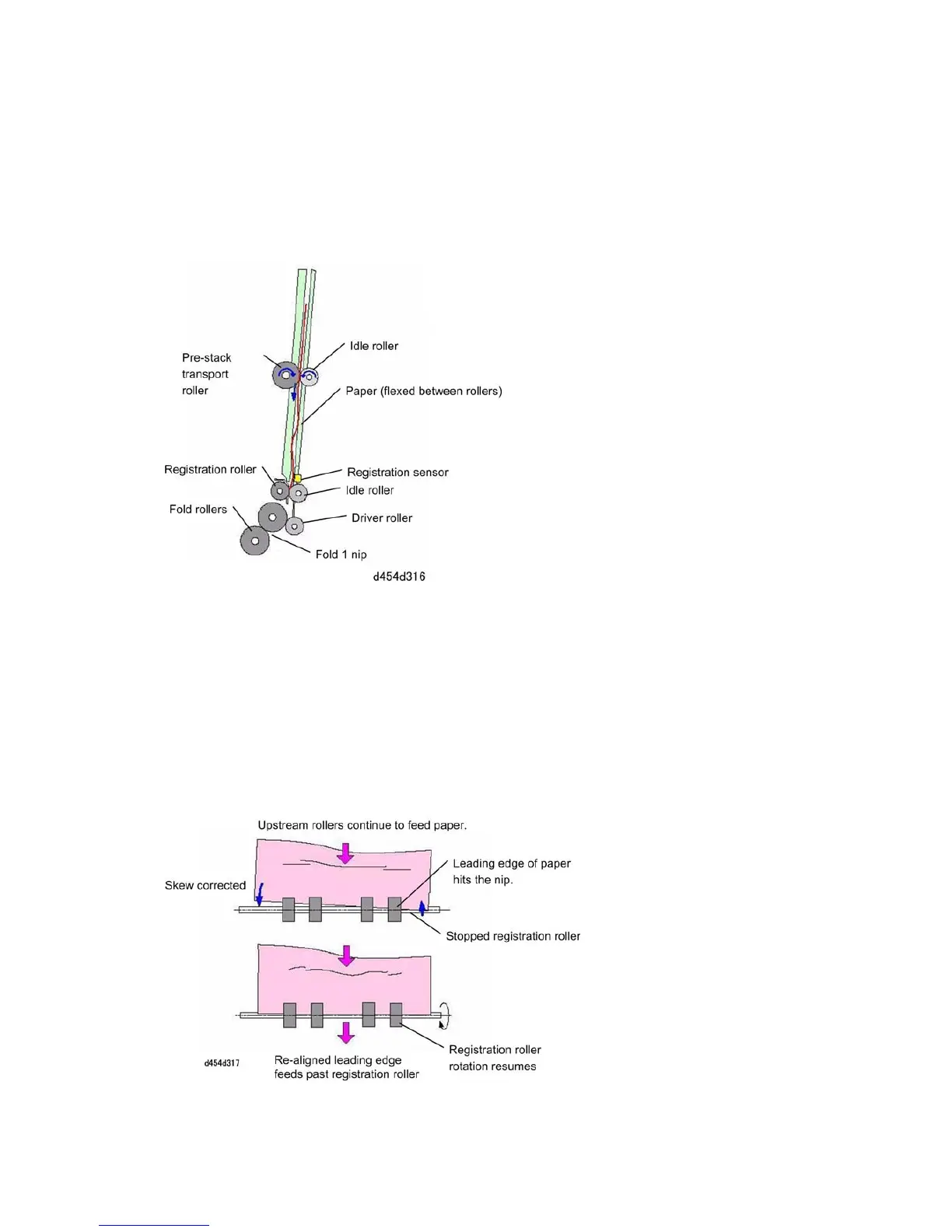Details
D454 90 SM
2.2 PAPER PATH
2.2.1 PAPER REGISTRATION
When paper is fed to the pre-stacker, the position of each sheet in the paper path is adjusted
to correct skew:
Leading edge of the sheet hits the registration roller and stops.
The upstream rollers continue to rotate 5 mm.
The leading edge of the paper buckles against the stationary registration roller to correct
skew.
The registration roller starts rotating again after the paper has been straightened in the
paper path.
