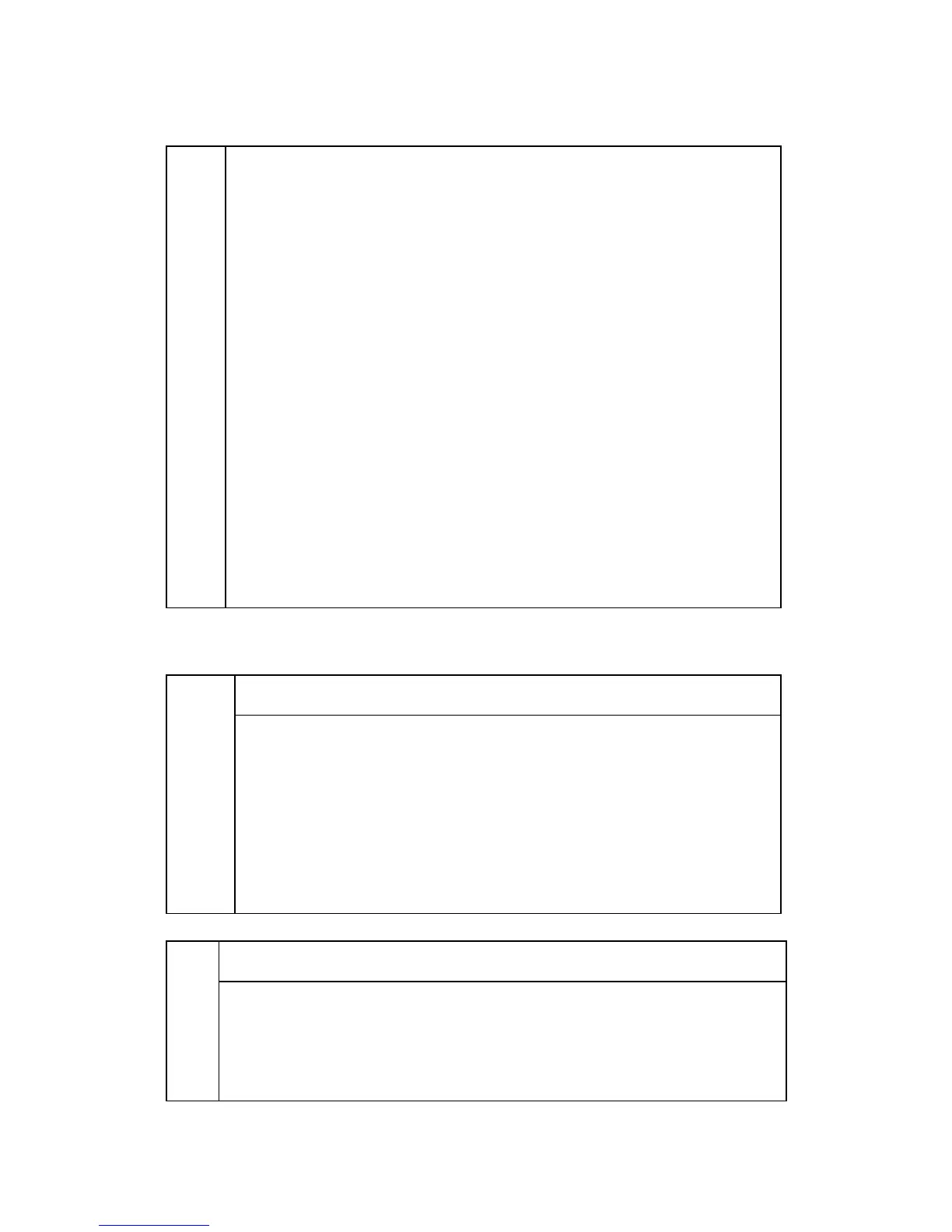Service Program Mode Tables
D062/D063/D065/D066 4-42 SM Appendix
Controls when corona wire cleaning is done to adjust the length of time that is
necessary for startup.
[0 to 2/0/1]
0: Charge corona wire not cleaned when the machine is turned on.
Warmup Time: 30 sec. (Short Process Control is done)
1: Charge corona wire cleaned only when the machine is turned on.
Warmup Time: 30 sec. + 40 sec. (for cleaning) = 70 sec. (Short Process Control
is done)
2: Normal startup procedure at power on:
Warmup Time: 240 sec. (Full process control is done)
Potential sensor calibrated
Drum starts to turn when fusing unit gets to the warmup temperature (not
done during Short Process Control)
Potential sensor readings are used to adjust development bias, grid voltage,
laser diode.
ID sensor calibrated (not done during Short Process Control)
TD sensor calibrated (not done during Short Process Control)
SP4xxx Scanner
Sub Scan Magnification Adj
4008*
Fine adjusts the magnification in the sub scan direction for scanning by
changing the speed of the scanner motor.
[–1.0 to +1.0/0.1 %]
Setting a lower value reduces the speed of the motor and lengthens the image
in the sub scan direction (direction of paper feed).
Setting a higher value increases the speed of the motor speed and shortens
the image in the sub scan direction.
Sub Scan Registration Adj
4010*
Adjust the registration of the leading edge for scanning in the sub scan direction.
[-3.0 to +3.0/0.1mm]
This setting ensures that the point where the original strikes the registration roller
matches the point where the F-GATE signal will trigger the start of scanning in the
