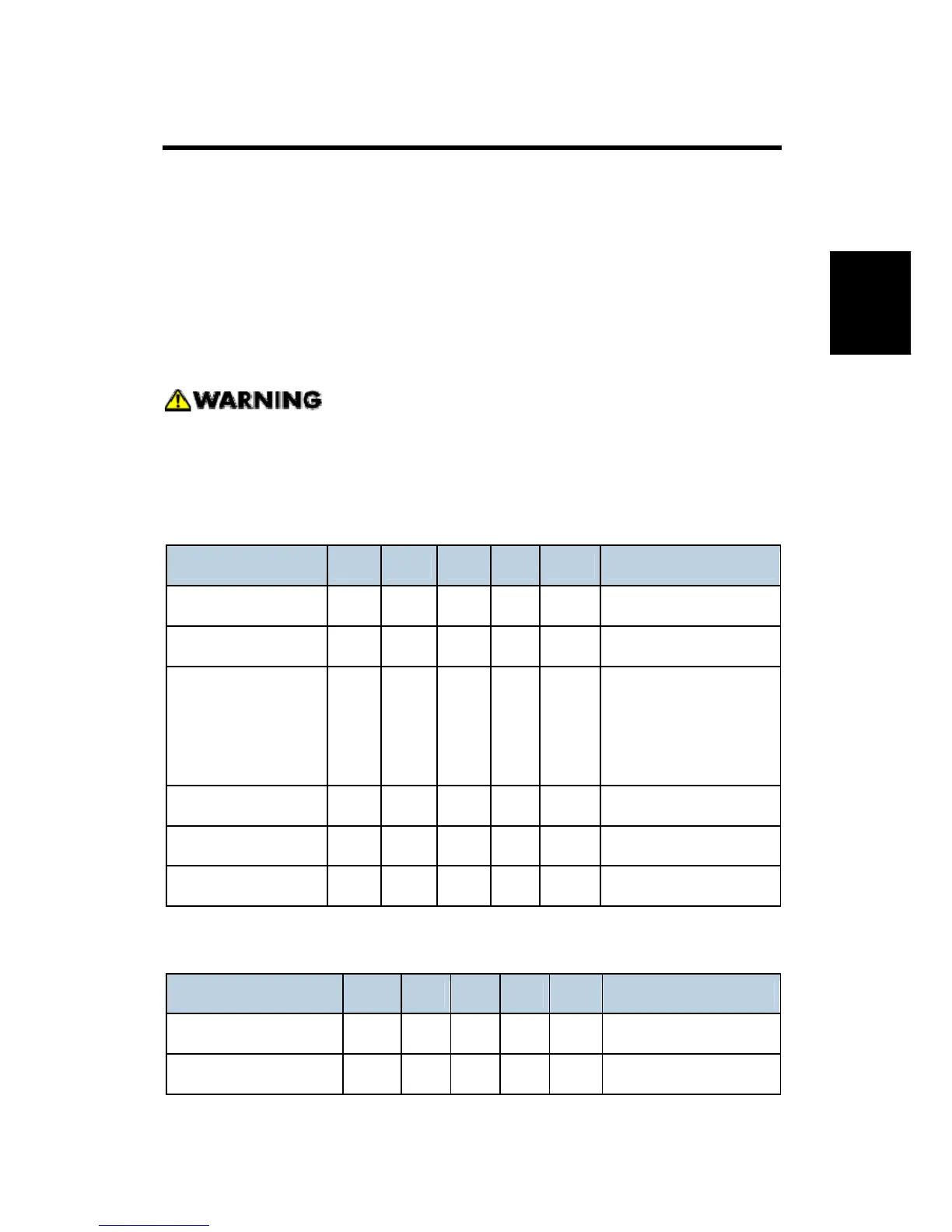PM Tables
SM Appendix 2-1 D062/D063/D065/D066
Appendix:
PM Tables
2. APPENDIX: PM TABLES
2.1 PM TABLES
The amounts mentioned (K=1,000) as the PM interval indicate the number of prints or
copies unless stated otherwise. These numbers are based on the PM counter.
Symbol key: C: Clean, R: Replace, L: Lubricate, I: Inspect, EM: Emergency Maintenance,
AN: As necessary, Exp.: Expected Life (K)
Turn off the power switch and unplug the power cord before performing any
procedure in this section. Laser beams can seriously damage the eyes.
2.1.1 MAIN MACHINE
Scanner Optics
300K 450K 600K AN Exp. Note
1st, 2nd, 3rd Mirror C Optics cloth
Exposure Glass C C Damp cloth
Scanner Guide Rails C/L
After cleaning with
alcohol, lubricate
scanner guide rails with
Launa Oil.
Toner Shield Glass C C Optics cloth
Reflector C Optics cloth
Dust Filters C Blower brush
Around the Drum
300K 450K 600K AN Exp. Note
Charge Corona Grid R 300
Charge Corona Wire R C 450 Alcohol cloth
