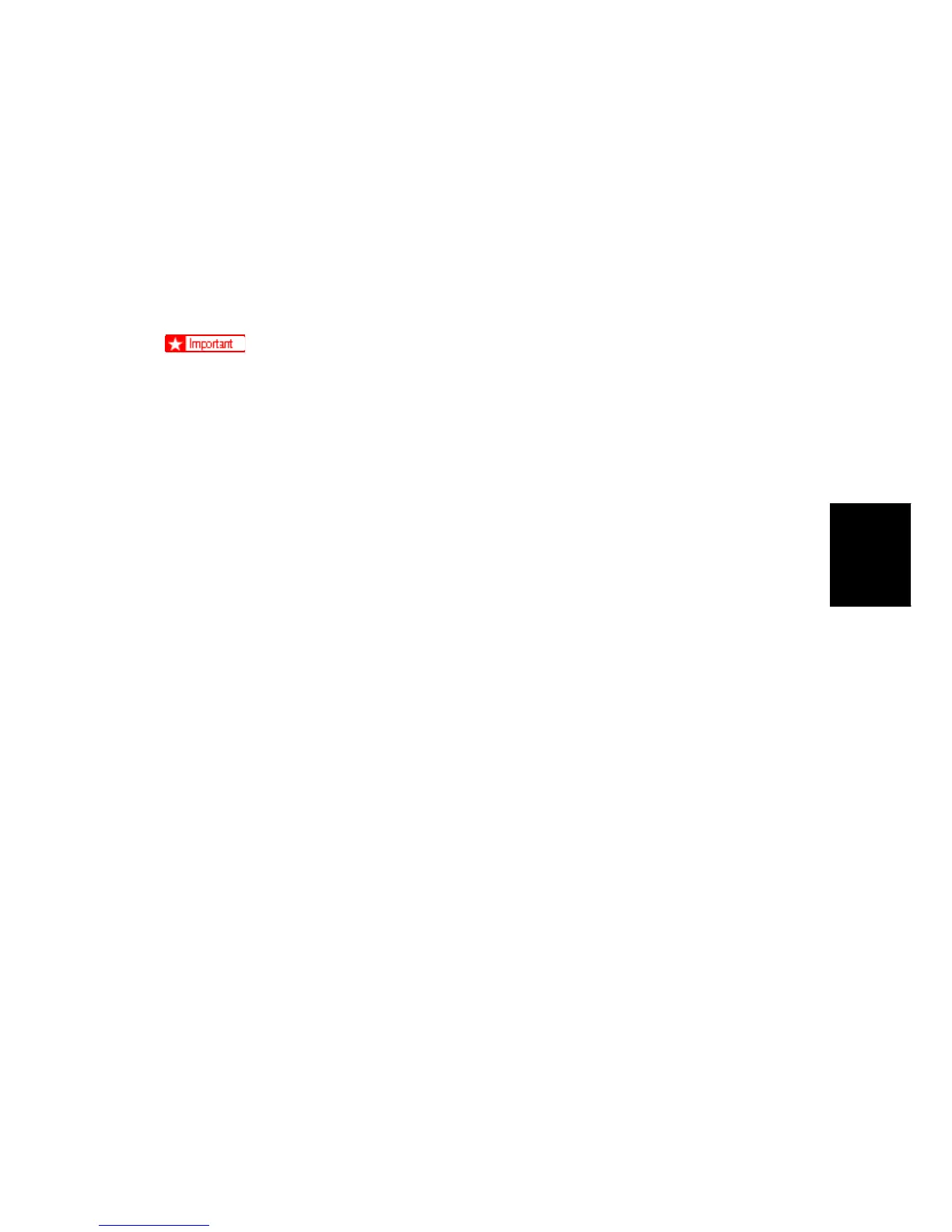PCBs and HDD
SM 4-107 D062/D063/D065/D066
Replacement
and
Adjustment
9. SC195 occurs.
10. Copy the data from the SD card to the NVRAM (SP5-825-001) if you have successfully
copied them to the SD card.
11. Turn the main switch off. Then remove the SD card from SD card slot 2.
12. Turn the main switch on.
13. Specify the SP and UP mode settings.
14. Do the process control self-check.
The following data stored in the NVRAM will not be saved to the SD card when you
perform an NVRAM data upload (SP5824).
¾ Total counter value
¾ C/O, P/O counter values
¾ Duplex, A3/DLT/Over 420mm, Stapler, and Scanner counter values
¾ Engine SP data
Therefore, whenever you perform an NVRAM upload/download, make sure to print out the
SP Data List before you perform SP5801-001 (Memory Clear: All Clear) or SP5801-002
(Memory Clear: Engine).
NVRAM Upload/Download Procedure:
1) Print out the SP Data List from SP5990-002.
2) Perform the NVRAM data upload (to the SD card) according to the procedure in
the Service Manual.
3) Perform the memory clear (SP5801-001 or -002).
4) Perform the NVRAM data download (from the SD card) according to the
procedure in the Service Manual.
5) Input the data listed above manually.
NVRAM on the Controller
1. Make sure that you have the SMC report (factory settings). This report comes with the
machine.
2. Output the SMC data (SP5-990-001) if possible.
3. Turn the main switch off. Then unplug the power cord.
4. Install a New NVRAM on the controller. Then reassemble the machine.
