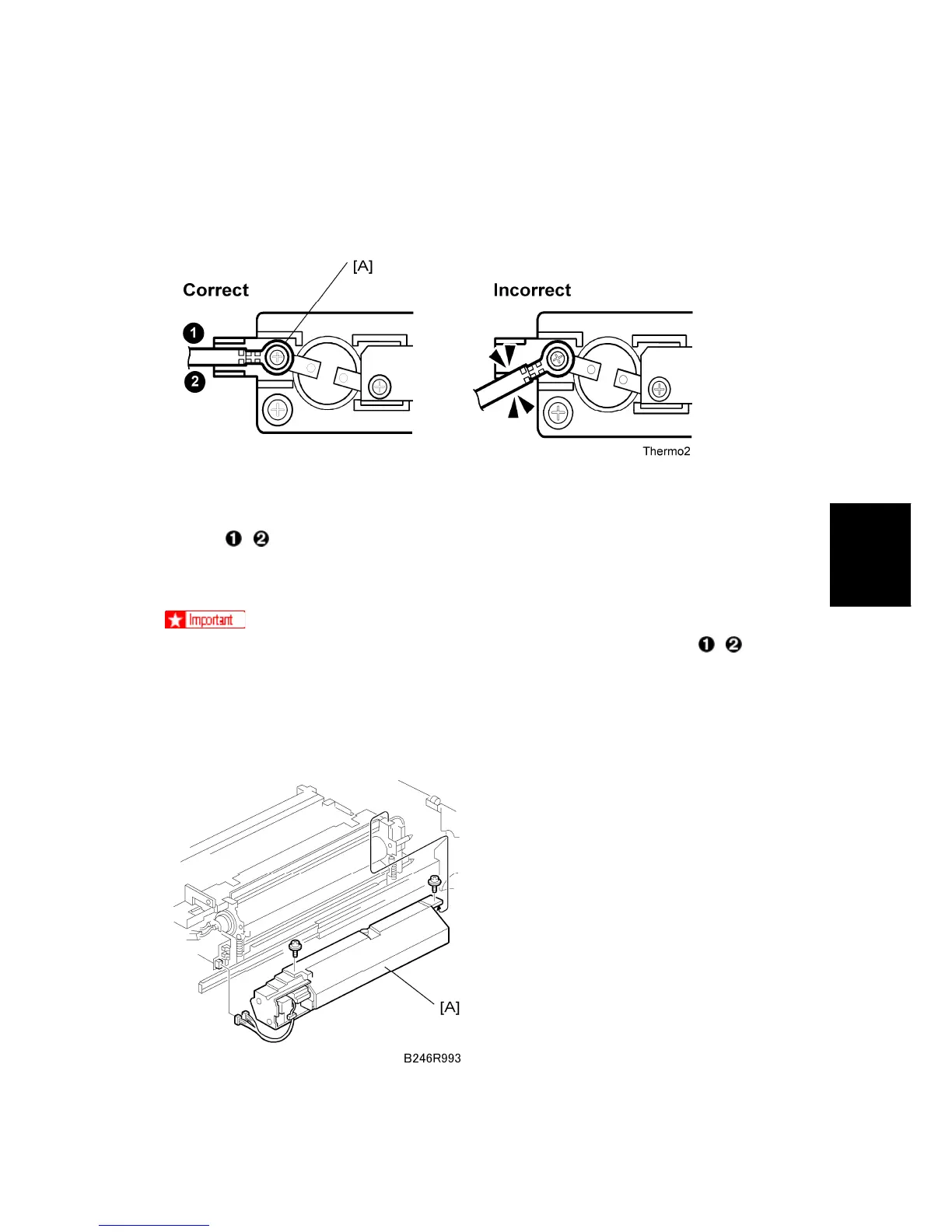Fusing Unit
SM 4-59 D062/D063/D065/D066
Replacement
and
Adjustment
The thermistor-thermostats are replaced as one unit. A disassembly procedure is not
required.
Reinstallation
To prevent damage to a thermostat, never touch its detection surface.
Place the end of the thermostat harness that has the round lead [A] in between the two
ribs
, in the bracket.
Tighten the screw for the round lead [A] as tight as possible without damaging the
screw or screw hole.
If the harness is not positioned between the between the bracket ribs
, (as
shown under "Incorrect" below), this could cause an error (SC542 or SC545).
4.9.3 WEB CLEANING ROLLER
Web Unit Disassembly
1. Open the front door and pull out the fusing unit on its support rails.
