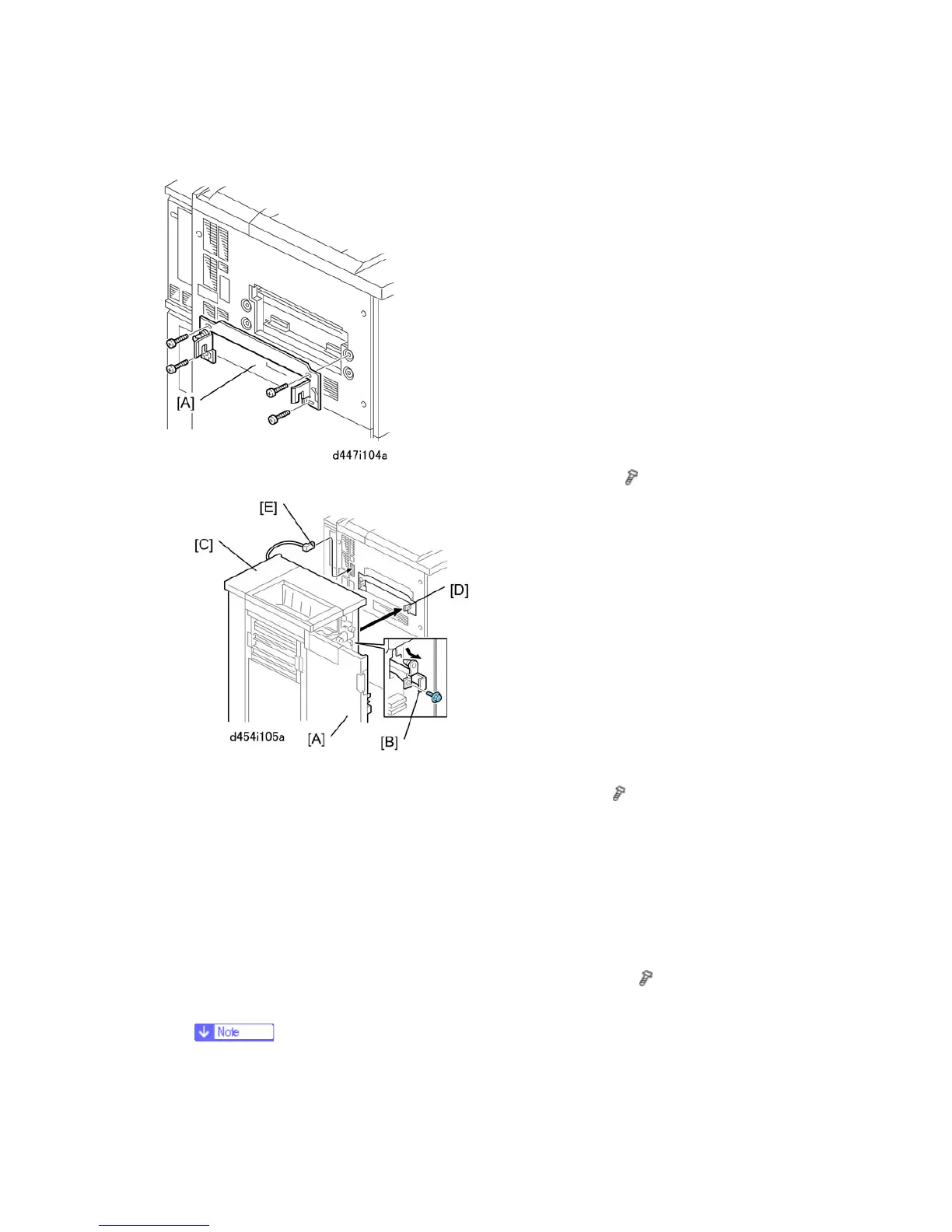Multi Folding Unit (D454)
D062/D063/D065/D066 2-38 SM
Docking
1. Fasten the joint bracket [A] to the left side of the upstream unit (
x4 M4x10).
2. Open the front door [A].
3. At the front right corner, remove the screw of the lock bar [B] (
x1 M3x6). Keep this
screw.
4. Pull the lock bar toward you until it stops.
5. Slowly push the unit [C] against the left side of the upstream unit (or main machine) so
that the lock bar is directly and squarely under the arms of the joint bracket.
6. Push the lock bar in completely so that it slides up into the notches in the arms on both
ends of the joint bracket [D].
7. Fasten the lock bar by re-attaching the screw removed in Step 3 (
x1).
8. Connect the I/F cable [E] to the upstream unit (or main machine).
If you are connecting to the main machine, you must first remove the plastic
cap on the I/F cable connection point.
