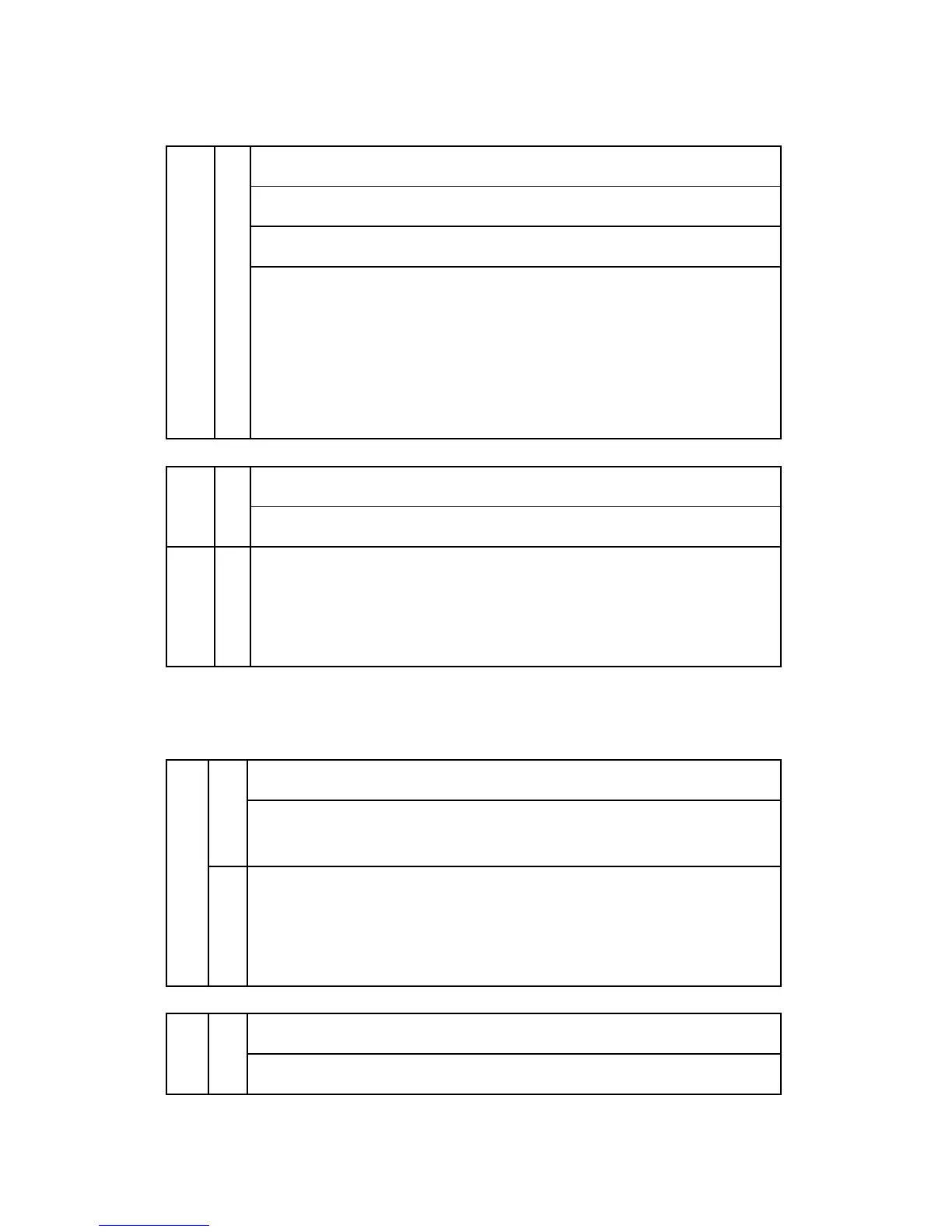Service Call Conditions
D062/D063/D065/D066 3-8 SM Appendix
CIS gray balance adjustment error
The adjustment error occurs during the test after adjusting the gray balance.
CIS defective
189 D
1. Retry the gray balance adjustment.
2. If the machine does not recover, do the following steps.
Turn off the machine.
Make sure CN210 and CN220 are connected firmly.
Turn on the machine.
3. If the machine does not recover, replace the CIS.
Machine serial number error
195 D
The number registered for the machine serial number does not match.
-
1. Confirm the correct serial number of the machine in the specifications.
Important:
When SC195 occurs, the serial number must be input. Contact your
technical supervisor.
SC200: Exposure
Polygon mirror motor error 1: Timeout at ON
D
The polygon mirror motor unit did not enter "Ready" status within 20 sec.
after the motor was turned on,
202
-
The polygon mirror motor PCB connector is loose, broken, or defective
Polygon mirror motor PCB defective
Polygon mirror motor defective
IPU defective
Polygon mirror motor error 2: Timeout at OFF
203
D
The polygon mirror motor did not leave "Ready" within 3 sec. after the motor
