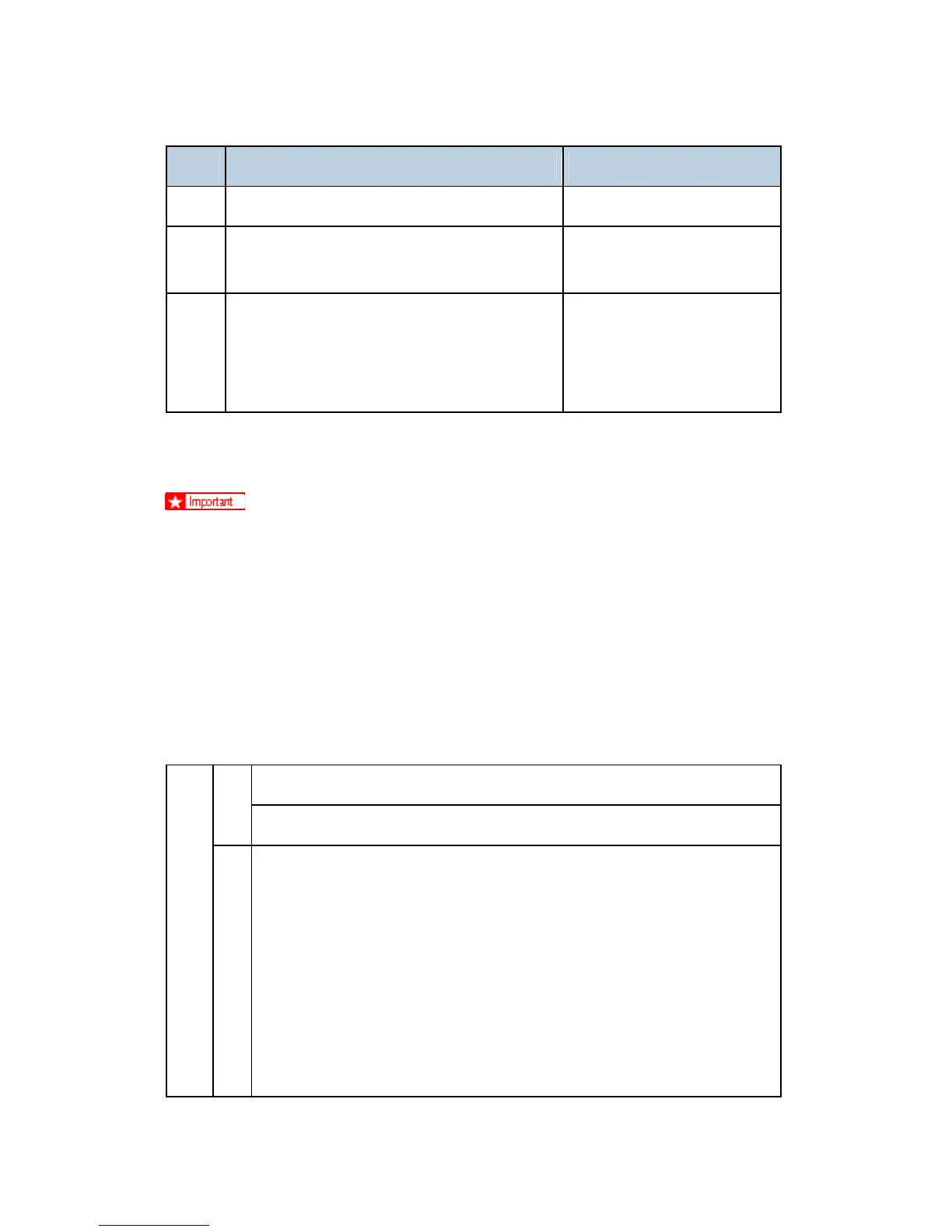Service Call Conditions
D062/D063/D065/D066 3-2 SM Appendix
Level Definition Reset Procedure
the defective feature is selected.
C
SCs that are not shown on the operation panel.
They are internally logged.
Logging only
D
Turning the operation switch or the main power
switch off/on resets SCs Displayed on the
operation panel. These are re-displayed if the
error occurs again.
Turn the operation switch or
main power switch off/on.
3.1.3 SC CODE DESCRIPTIONS
If a problem concerns electrical circuit boards, always disconnect then reconnect
the connectors before replacing the PCBs.
If a motor lock error occurs, first check the mechanical load before replacing
motors or sensors.
When a Level "A" or "B" SC occurs while in an SP mode, the display does not
display the SC number. If this occurs, check the SC number after leaving the SP
mode.
SC100: Scanning System
Exposure Lamp Error
D
At trigger on, the lamp was not detected on.
101
-
SBU board defective
SIOB board defective
IPU board defective
BCU board defective
Exposure lamp defective
Lamp stabilizer defective
Lamp stabilizer harness damaged, disconnected
Standard white plate dirty, disconnected or has condensation
DF white belt dirty
