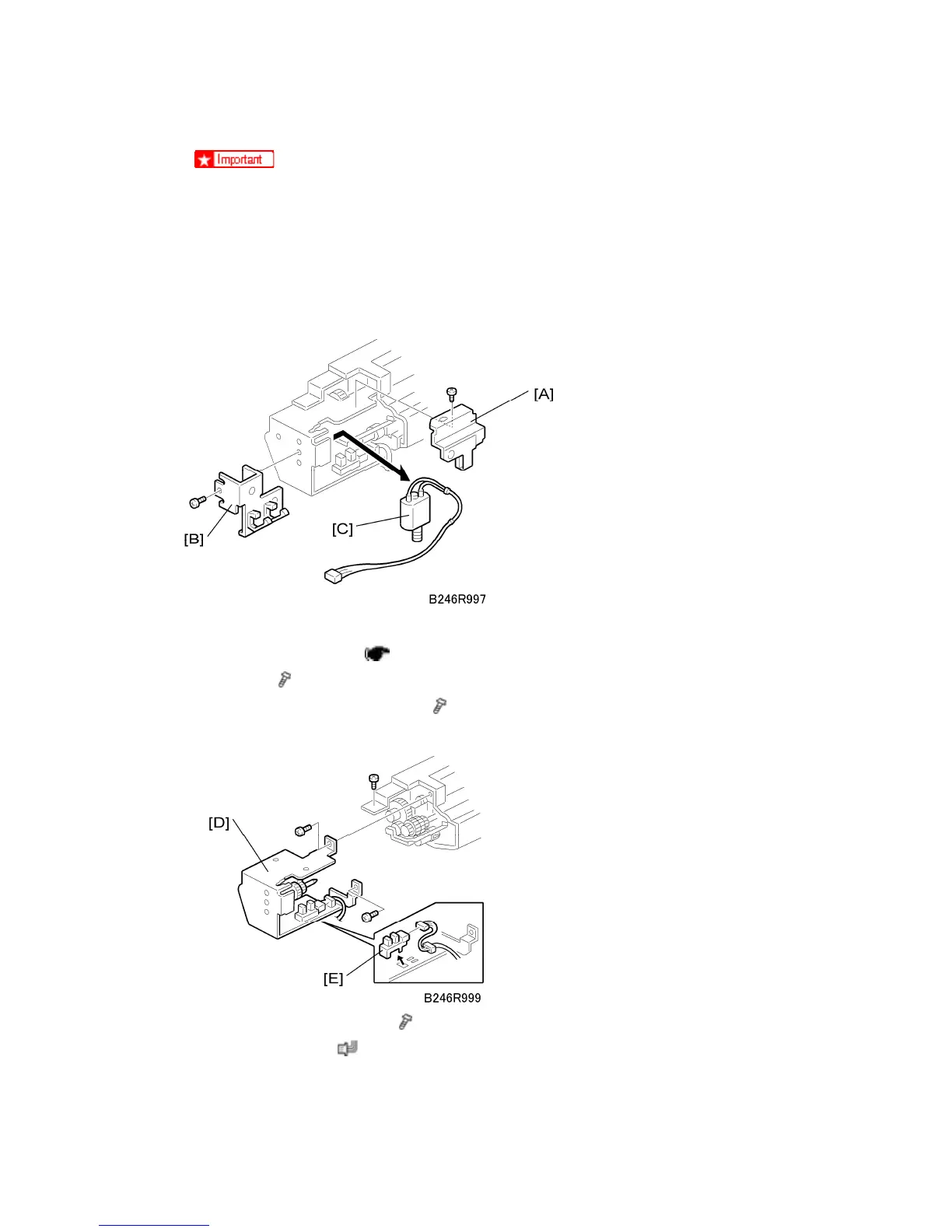Fusing Unit
D062/D063/D065/D066 4-62 SM
Before reassembling the machine, confirm that 1) there is no slack in the web
roll, 2) the web is below the feeler of the web end sensor.
7. Attach the upper cover.
8. After installing a new web roll, reset SP1902-001 to zero.
4.9.4 WEB MOTOR AND WEB END SENSOR
Remove:
Web unit and end cover (
p.4-59 "Web Unit Disassembly")
1. Bracket [A] (
x 1)
2. Web motor positioning bracket [B] (
x 1)
3. Web motor [C]
4. Web motor/sensor mount [D] (
x 3)
5. Web end sensor [E] (
x 1, harness x 1)
