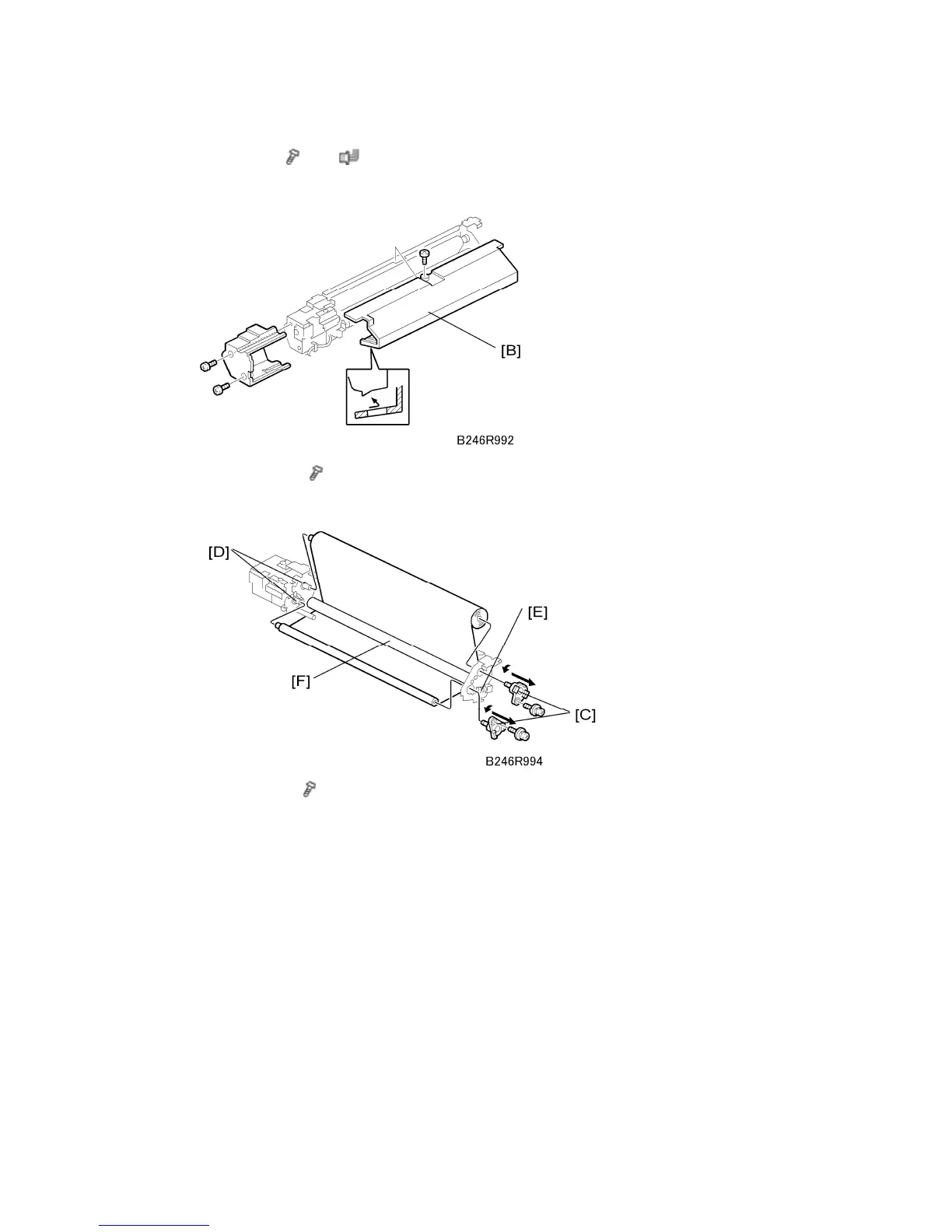Fusing Unit
D062/D063/D065/D066 4-60 SM
2. Web unit [A] ( x 2, x 2)
The web unit can be removed without removing the fusing unit from the machine.
3. Upper cover [B] (
x 1)
Rotate the cover down slightly to remove.
4. Web shafts [C] (
x 2)
5. Remove the web cleaning rollers from the shaft driver pins [D].
6. Web bushing [E] (spring x 1)
7. Cleaning roller [F]
Reinstallation
After replacing the web with a new one, you must execute SP1902-001 (Fusing Web
Used Area Display/Setting) to reset the web consumption count to zero. This SP code
must be executed to release SC550.
Unnecessary step deleted.
⇒
Rev. 02/22/2011
