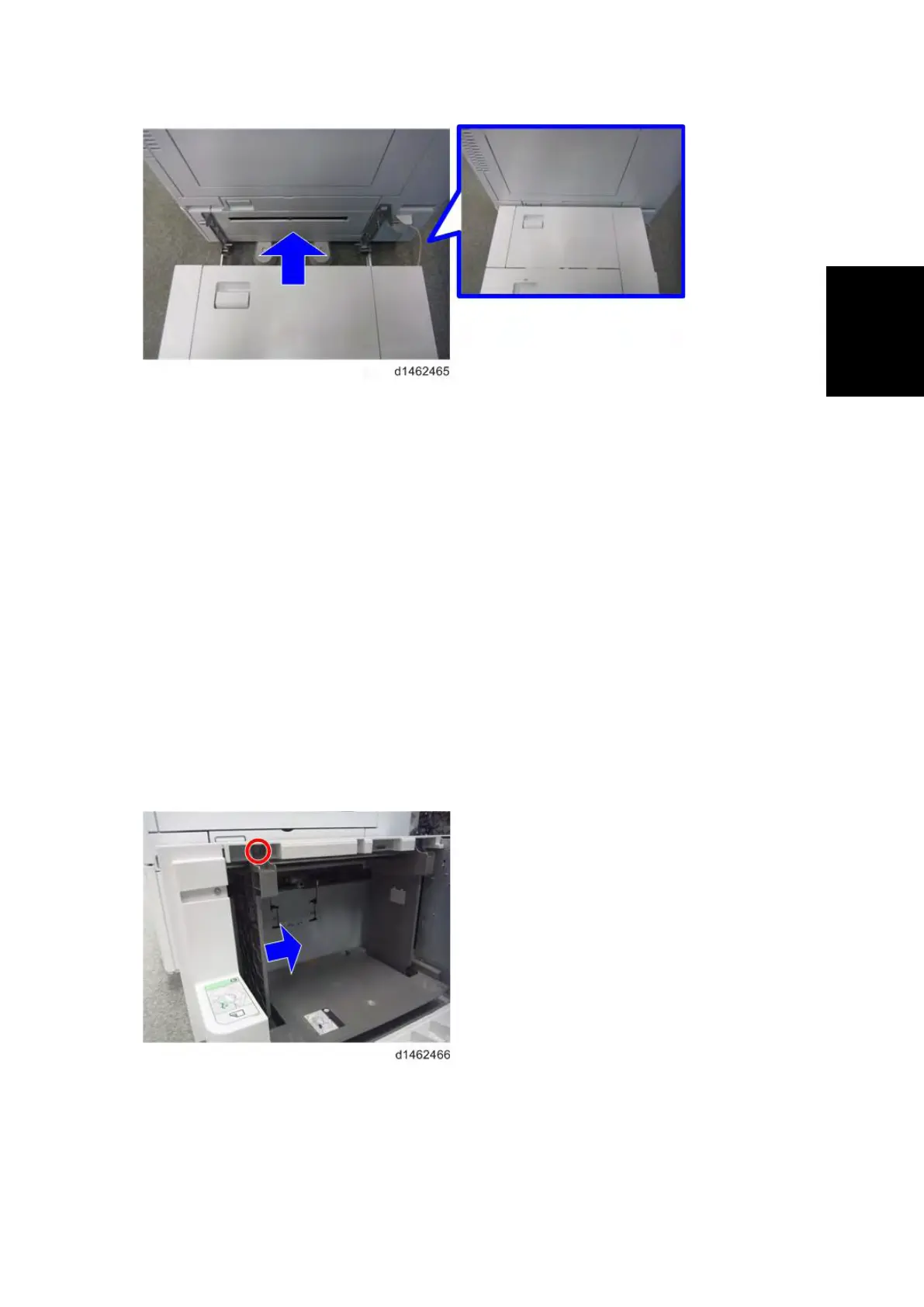LCIT RT3030
SM 2-43 D146/D147/D148/D149/D150
14. Turn the power switch ON.
15. Set the paper, and check that the paper size set in the paper feed tray is displayed on the
control unit.
16. Do the registration adjustment for the large capacity tray.
SP1-002-007 (Side-to-Side Registration Large Capacity Tray)
Changing the Paper Size
Paper size is set as shown below when the machine is shipped from the factory.
NA: LT LEF
EU.AA.CHN: A4 LEF
The paper size can be changed to A4, LT, or B5.
1. Open the tray cover.
1. Remove the upper screw at the front side fence, and after setting the side fence to the
position of the paper (outer: A4 LEF, center: LT LEF, inner: B5 LEF), tighten the screw that
was removed.
2. Also change the rear side fence to the same size position.
