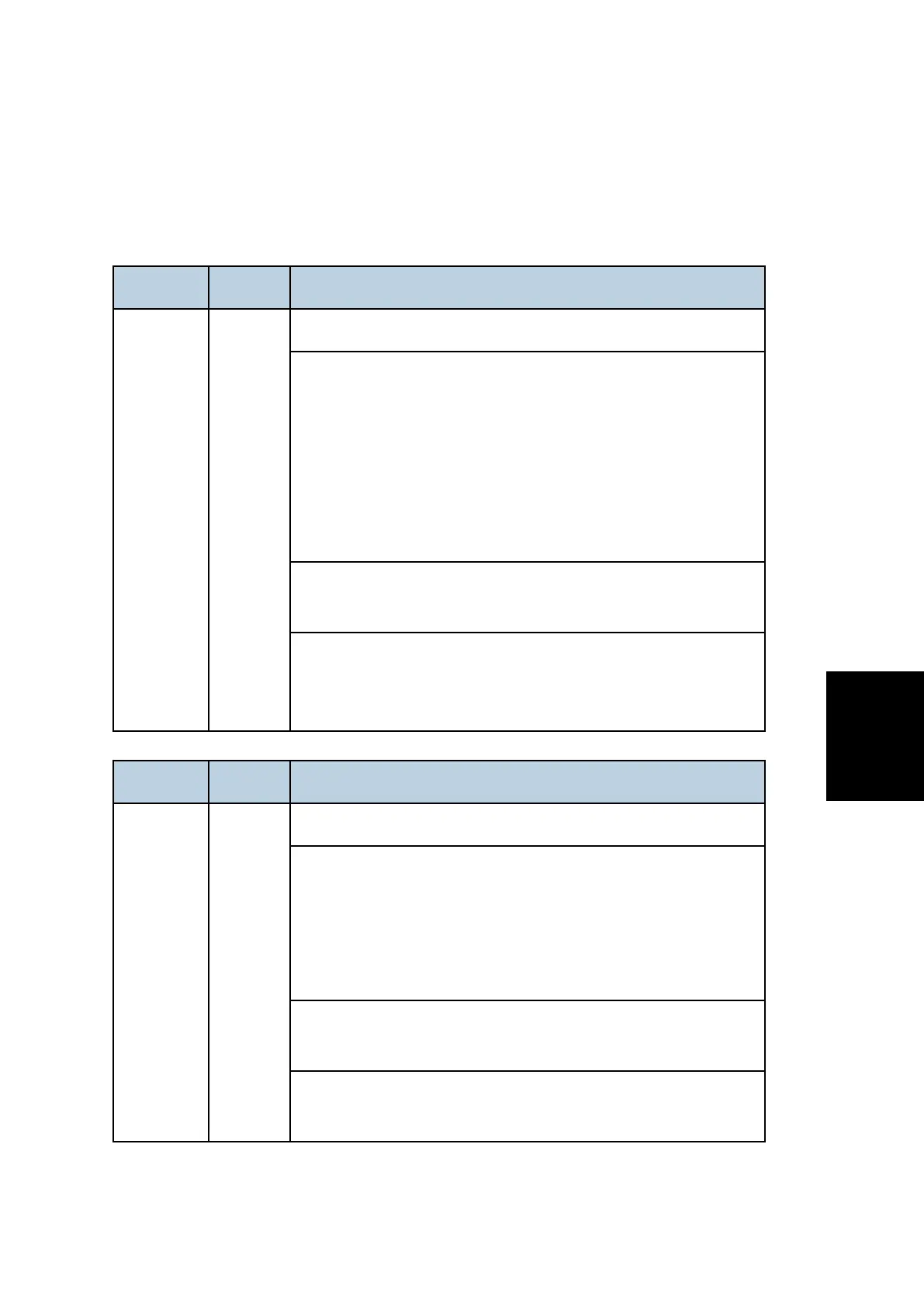Service Call 900-998
SM 5-189 D146/D147/D148/D149/D150
5.10 SERVICE CALL 900-998
5.10.1 SC900 (ENGINE: OTHERS)
SC No. Level Error Name/Error Condition/Major Cause/Solution
SC995-01 D
CPM setting error 1
Comparison of machine serial number (11 digits) and machine
identification code.
Details:
§ Machine serial number cannot be identified because of
BICU replacement or malfunctioning.
§ Machine serial number cannot be identified because of
NV-RAM replacement
machine serial number (11 digits) or machine identification code
does not match.
§ Enter the machine serial number using SP5-811, and then
turn the power on/off.
§ Attach the NV-RAM that was installed previously.
SC No. Level Error Name/Error Condition/Major Cause/Solution
SC995-02 D
CPM setting error 2
Comparison of machine serial number (11 digits) and machine
identification code.
Details:
Machine serial number cannot be identified because of NV-RAM
replacement or malfunctioning.
machine serial number (11 digits) or machine identification code
does not match.
§ Attach the NV-RAM that was installed previously.
§ Download data on the NV-RAM using SP5-825.
