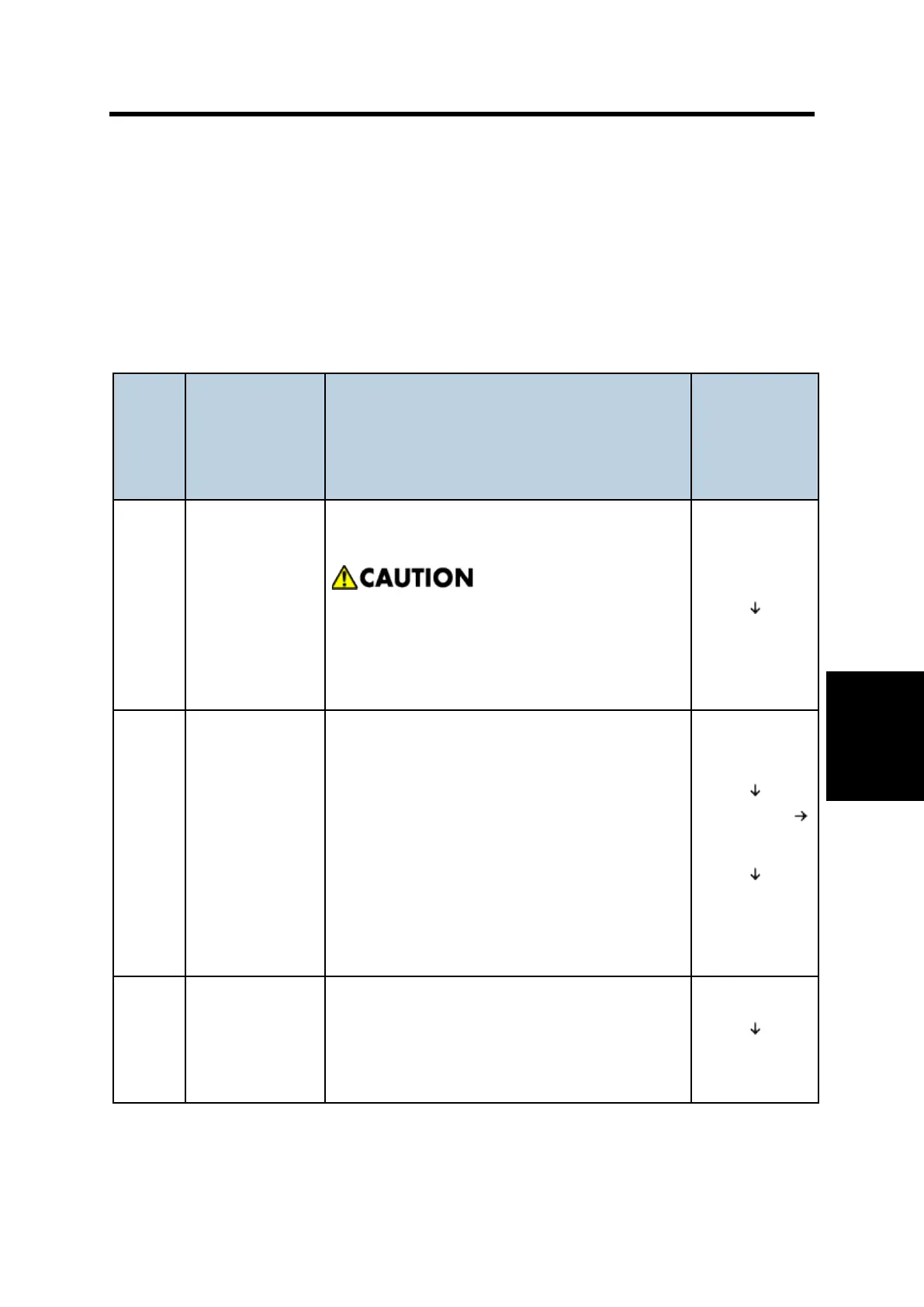Self-Diagnostic Mode
SM 5-1 D146/D147/D148/D149/D150
5. TROUBLESHOOTING
5.1 SELF-DIAGNOSTIC MODE
5.1.1 SERVICE CALL CODES
Service Call Conditions
Pattern Display How to reset
SC call or SC
alarm in
customer
support system
A
The SC is
displayed on the
operation panel,
and the machine
cannot be used
(safety-related
SC).
Execute CE reset SP mode, and switch main
power from OFF to ON.
§ When canceling a fusing unit SC,
(SC544-00/SC554-00/SC564-00/SC574
-00), perform part replacement in
accordance with the above procedure.
Occurrence &
alarm count
Immediate
alarm
B
When a function
is selected, the
SC is displayed
on the operation
panel, and the
machine cannot
be used
(down-time
mitigation).
Switch the user reset power key or main power
switch OFF to ON.
Occurrence &
alarm count
Power OFF
ON
Alarm count
and alarm only
if recurrence
C
No display on the
operation panel,
and use is
permitted.
Count only logging.
Occurrence
Logging count
& alarm count
