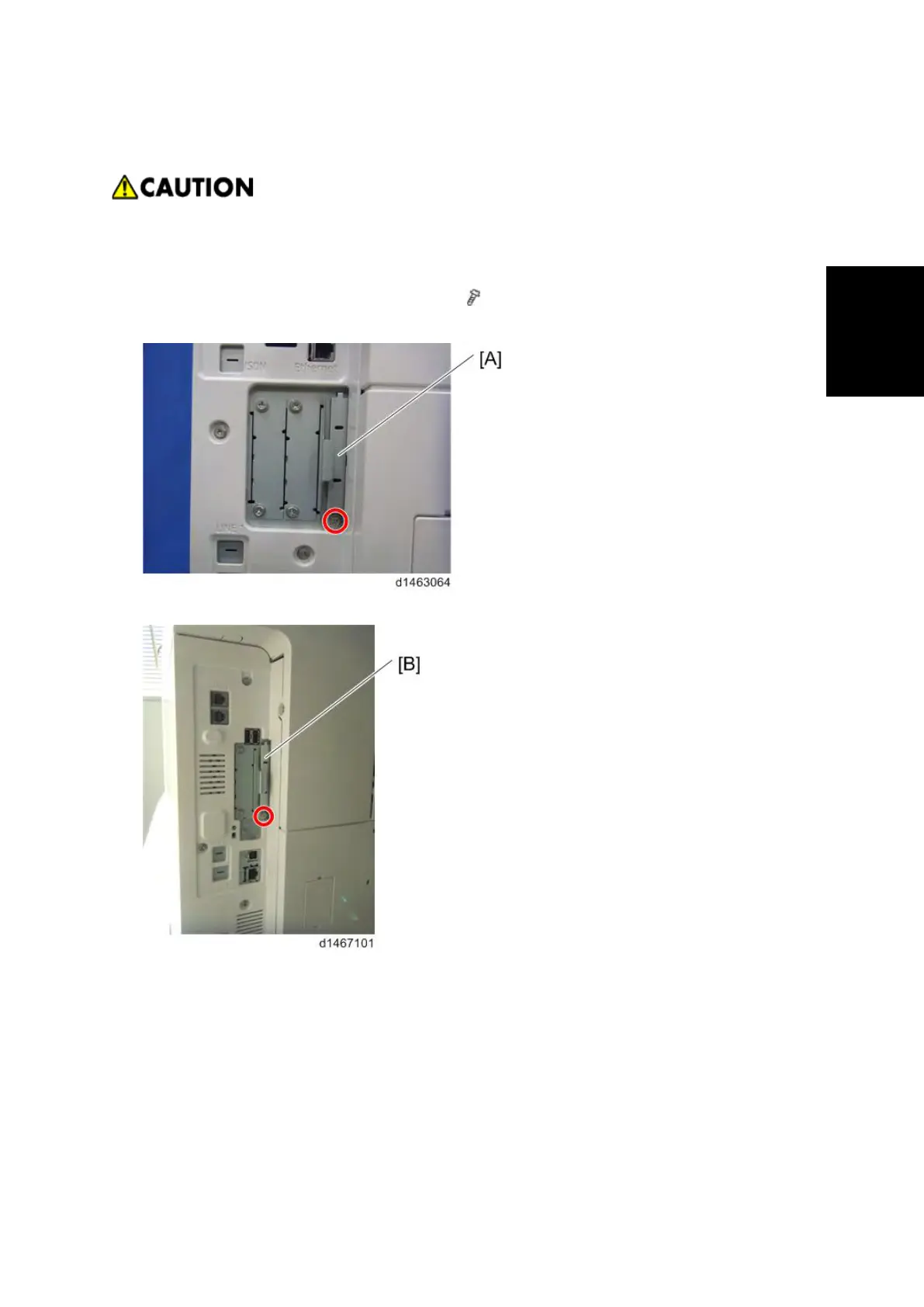OCR Unit Type M2
SM 2-167 D146/D147/D148/D149/D150
2.31.3 INSTALLATION PROCEDURE
§ Switch the MFP’s power supply OFF, and unplug the power plug from the mains outlet.
§ If the battery is replaced by the wrong type, there is a danger of explosion. Dispose of
used batteries according to the instructions.
1. Remove the SD card slot covers [A] and [B] (
×1)
D148/D149/D150:
D146/D147:
2. Insert the OCR module SD card in SD card slot 1 [A] or slot 2 [B].
