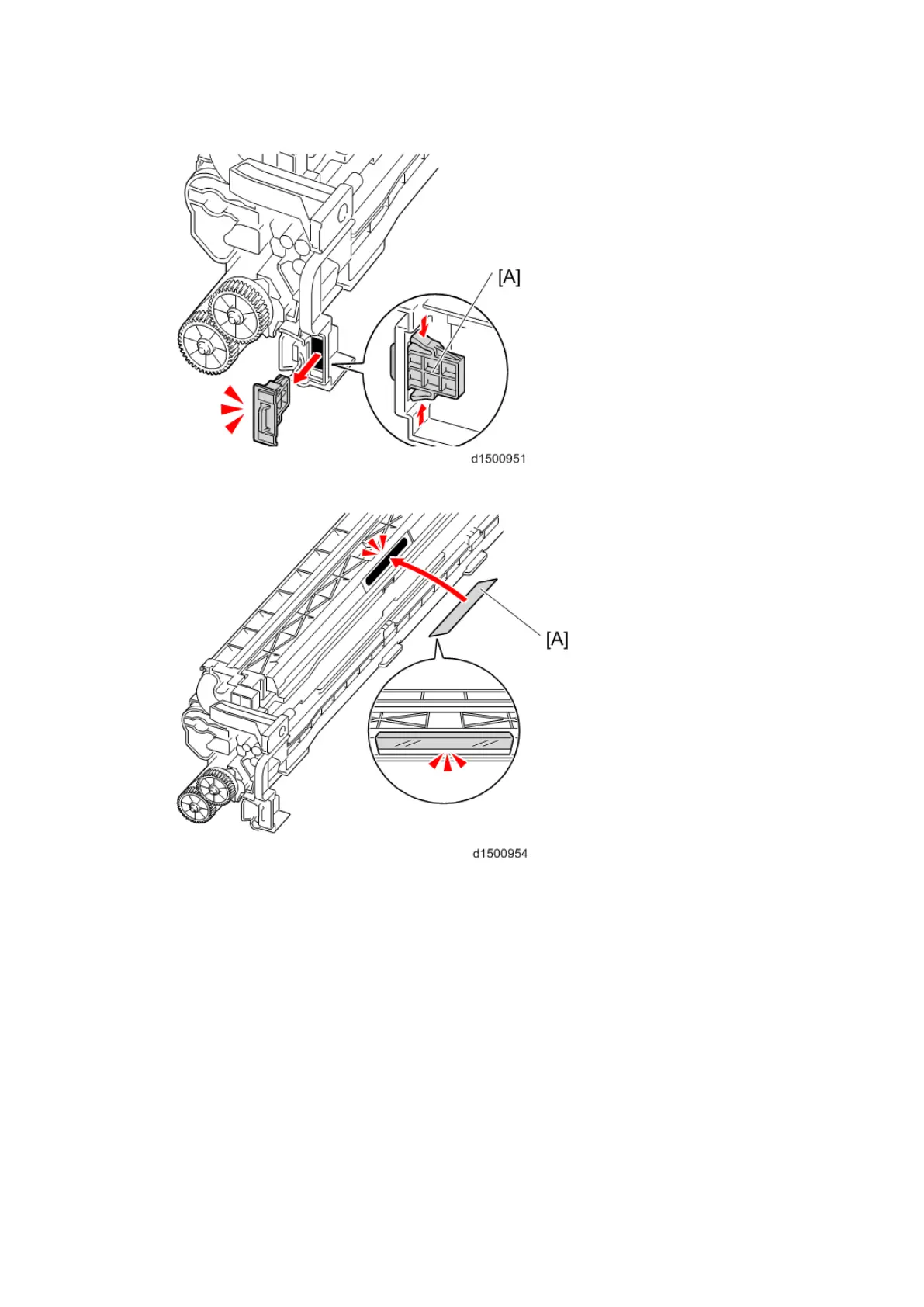PCDU
D146/D147/D148/D149/D150 4-58 SM
4. Non-compatible part [A]
5. Affix the seal [A] provided to the unit.
4.8.2 PCDU
Adjustment before replacing the PCDU
Each PCDU has two components: a drum and a development unit. Before replacing a PCDU, set
SP3-701 to "1" for the PCU that you will replace, and again for the development unit that you will
replace. Then switch the power OFF.
Then replace the PCDU and switch the power ON.
