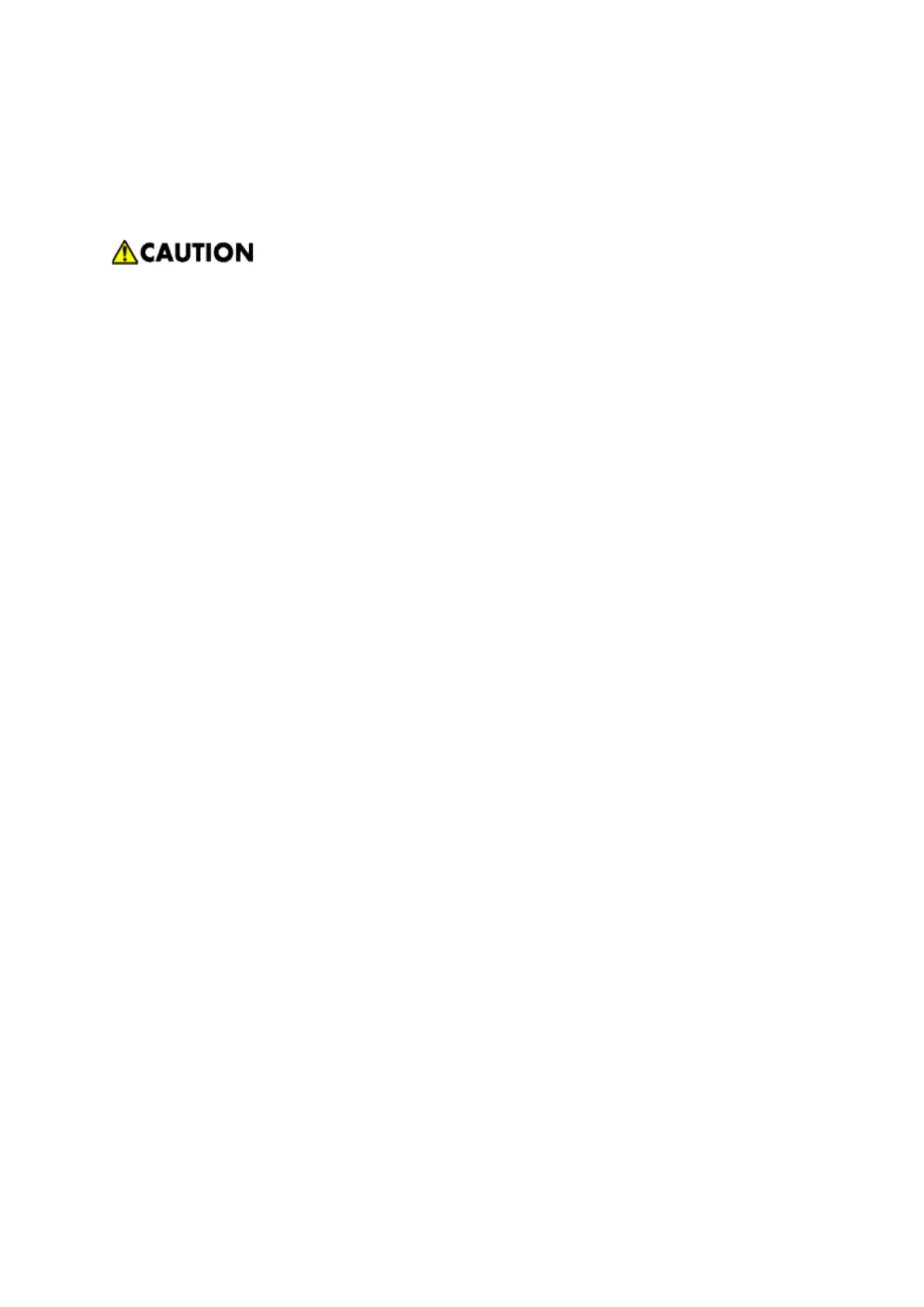Optional Counter Interface Unit Type A
D146/D147/D148/D149/D150 2-138 SM
2.22 OPTIONAL COUNTER INTERFACE UNIT TYPE A
2.22.1 INSTALLATION PROCEDURE
§ When you install this option, switch the MFP’s power supply OFF, and unplug the power
plug from the mains outlet.
§ If installed when the power is on, it will result in an electric shock or malfunction.
Key Counter
1. Rear right cover (page 4-11 "
