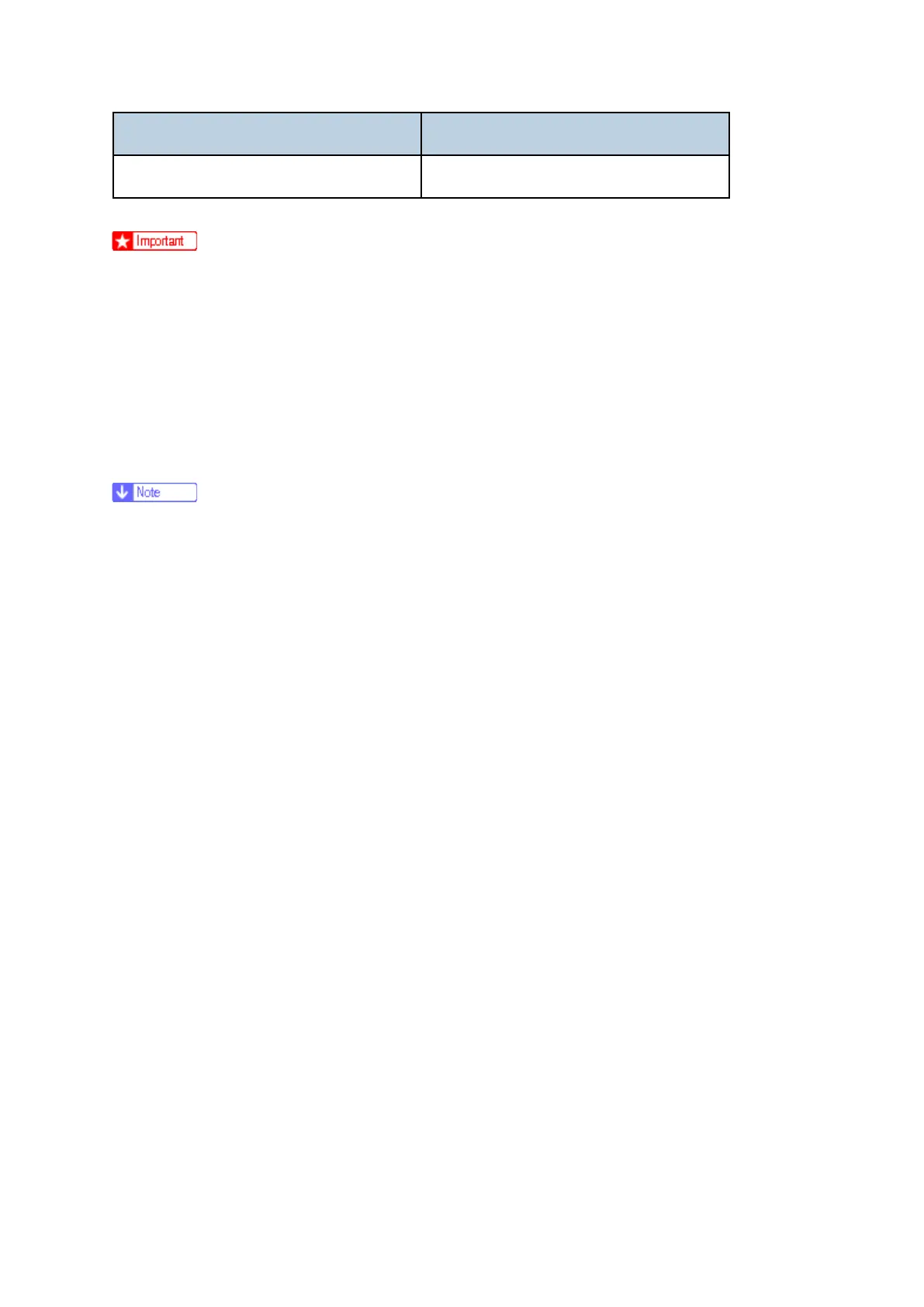PM Parts Settings
D146/D147/D148/D149/D150 3-2 SM
Item SP
Exhaust Filter 3701-132
§ After the PM counter for the heating sleeve belt unit reaches its PM life (400K pages), the
machine stops the operation automatically. Replace the heating sleeve belt unit before
the machine stops its operation (stop warning: 415K pages, stop: 430K pages).
For the following units, there is a new unit detection mechanism. It is not necessary to reset PM
counters.
§ Fusing unit
§ Heating sleeve belt unit
§ Toner Collection Bottle (if full or near-full)
§ Even if you replace the new Toner Collection Bottle, PM counter will not reset soon (The
machine judges whether PM counter should be reset or not after printing for some time).
§ Even if you set SP3-701-142 or SP7-622-142, PM counter of Toner Collection Bottle will
not reset.
3.1.2 AFTER INSTALLING THE NEW PM PARTS
1. Turn on the main power switch.
2. Output the SMC logging data with SP5-990-004 and check the counter values.
3. Make sure that the PM counters for the replaced units are "0" with SP7-803. If the PM counter
for a unit was not reset, then reset that counter with SP 7-622.
4. Make sure that the exchange counter counts up with SP7-853.
5. Make sure that the counters for the previous units (SP7-908) on the new SMC logging data
list (from step 2 above) are equal to the counters (SP7-803) for these units on the previous
SMC logging data list (the list that was output in the "Before removing the old parts" section).
6. Make sure that the unit replacement date is updated with SP7-950.
