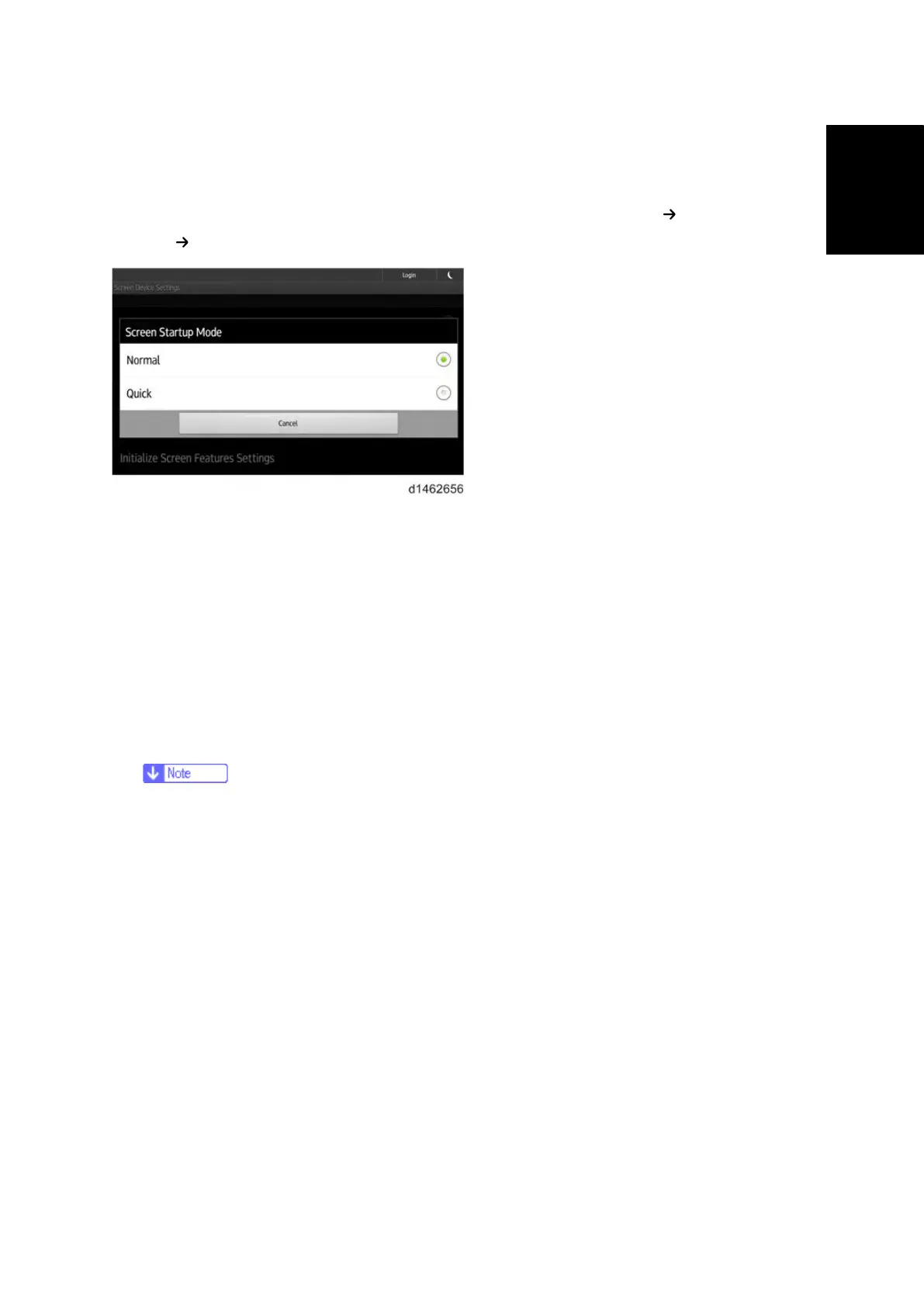Power Supply Control
SM 17 D148
OPERATION
(D148)
3.2.2 SCREEN STARTUP MODE
As control unit start-up modes, a Normal Startup Mode (power-saving mode) and Quick Startup
Mode are provided. Each mode can be changed over from Screen Features
Screen Device
Settings
Screen Startup Mode.
1. Normal Startup Mode (power-saving mode): Default
This is a mode with minimum power. Since the power is reduced to the minimum, normal
startup will take time (start-up time guide: 68 seconds).
2. Quick Startup Mode
In this mode, a minute amount of power is supplied to the screen even when the power is OFF,
and the home screen is displayed immediately when the power is switched ON. (start-up time
guideline: 17 seconds)
In Quick Startup Mode, preparations for the next startup are performed even during shutdown.
Therefore, shutdown takes longer than in Normal Startup Mode.
When shutdown is performed in Quick Startup Mode, the screen changes in the
following order:
1. The screen turns off.
2. The screen turns off.
3. The power LED blinks.
The power LED turns off.
