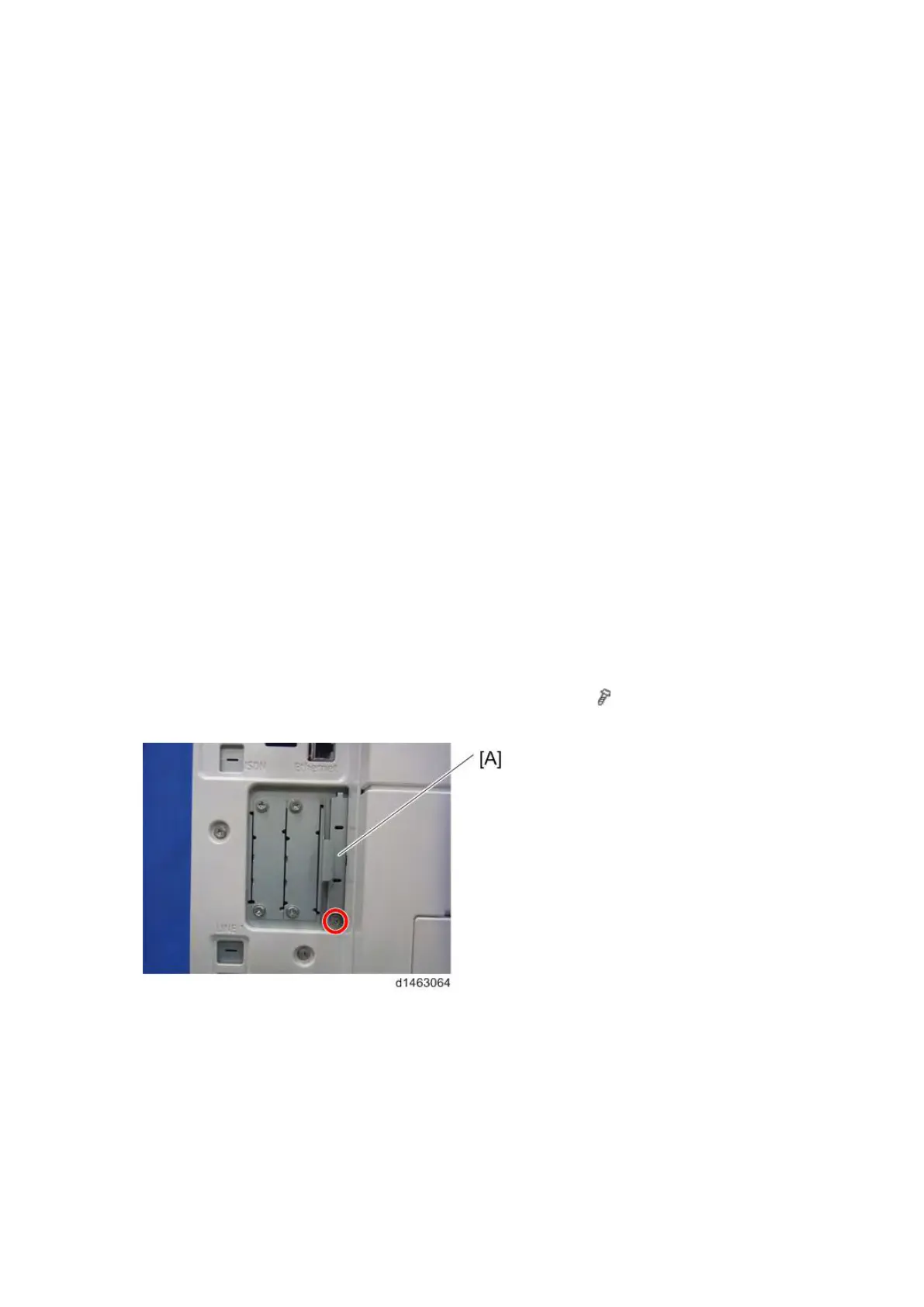SM 35 D163
1.6 REMOTE FAX INSTALLATION
1.6.1 INSTALLATION PROCEDURE
This unit allows a machine without the FAX unit installed (“Client-side Machine”) to send and
receive faxes via a machine with the FAX unit installed (“Remote Machine”).
Requirements:
Up to six machines can be registered as the Client-side Machines.
Machines that have the FAX unit installed cannot be used as the Client-side Machine.
Only one machine can be registered as the Remote Machine.
Firmware for this unit: “aics” (software number: D1655759 forType M3/ D1665759 for Type
M4)
Remote Fax transmissions are possible on a G3 line.
The remote fax function does not support User Code Authentication. Disable the User Code
Authentication on the Remote machine.
Use this function to check the contents of a file that is stored in memory and not yet sent. Also,
use this function to cancel a transmission from the Client-side Machine.
Installing the application
1. Only for D148/D149/D150, remove the slot cover.
2. Remove the SD card slot cover from the SD card slots [A] (
x 1).
D148/D149/D150:
D146/D147:
