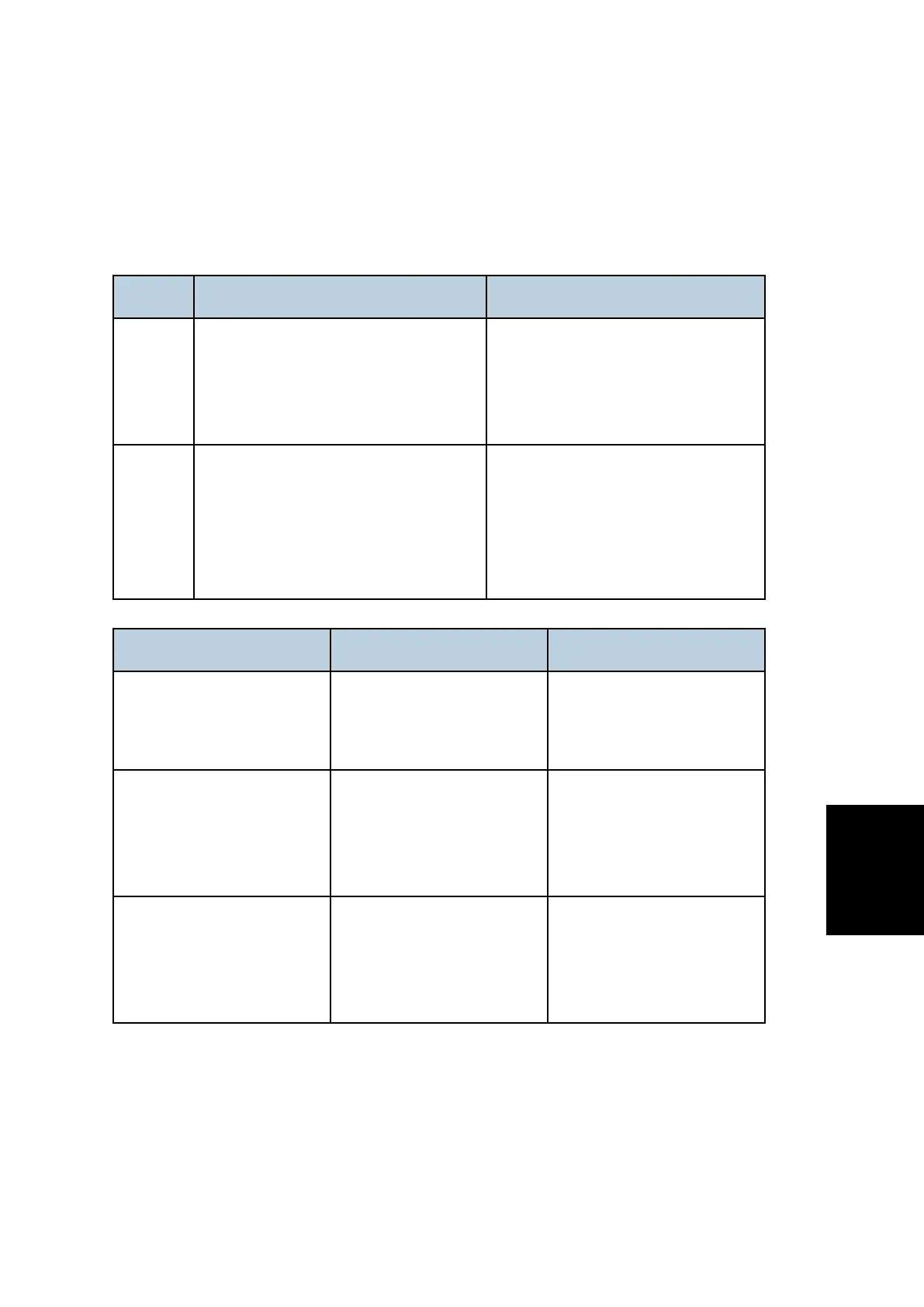List of Error Messages
System Maintenance Section 6-3 D146/D147/D148/D149/D150
Firmware
6.3 LIST OF ERROR MESSAGES
Update results are output as a text file on the SD card called "sdkjversionup.log" in the "¥sdk
¥update" folder.
Result File contents Description of the output
Success
/mnt/sd0/sdk/update/bootscript
2012/08/22 17:57:47 start
2012/08/22 17:59:47 end SUCCESS
Boot script path
Boot scripts processing start time
End time boot script processing, the
results
Failure
/mnt/sd0/sdk/update/bootscript
2012/08/22 17:57:47 start
XXXX Error
2012/08/22 17:57:57 end FAIL
Boot script path
Boot scripts processing start time
Error message (Possibly multiple)
End time boot script processing, the
results
Error Message Cause Remedy
PIECEMARK
Error,machine=XXXXX
Applied the wrong updating
tool (Using the updating tool
of a different model)
Use the correct updating
tool for this model.
pasePut() - error : The file of
the
copy origin is not found
Put Error!
Inadequacy with the SD
card for updating
(Files are missing in the
updating tool)
Re-create the SD card for
updating.
paseCopy() - error : The file
of the copy origin is not
found.
Copy Error!
Inadequacy SD card for
updating
(Files in the updating tool
are missing)
Inadequacy SD card for
updating
(Files in the updating tool
are missing)
