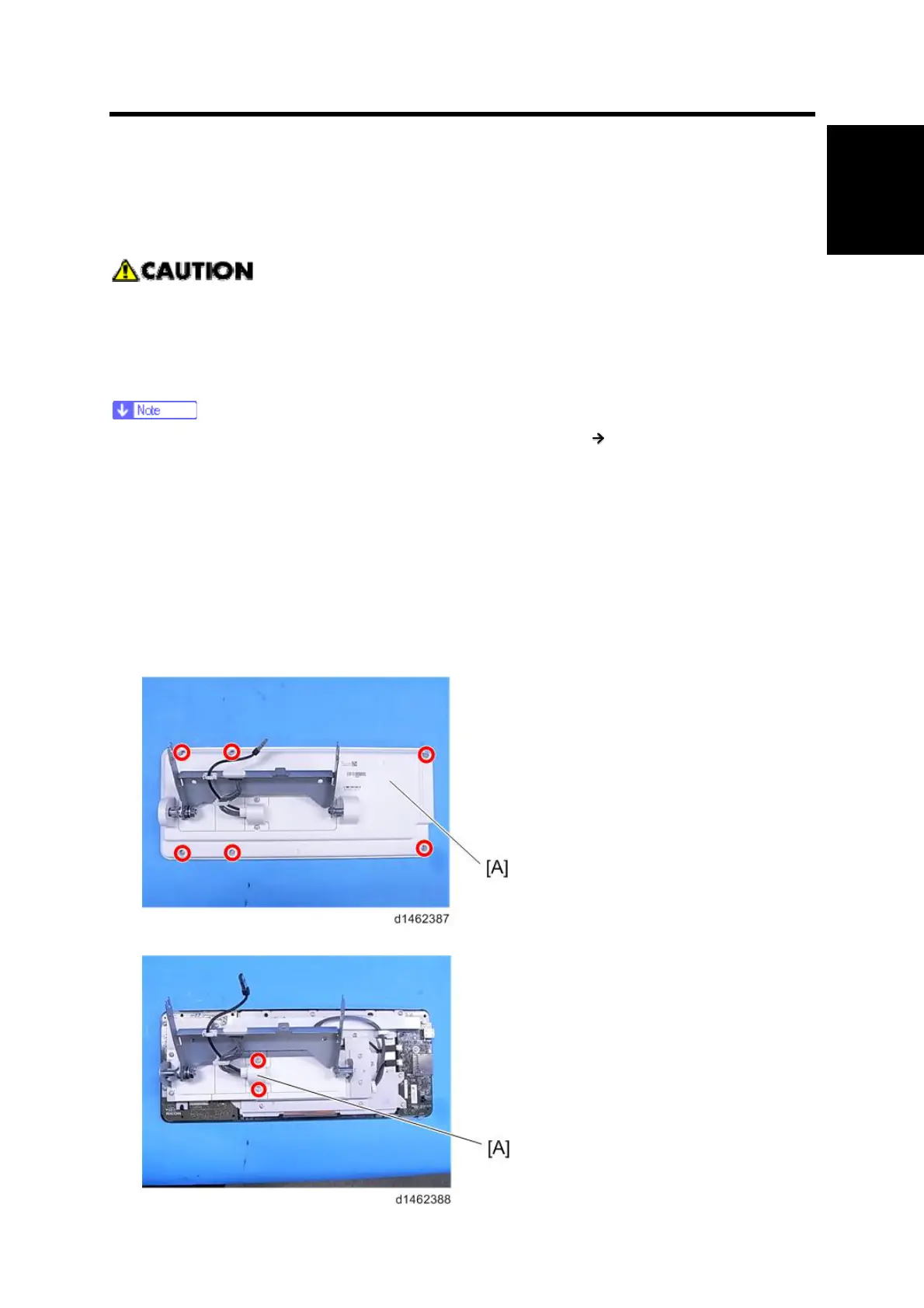Installation Procedure
SM 1 D148-81
SMART
OPERATION
PANEL TYPE M3
(D148-81)
1. INSTALLATION
1.1 INSTALLATION PROCEDURE
Prior to installing the SOP or changing the SP’s, the machine must be updated with all the
firmwares for the Smart Operation Panel version of the machine. (Refer to the
D146/D147/D148/D149/D150 Firmware History document and TSB#007 for more
information.)
When changing the screen on the market (standard screen
Android screen), perform the
following steps.
Smart Operation Panel Type M3 is not the option for EU region. (Standard model)
1. Change the SP modes below before changing the operation panel.
Change SP5-748-101 bit0 to 1
Change SP5-748-201 to 1
2. Turn the main power OFF.
3. Operation panel (page 3 "Operation Panel")
4. Operation panel lower cover [A] ( × 6)
5. Harness guide [A] ( × 2)
⇒
Rev. 11/14/2013
