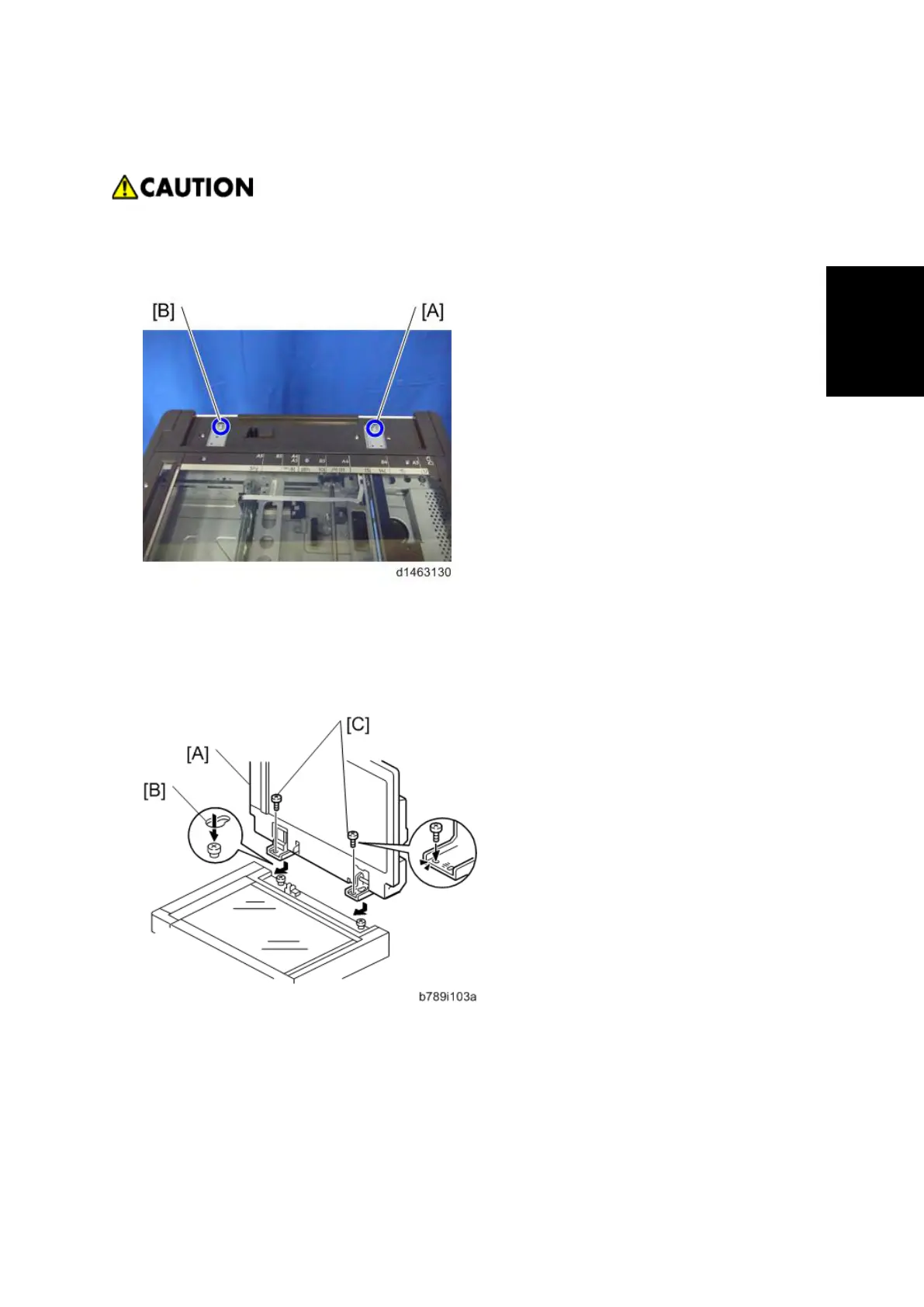ARDF DF3090
SM 2-51 D146/D147/D148/D149/D150
2.9.2 INSTALLATION PROCEDURE
§ Unplug the copier power cord before starting the following procedure.
1. All tapes and shipping retainers.
2. Insert the two stud screws ([A] is the larger stud, [B] is the smaller stud).
3. Mount the ARDF [A] by aligning the screw keyholes [B] of the ARDF support plate over the
stud screws.
4. Slide the ARDF toward the front of the machine.
5. Secure the ARDF with the two knob screws [C].
6. Align the rear left corner of the platen sheet [A] with the corner [B] on the exposure glass.
7. Close the ARDF.
8. Open the ARDF and check that the platen sheet is correctly attached.
