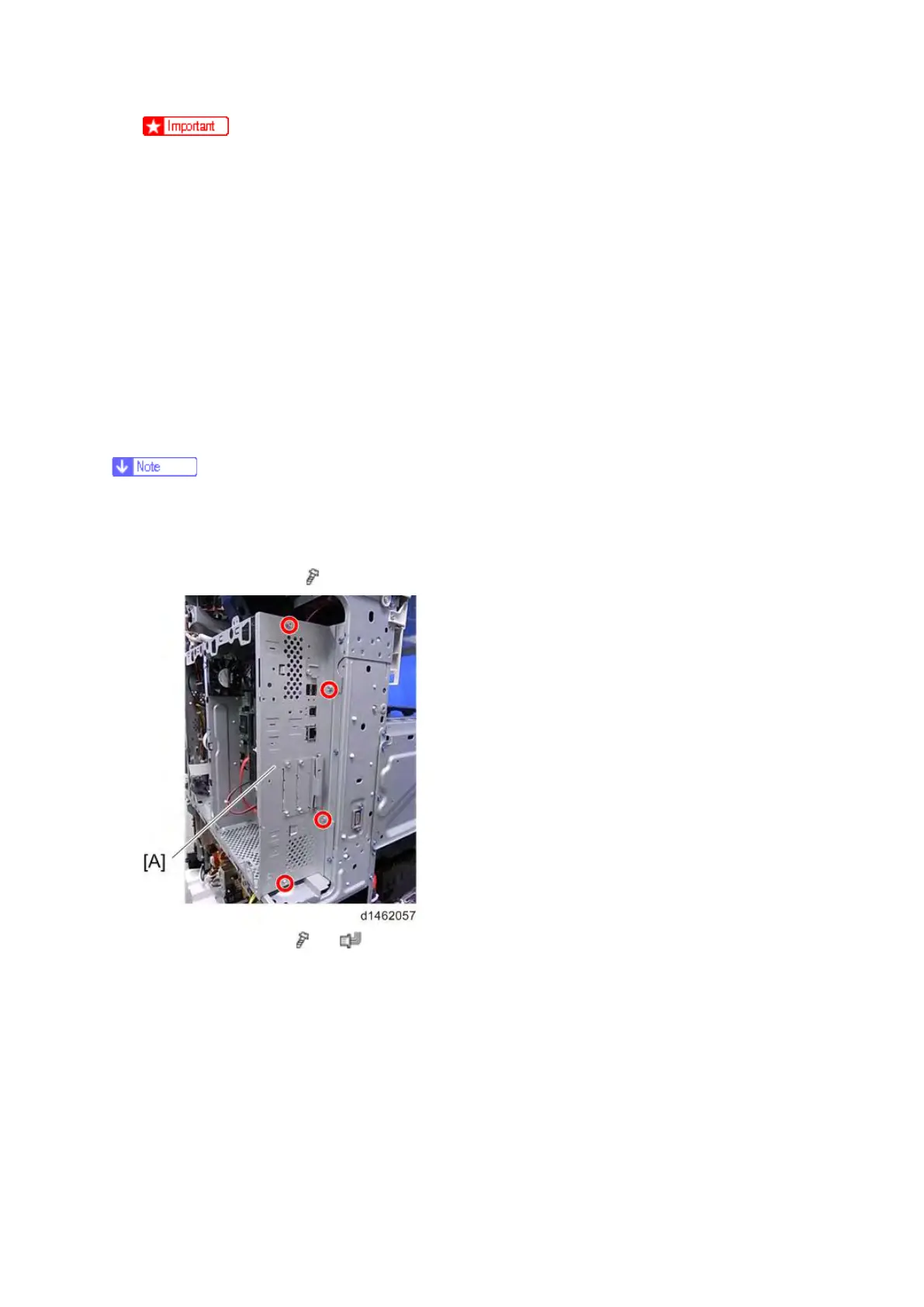Electrical Components
D146/D147/D148/D149/D150 4-148 SM
§ After changing the EEPROM, Some SPs do not have appropriate initial values.
Because of this, steps 10 to 12 are done.
13. Turn off the machine, and then turn it back on.
14. From the SD card where you saved the NV-RAM data in step 5, download the NV-RAM data.
15. Turn off the machine, and then remove the SD card from slot #2.
16. Turn on the main switch.
17. Check the factory setting sheet and the SMC data printout from step 2, and set the user tool
and SP settings so they are the same as before.
18. Do ACC (Copier function and Printer function).
4.17.5 CONTROLLER BOARD
§ Keep NVRAMs away from any objects that can cause static electricity. Static electricity
can damage NVRAM data.
1. Rear cover (page 4-10 "Rear Cover")
2. Controller bracket [A] (
×4)
3. Controller Board [A] (
×7, ×**)
