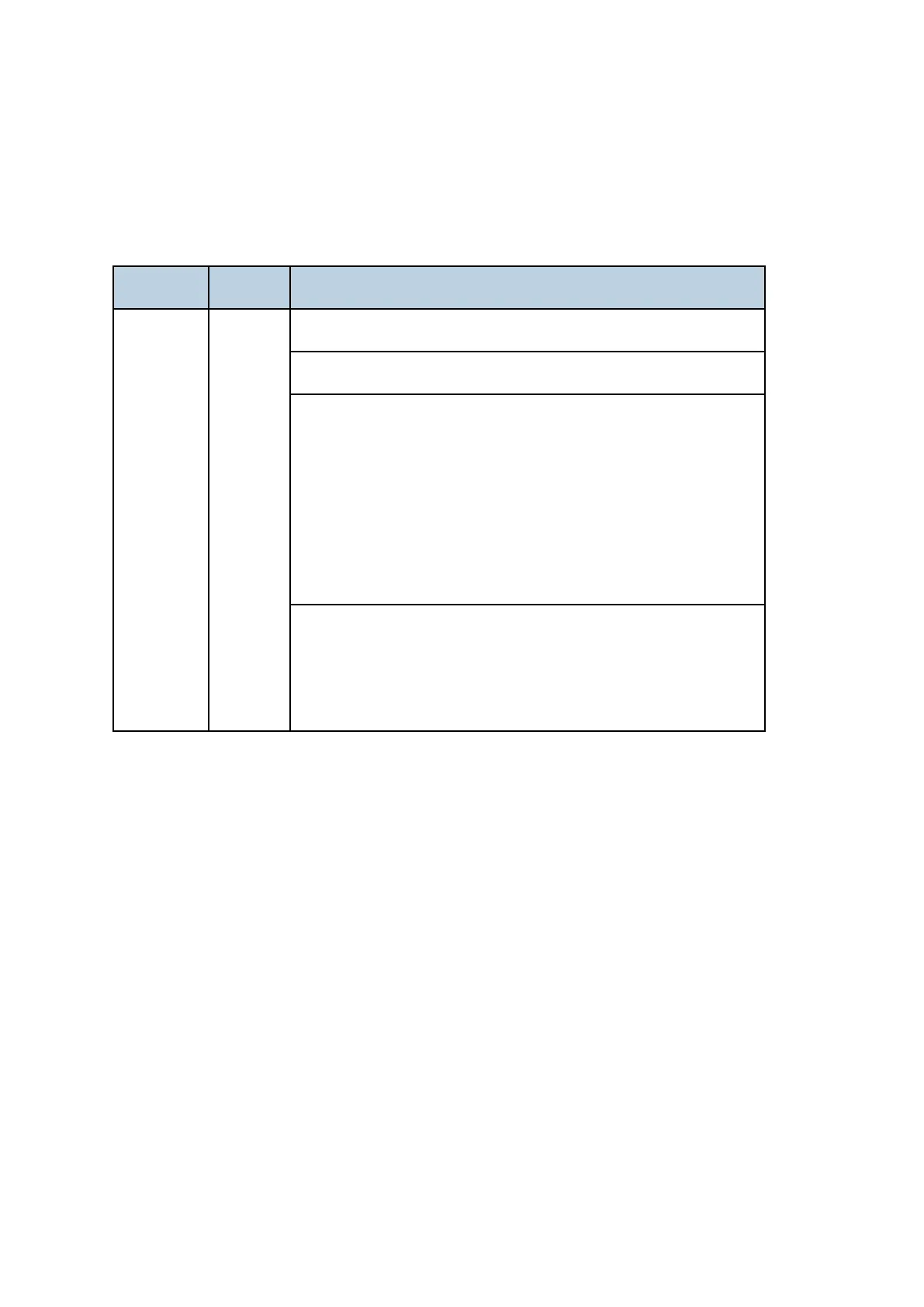Service Call 201-285
D146/D147/D148/D149/D150 5-22 SM
5.3 SERVICE CALL 201-285
5.3.1 SC200 (ENGINE: IMAGE WRITING)
SC No. Level Error Name/Error Condition/Major Cause/Solution
SC201-00 D Polygon motor error
XSCRDY signal (polygon ready) error
§ Disconnection or connection fault of I/F harness to polygon
motor driver
§ Polygon motor or polygon motor driver malfunction
§ Polygon motor drive pulse is not outputted normally
(polygon control unit peripherals).
§ XSCRDY signal monitoring cannot be performed (polygon
control unit peripherals).
§ Turn the power off/on
§ Replace the LSU or polygon motor
§ Replace the polygon harness
§ Replace the IPU board
