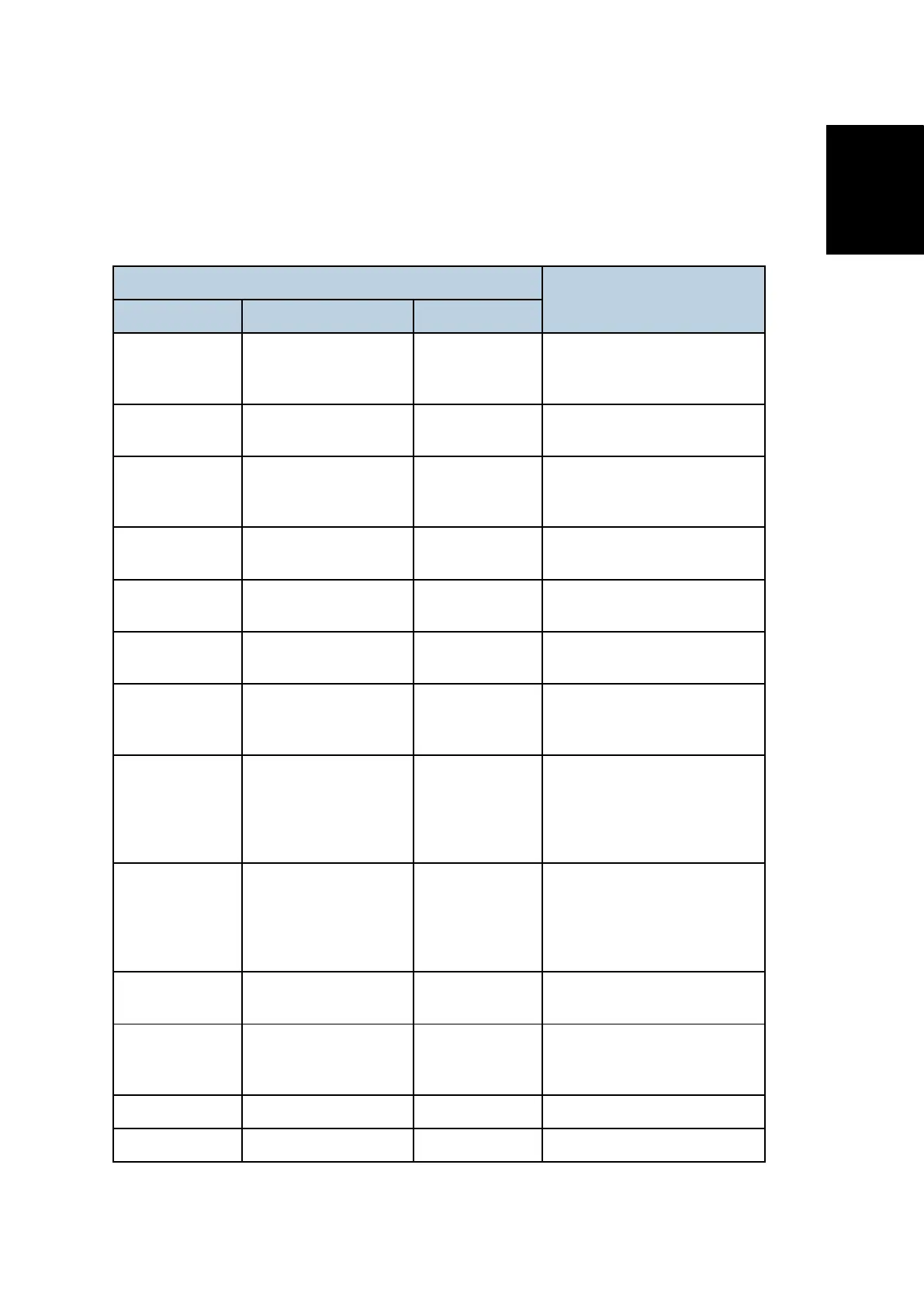SP Mode List
SM 27 D148
OPERATION
(D148)
4.2 SP MODE LIST
4.2.1 SETTINGS MENU LIST
Description
Application
(installation of
Update by installing
application from SD card.
Installation / update /
activation
Activation can be performed
using a SD card.
Storage
(SD card) Sum total
capacity
When SD card is inserted,
display the sum total
(SD card) Free space
Display the free space when
SD card is inserted.
Erase the data in the
SD card.
Erase the data in the SD
card.
(Internal storage) free
space
Display the free space of the
internal storage.
Voice
input/output
Setting of text
read-aloud
Play back a
sample
Play back a short sample of
speech synthesis with the
Always use
your own
settings
(ON/OFF).
When not using the speech
synthesis setting of each
application and using the
setting of this screen, switch
Default engine
(engine: Select)
A dialog for setting the text
read-aloud application to be
used is displayed (when
having installed plural text
read-aloud applications).
Select from the SD card, and
install speech synthesis data.
(speed: 5
Select audio speed.
