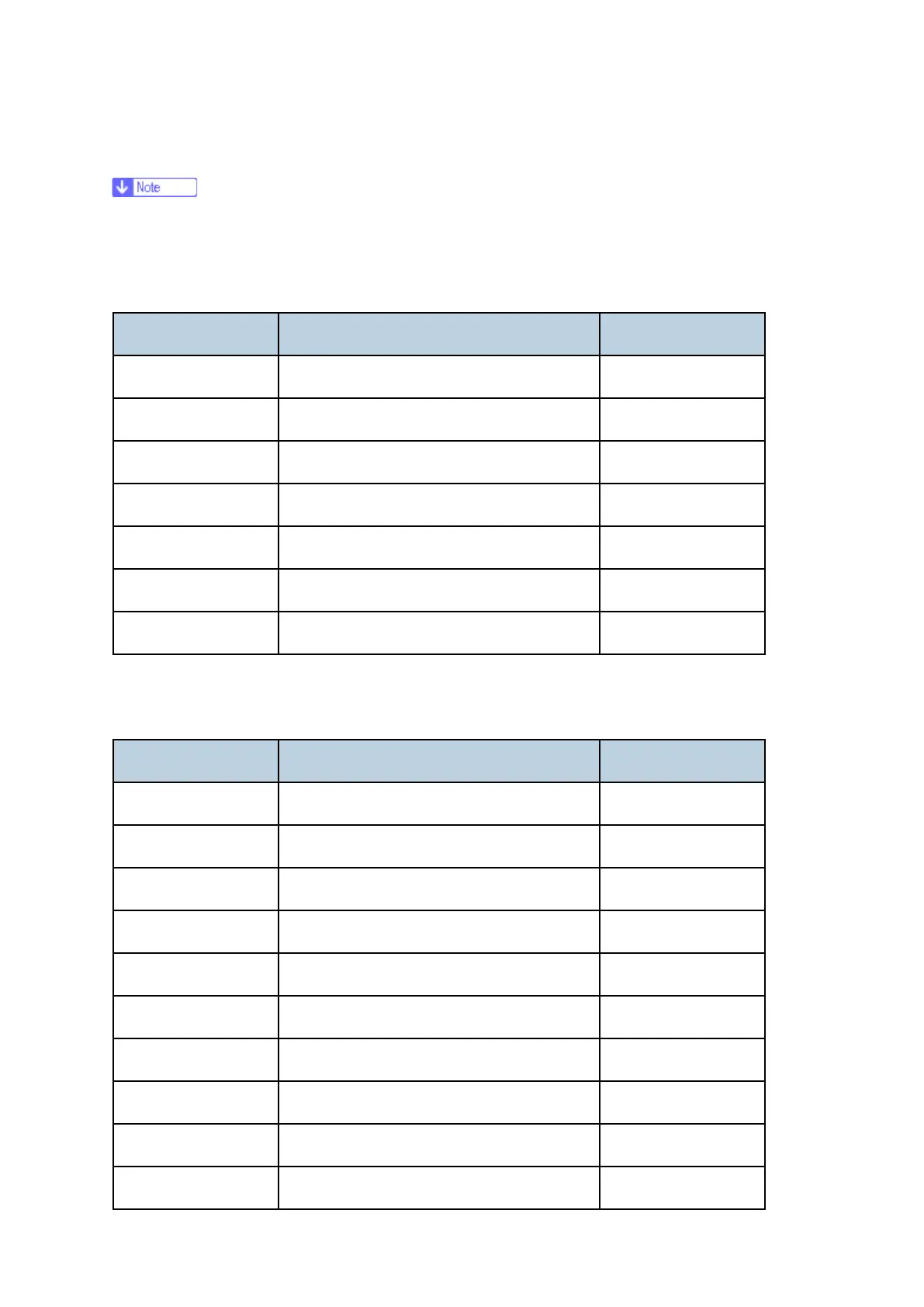Jam Detection
D146/D147/D148/D149/D150 5-200 SM
5.11.2 JAM CODES AND DISPLAY CODES
§ Cause code: Jam cause code displayed by log data
§ Display code: Jam position displayed on control panel
ARDF DF3090
Cause code Cause of jam Display code
14 Paper did not reach projection sensor P
64 Paper held up at projection sensor P
16 Paper did not reach registration sensor P
66 Paper held up at registration sensor P
17 Paper did not reach output sensor P
67 Paper held up at output sensor P
239 Misfeed:Original Removed P
SPDF DF3080
Cause code Cause of jam Display code
13 Paper did not reach separating sensor P
63 Paper held up at separating sensor P
14 Paper did not reach projection sensor P
64 Paper held up at projection sensor P
15 Paper did not reach read inlet sensor P
65 Paper held up at read inlet sensor P
16 Paper did not reach registration sensor P
66 Paper held up at registration sensor P
17 Paper did not reach output sensor P
67 Paper held up at output sensor P
