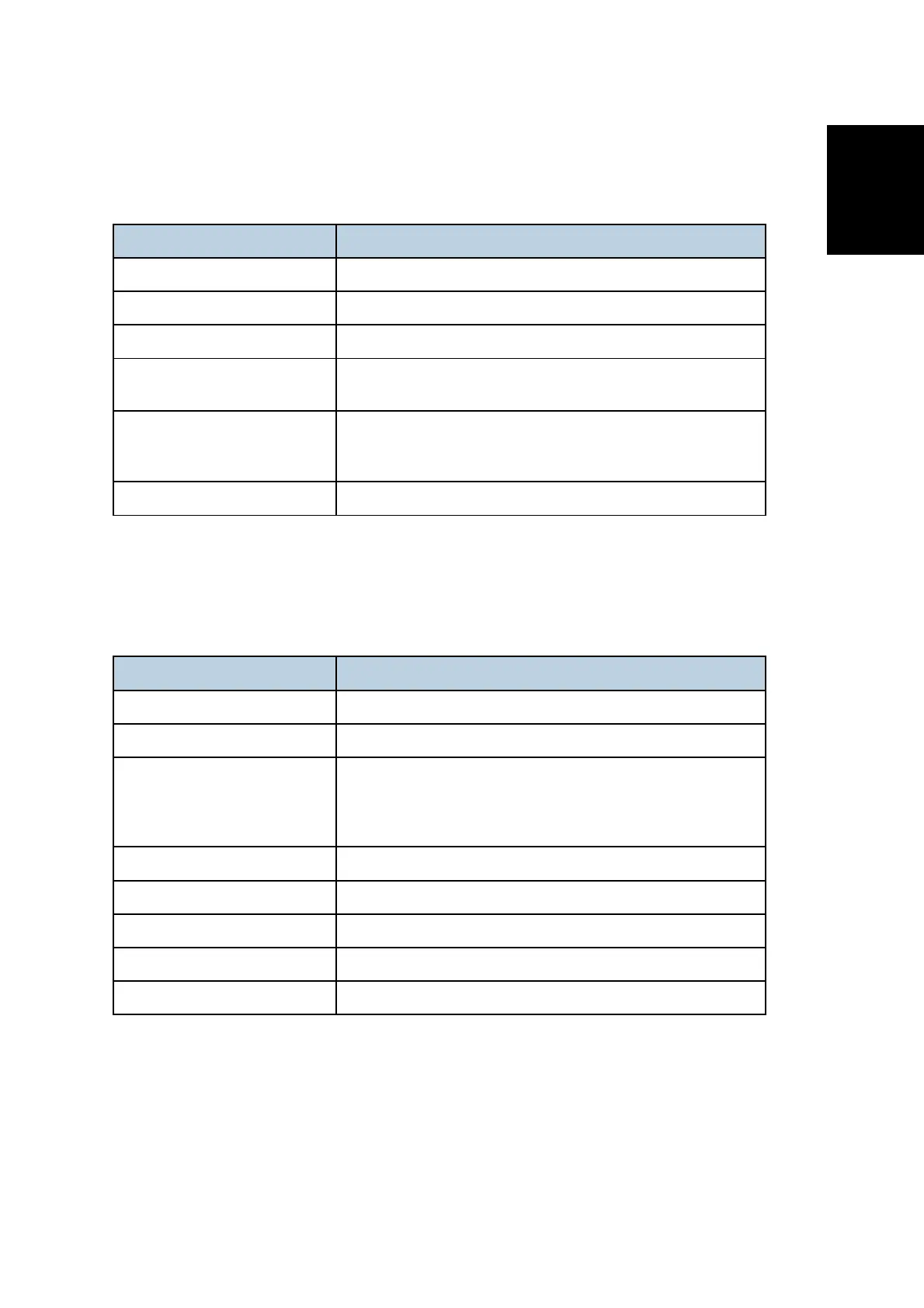Overview
SM 13 D148-81
SMART
OPERATION
PANEL TYPE M3
(D148-81)
1. Key specification
Key Description
Home Change to home screen.
Status check Change to status display screen.
Stop Change to stop screen.
Back
Return to previous screen. (The return destination may be
the home screen).
Menu
Change to the menu screen of a displayed application. In
case of an application without a menu screen, it does not
operate.
Reset button Reboot the control unit.
* The Return and menu keys are used for operation of Android applications (browser, gallery, etc.).
2. LED specification
LED Description
Power supply Shows the OFF/ON status of the power supply.
Home Shows the HOME screen.
FAX
Displays the fax status.
During communication: Blinks
Proxy receive (FAX): Lights
Confidential receipt (FAX): Lights
Data-in Displays the printer data status.
Status check Displays the device status.
Main power supply Shows energy-save and power supply status.
SD access Shows SD access status.
USB access Shows USB access status.
