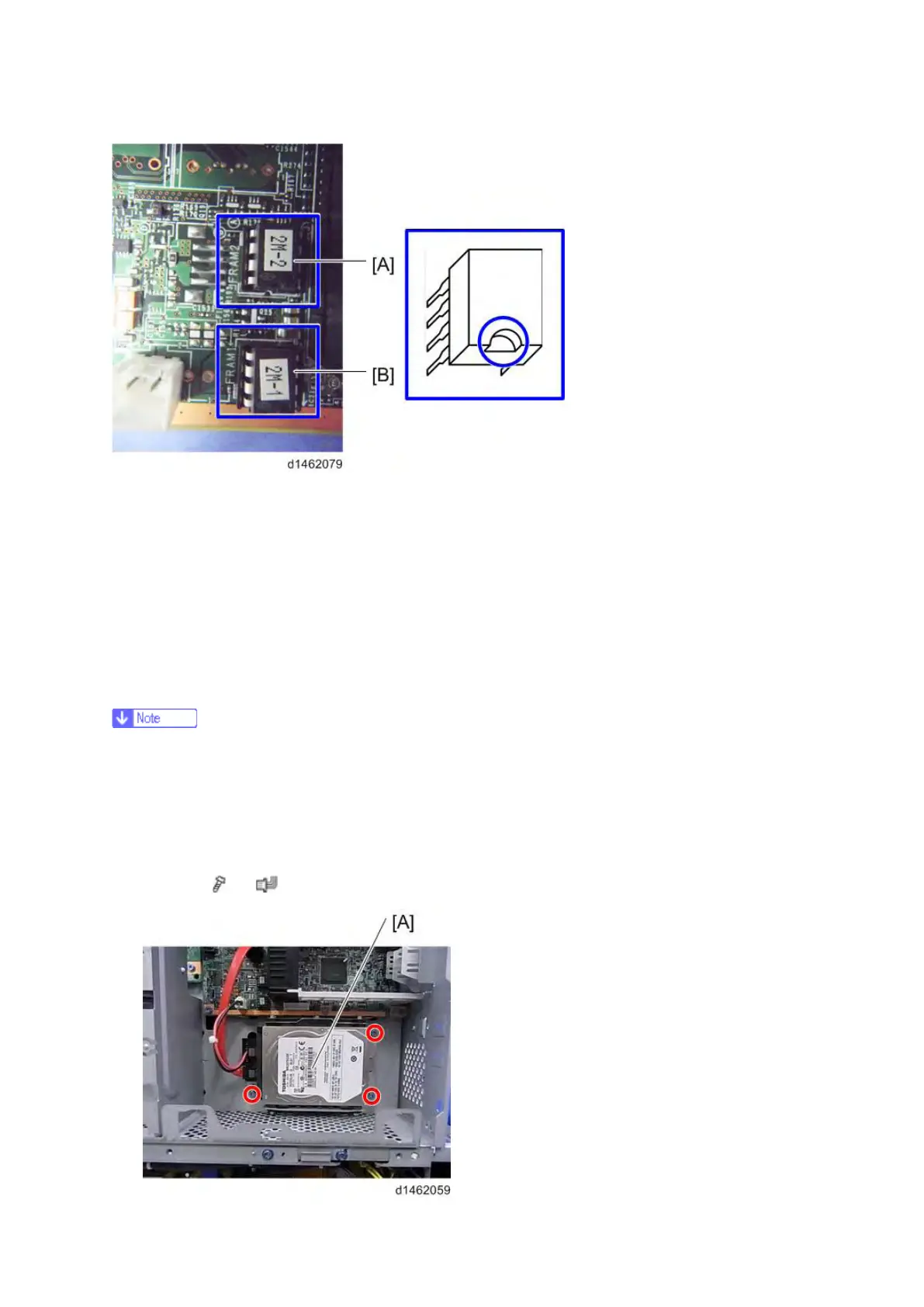Electrical Components
D146/D147/D148/D149/D150 4-150 SM
Mounting position and orientation of the NVRAMs
§ When replacing the controller board, first, check which SDK applications have been installed.
After replacing the controller board, re-install the SDK applications by following the installation
instructions for each application.
§ After reinstalling the SDK applications, print the SMC (SP-5-990-024/025 (SMC:
SDK/Application Info)). Then open the Main power switch cover. Store the SMC sheet and the
SD card(s) that was used to install the SDK application(s).
4.17.6 HDD
§ Before replacing the HDD, copy the address book data to an SD card with SP5846-051 if
possible.
§ If the customer is using the Data Overwrite Security, the Data Encryption feature or OCR
Scanned PDF, these applications must be installed again.
1. Rear cover (page 4-10 "Rear Cover")
2. HDD [A] (
×3, ×2)
