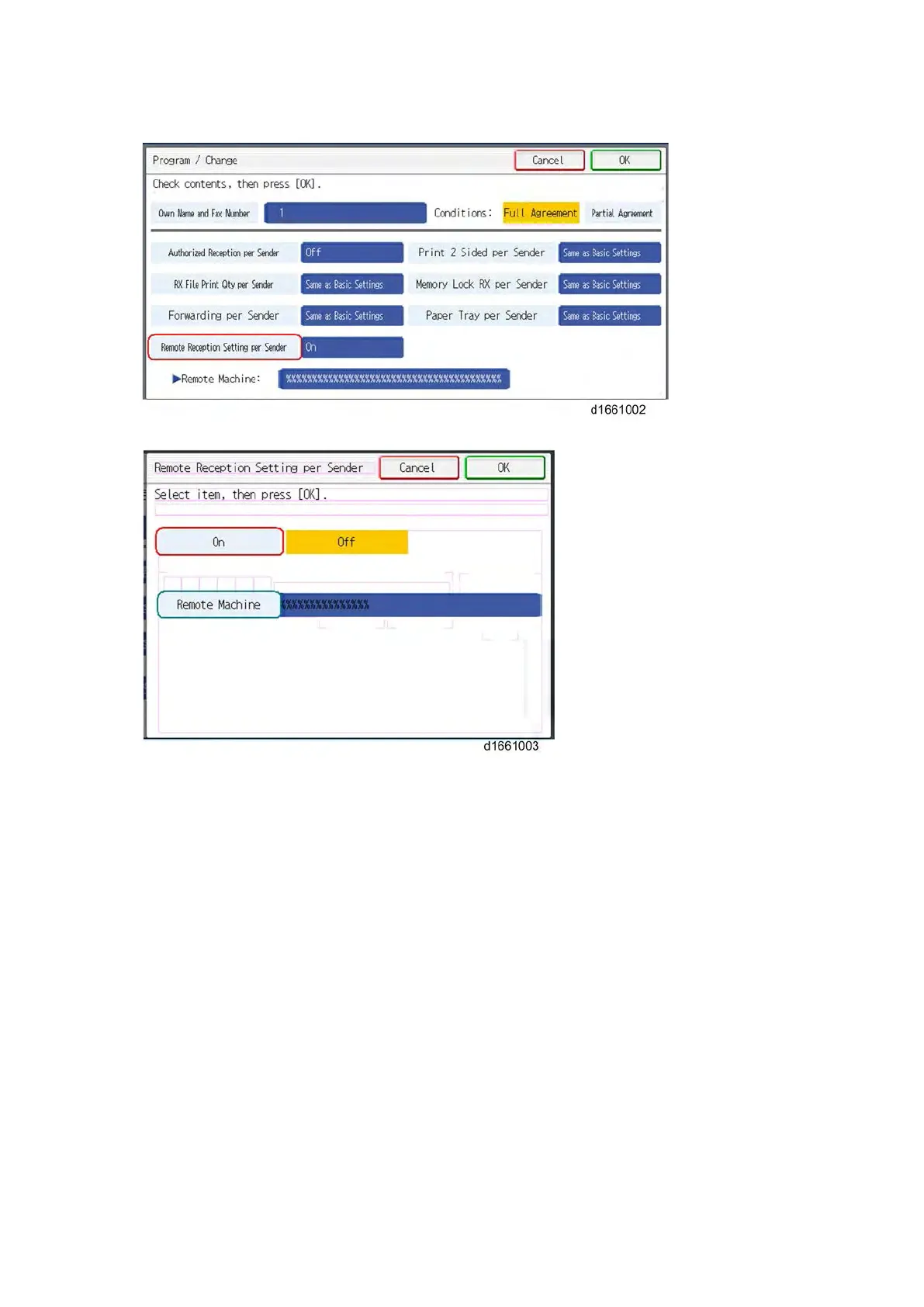D163 38 SM
4. Press [Remote Reception Setting per Sender] to select.
5. Press [On] and [Remote Machine] to select.
6. Enter an IP address or a host name of the client-side machine to connect.
7. Press [OK] to exit from the setting.
Remote Fax Icon Addition for Remote Machine
This procedure allows the remote fax icon to appear on the home screen of the operation panel.
On both the Remote Machine and the Client-side Machines:
1. Press [User Tools].
2. Press [Edit Home].
