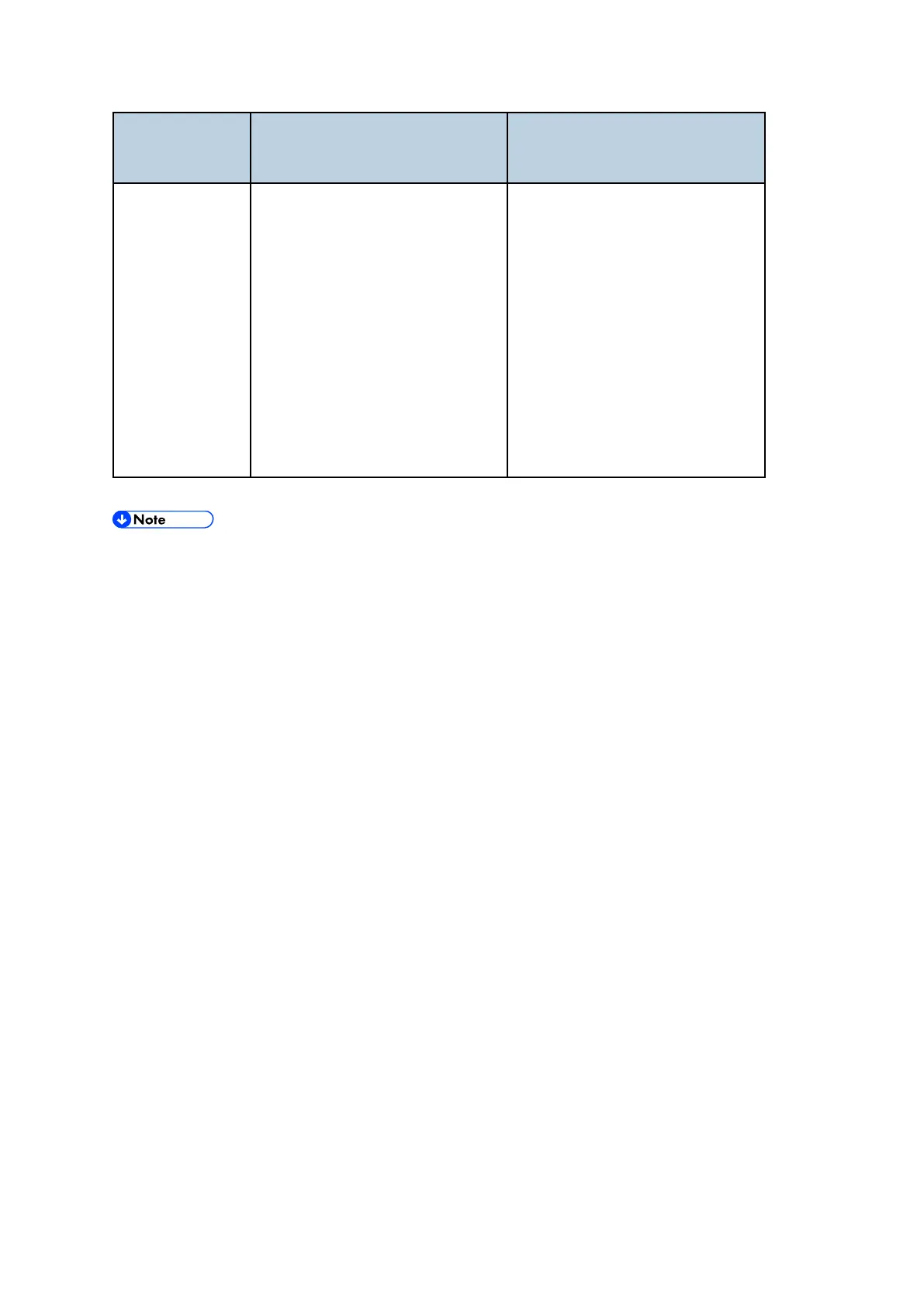Overview
D146/D147/D148/D149/D150 11-2 System Maintenance Section
Type Storage Timing
Destination
(maximum storage capacity)
Operation panel
debug log
§ When a controller SC occurs
§ When saving by manual
operation with the Number
keys and the Reset key
(Press “Reset”, “0”, "1” and
“C”(hold for 3 seconds))
§ When the operation unit
detects an error
§ When the operation panel
detects an error
Operation panel (400 MB /Up to
30 times)
When updating the firmware for
the operation panel, the debug
logs are erased.
§ Debug logs are not saved in the following conditions.
§ While erasing all memory
§ While data encryption equipment is installed
§ While changing the firmware configuration
§ Forced power OFF (accidentally disconnecting the outlet)
§ Engine debug log in shutdown
§ When the power supply to the HDD is off because of energy saving (engine OFF mode
/STR mode)
11.1.1 SECURITY OF THE OPERATION LOG
The following operation logs related to security are not saved.
§ User ID
§ Password
§ IP address
§ Telephone number
§ Encryption key
§ Transition to SP mode
Also the following operation logs are not saved.
§ Number keys (0 to 9) on the operation panel
§ Soft keyboard on the touch panel display
§ External keyboard
