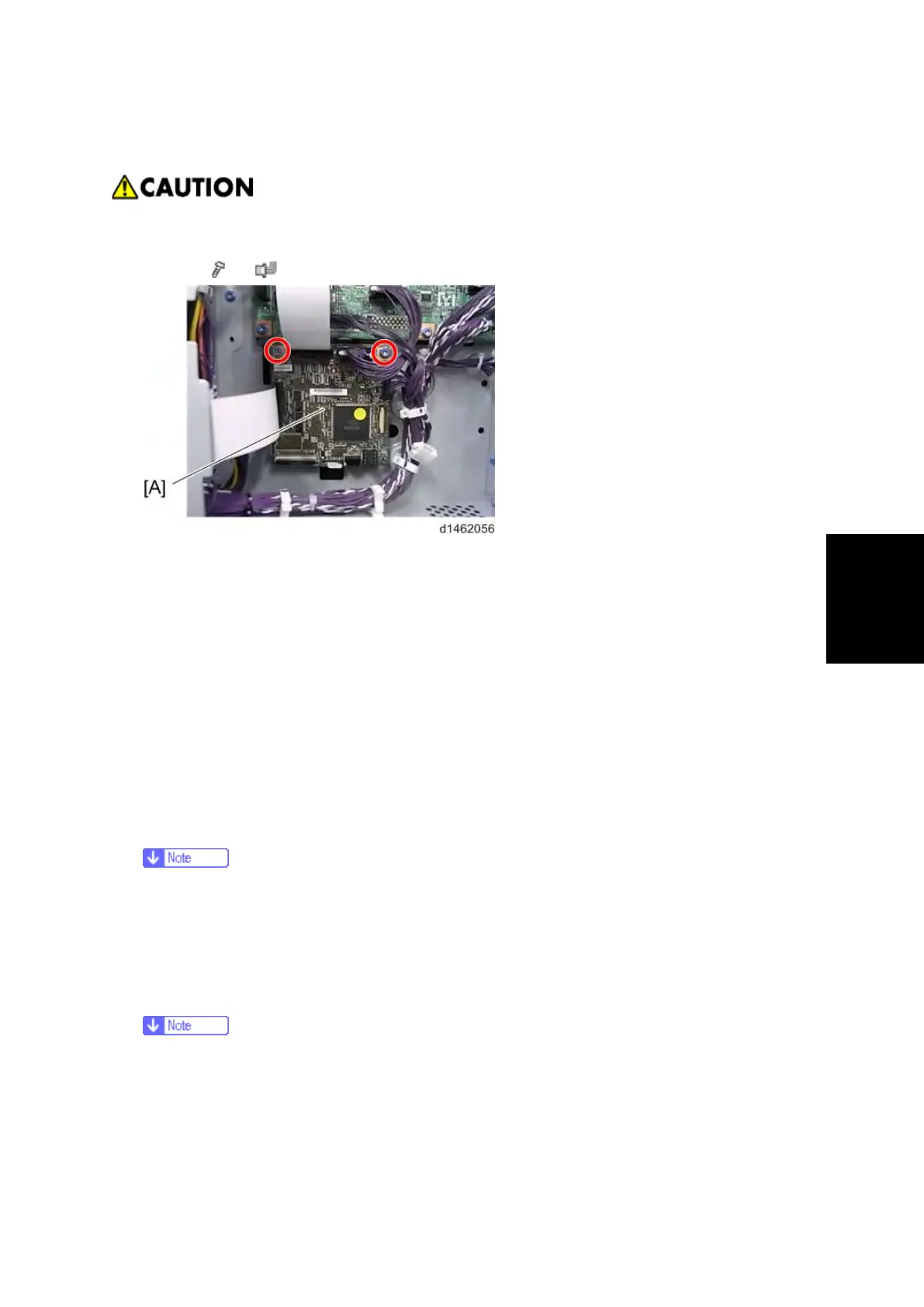Electrical Components
SM 4-147 D146/D147/D148/D149/D150
and Adjustment
4.17.4 BCU
§ The FFC connector has a lock mechanism. Do not use force to pull it out.
1. Rear cover (page 4-10 "Rear Cover")
2. BCU [A] (
×2, ×6)
Replacing the NVRAM (EEPROM) on the BCU
1. Make sure that you have the SMC report (factory settings). This report comes with the
machine.
2. Output the SMC data (“ALL”) using SP5-990-001/SP5-992-001.
3. Turn off the main switch.
4. Insert a blank SD card in the SD slot #2, and then turn on the main switch.
5. Use SP5-824-001 to upload the NVRAM data from the BCU.
6. Turn off the main power switch and unplug the power cord.
7. Replace the NVRAM on the BCU with a new one.
8. Plug in, and then turn on the main switch.
§ When the power is turned ON, SC195-00 appears, but continue with the following
steps.
9. Select the destination setting. (SP5-131-001) (JPN: 0, NA: 1, EU/AA/TWN/CHN: 2)
10. Set the following SP, Machine Serial Set (SP5-811-001), Area Selection (SP5-807-001), CPM
Set (SP5-882-001).
§ For information on how to configure this SP, contact the supervisor in your branch
office.
11. Turn off the machine, and then turn it back on.
12. Use SP5-801-002 “Memory Clear Engine”.
