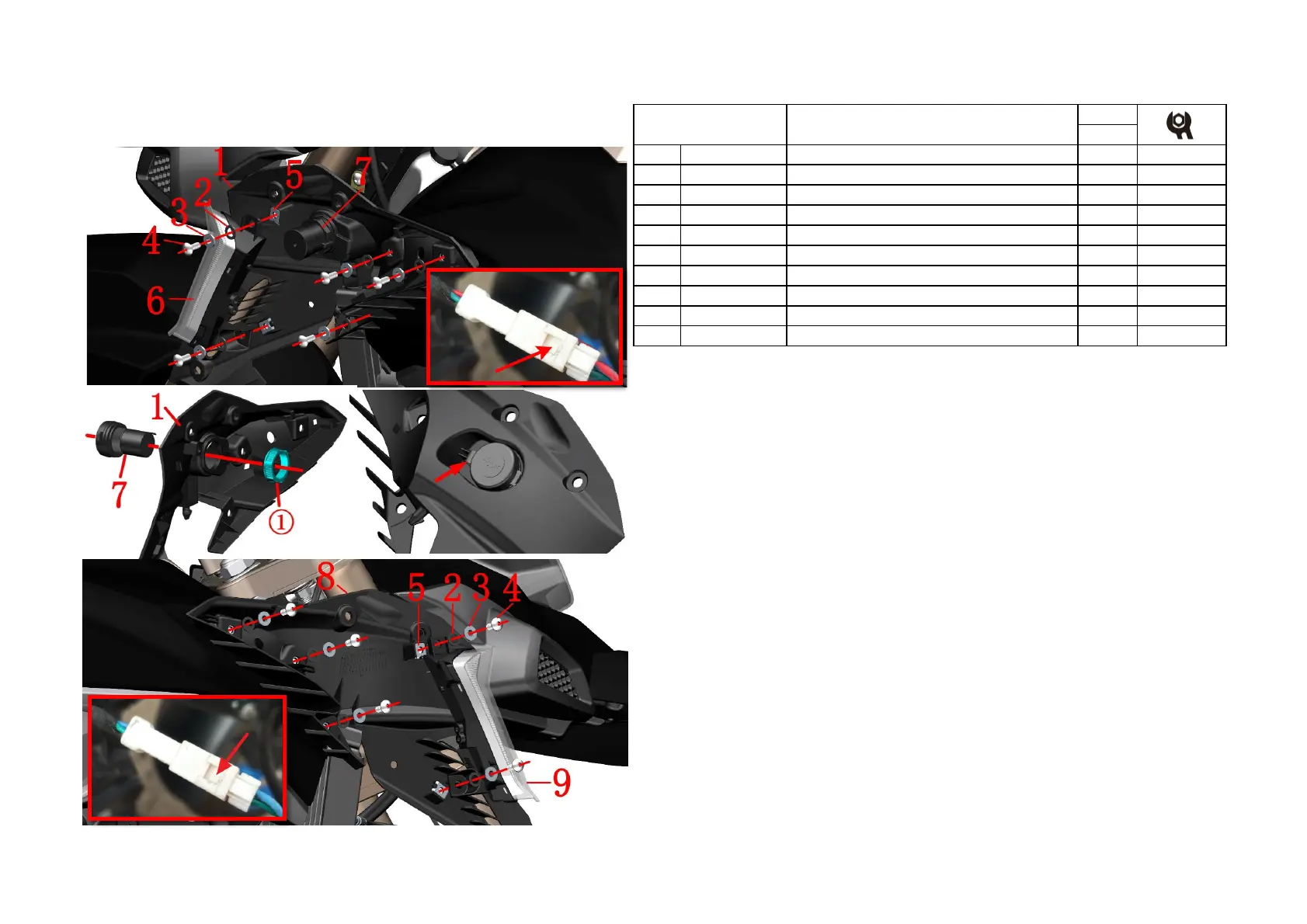8、FUEL TANK COMPONENT 78
CHK
ADJ
NO. PART NO. PART NAME QTY CAUTION
1 1224200-013000 ZT310-R fuel tank left decorative cover back shell 1
2 1244100-052000 Cuff bushing cushioning rubber (φ8.5×φ14×1) 10
3 1274100-057095 Flanging bushing φ6.2×φ8.4×3.5+φ14×1.5 10
4 1251100-102000 Non-standard bolt M6×16 (304 stainless steel) 10
5 1251300-063093 Splint M6×11×15 (environmental color) 4
6 1174200-004000 ZT310-R front left turn signal 1
7 1184200-100000 ZT310 dual-port USB charging cable 1 dual-port
8 1224200-012000 ZT310-R fuel tank right decorative cover back shell 1
9 1174200-005000 ZT310-R front right turn signal 1
PROCEDURE:
●Left tank trim cover back shell component
Locate the left turn signal plug and press the limit buckle to pull it out. Locate the USB charging cable plug.
Remove two bolts (4) of the left turn signal (6) and remove the bushing (3) and the cushion rubber (2). Remove
the left turn signal. Remove the splint (5) from the rear case.
Remove the other three bolts (4) from the rear cover of the left trim cover and remove the bushing (3) and the
cushion rubber (2). remove the left rear housing component.
Remove the nut ①.
●Right tank trim cover back shell component
Locate the right turn signal plug and press the limit buckle to pull it out.
Remove the two bolts (4) of the right turn signal (9) and remove the bushing (3) and the cushion rubber (2).
Remove the right turn signal. Remove the splint (5) from the rear case.
Remove the other three bolts (4) from the rear cover (8) of the right trim cover, and remove the bushing (3) and
the cushion rubber (2). Remove the right decorative cover back cover (8).
CAUTION:
●Do not pull the cable directly when unplugging the connector. The cable should not be bent or entangled
excessively during component.
●Pay attention to the alignment when assembling the USB charging cable, as shown on the right.
●When removing the turn signal, the transparent lamp cover should be protected to prevent scratches.
Fig. 5 FUEL TANK
COMPONENT
Fuel tank trim cover rear shell component
