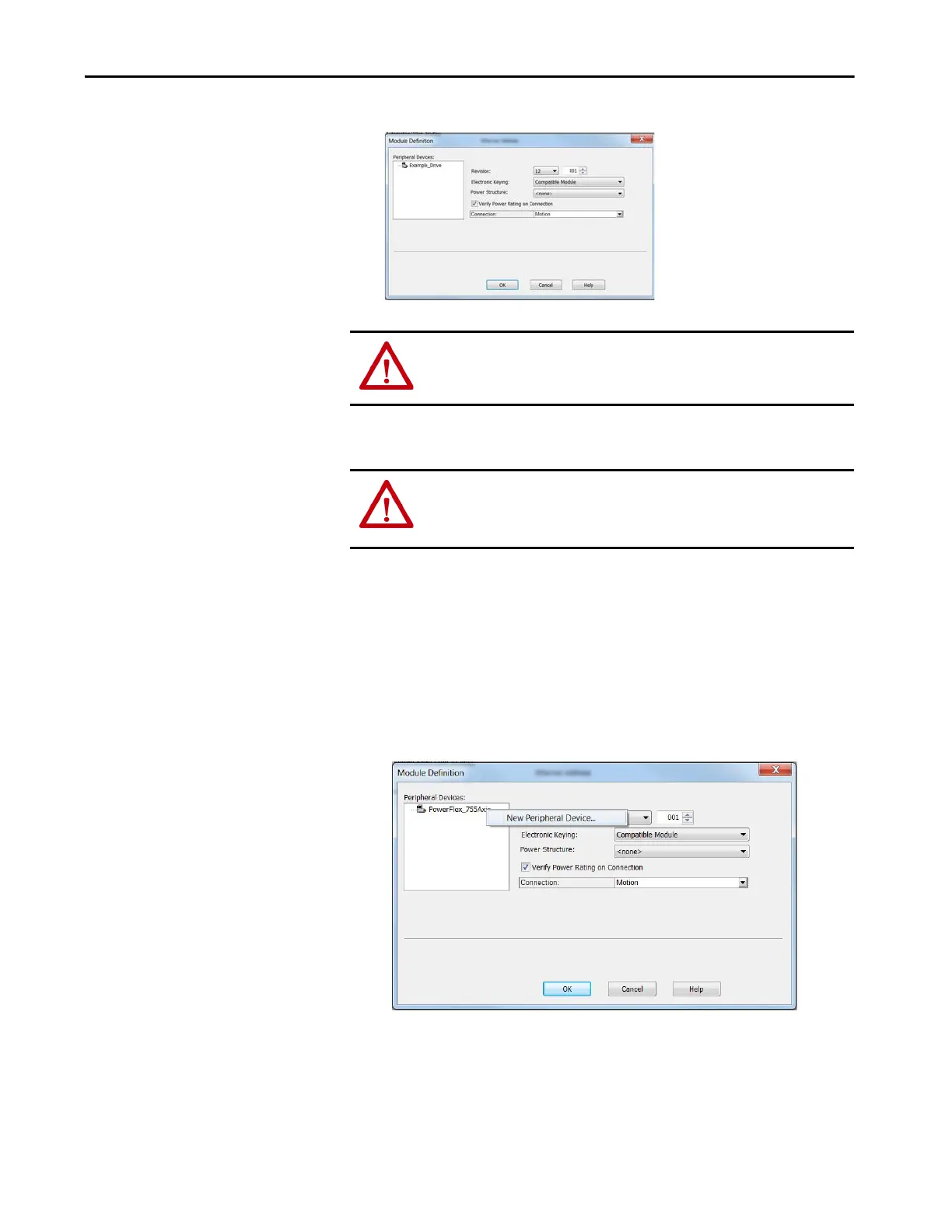Rockwell Automation Publication MOTION-UM003K-EN-P - January 2019 101
Configure Integrated Motion Using a PowerFlex 755 Drive Chapter 5
The Module Definition dialog box appears.
10. From the Electronic Keying pull-down menu, choose an option.
Select a Peripheral Feedback Device and Slot Assignment
Feedback devices on the PowerFlex 755 drives are called peripheral devices.
You must assign the port/channel for each device you are using.
Follow these steps to select a feedback device.
1. Right-click on the device and choose New Peripheral Device.
The peripheral device refers to the type of feedback device you are using
with the PowerFlex 755 drive.
2. From the Port pull-down menu, choose the appropriate port/slot.
ATTENTION: The electronic keying feature automatically compares the
expected module, as shown in the configuration tree, to the physical module
before communication begins.
ATTENTION: When using motion modules, the electronic keying must be
either `Exact Match’ or ‘Compatible Keying‘.
Never use `Disable Keying` with motion modules.
