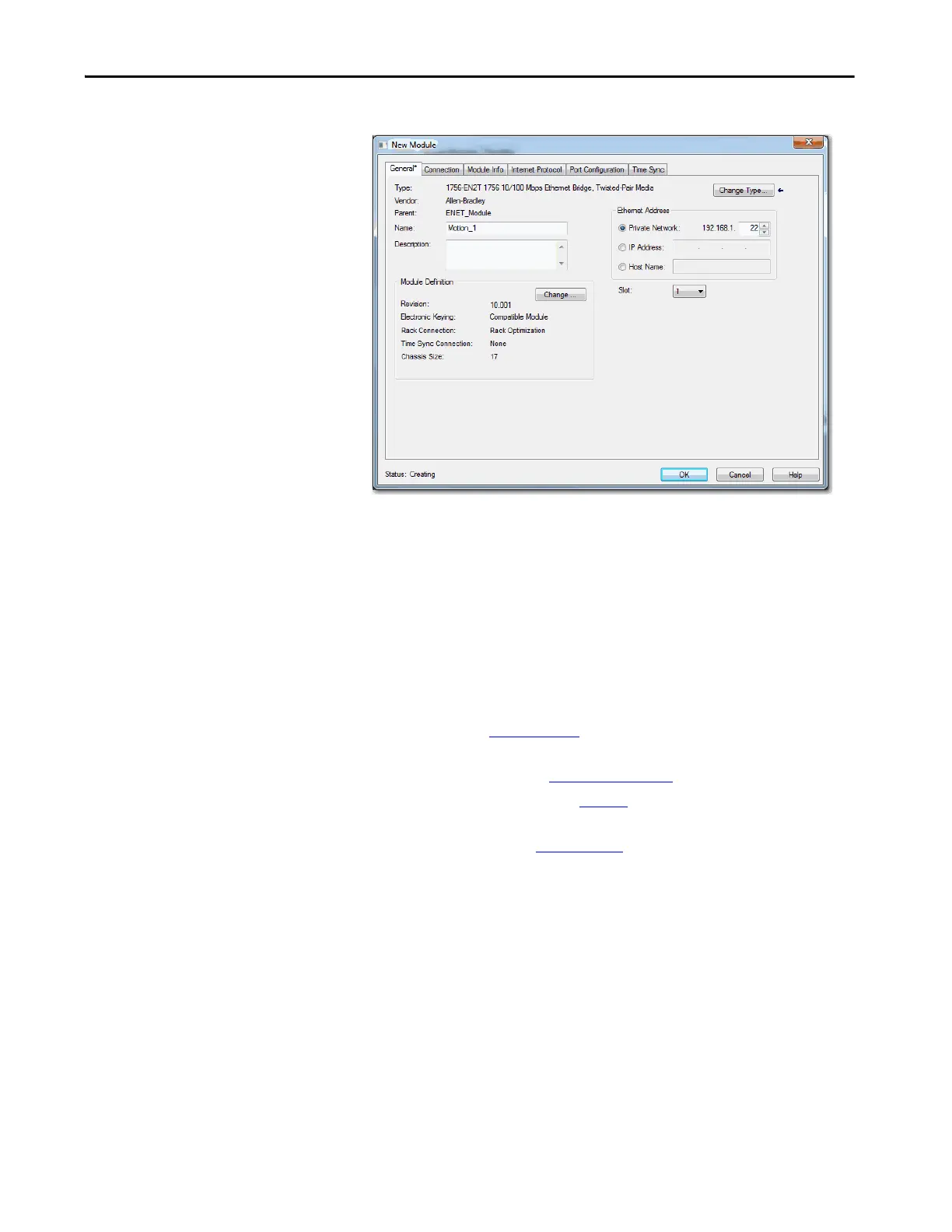Rockwell Automation Publication MOTION-UM003K-EN-P - January 2019 27
Create a Project for Integrated Motion on the EtherNet/IP Network Chapter 2
The New Module configuration tabs appear.
5. Type a name for the module.
6. If you want, type a description.
7. Assign the EtherNet/IP address of the Ethernet module.
For information on how to create an Ethernet network and setting IP
addresses for the communication and motion modules, see these
manuals:
– EtherNet/IP Network Configuration User Manual,
publication
ENET-UM001
– PowerFlex® 755 Drive Embedded EtherNet/IP Adapter User
Manual, publication, 750COM-UM001
– Knowledgebase Technote
# 66326
– Converged Plantwide Ethernet (CPwE) Design and Implementation
Guide, publication
ENET-TD001
8. Assign the slot for the module.
9. In the module definition area, click Change.
