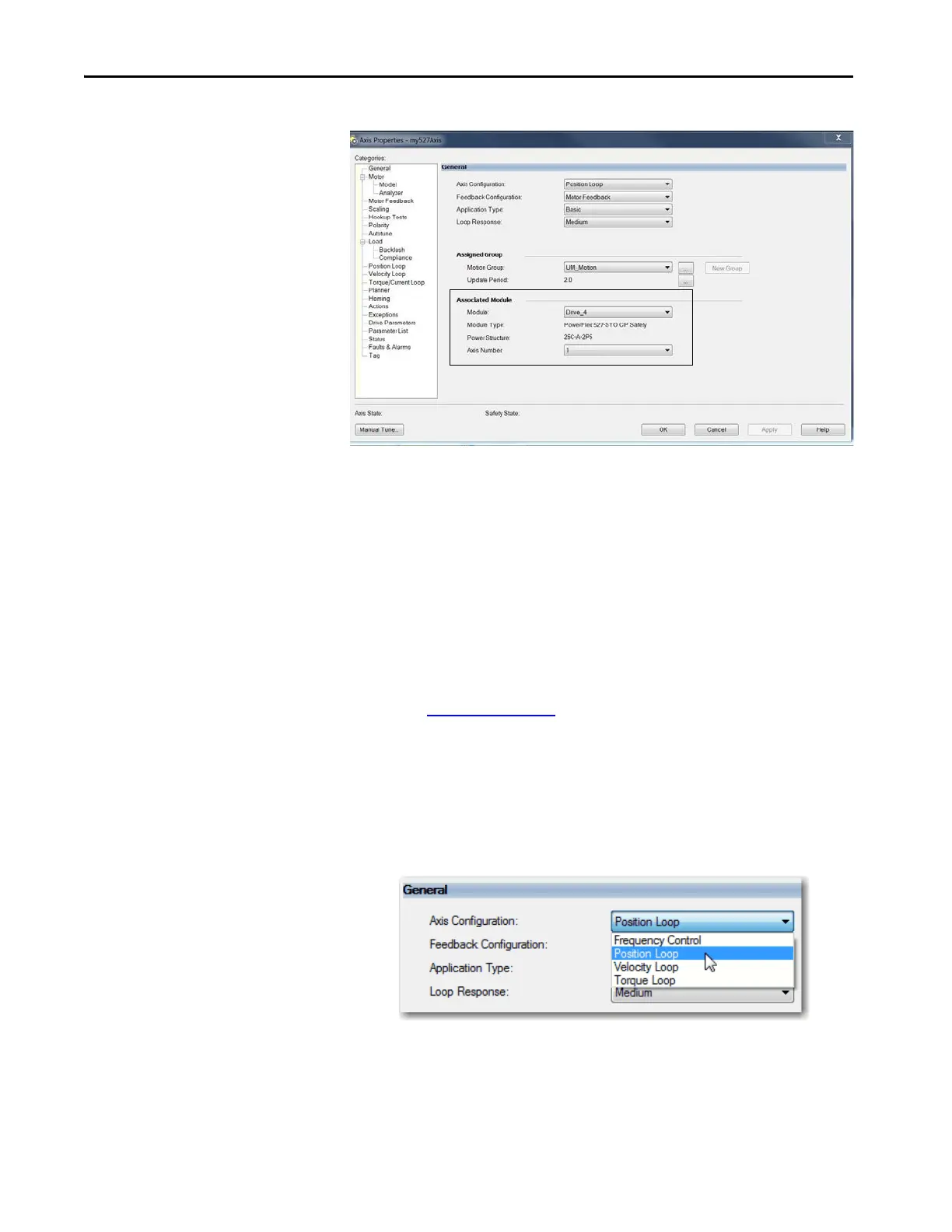142 Rockwell Automation Publication MOTION-UM003K-EN-P - January 2019
Chapter 6 Configure Integrated Motion Using a PowerFlex 527 Drive
Figure 20 - General Category Dialog Box
The Axis Number field corresponds to the axes listed on the Associated Axes
tab of the Module Properties dialog box. Any feedback port assignments that
you made on the Associated Axes tab are also mapped to the drive when you
associate an axis and a drive.
Configure the Associated Axis
and Control Mode
Now that the axis is associated to the drive, meaningful values are available for
other axis configuration properties. The combination of the attributes that are
selected when configuring an axis and feedback determines the control mode.
See the Integrated Motion on the EtherNet/IP Network Reference Manual,
publication MOTION-RM003
, for complete information on axis attributes
and control modes.
Follow these steps to configure an axis.
1. In the Controller Organizer, double-click the axis that you want to
configure.
2. Choose an Axis Configuration.
TIP The associated drive determines what axis and feedback configuration
choices are presented.
