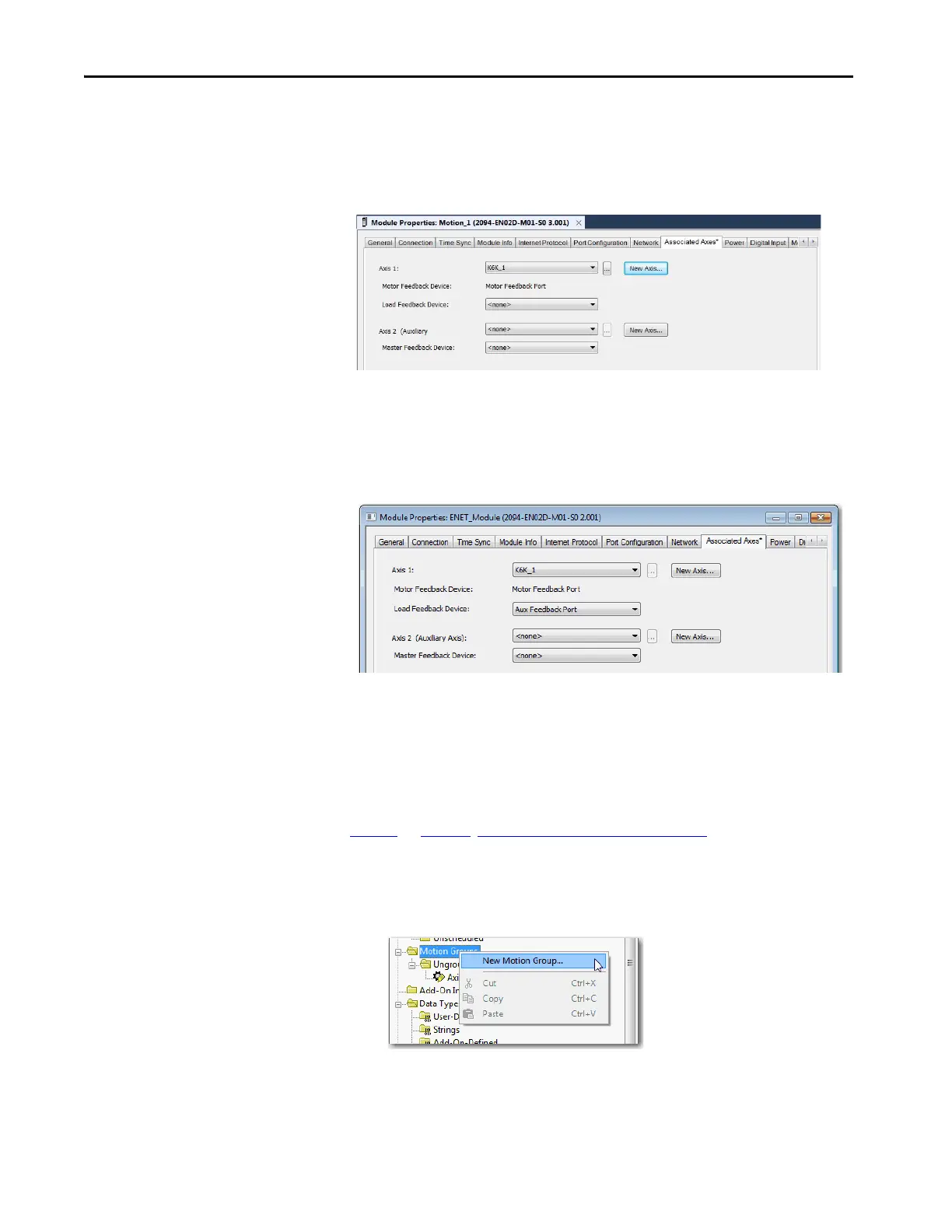42 Rockwell Automation Publication MOTION-UM003K-EN-P - January 2019
Chapter 3 Configure Integrated Motion Control Using Kinetix Drives
1. To access Module Properties, double-click the Kinetix 6500 drive in the
Controller Organizer.
2. Click the Associated Axes tab.
Notice that the motor feedback is already configured by default.
The AUX Feedback Port (Port 2) of the drive can be optionally used for
load feedback of the primary axis (Axis 1) to support Load or Dual
Feedback Configuration.
3. From the Load Feedback Device pull-down menu, choose AUX
Feedback Port.
Create a Motion Group
All axes must be added to the Motion Group in your project. If you do not
group the axes, they remain ungrouped and unavailable for use. You can only
have one Motion Group per Logix controller.
To determine how many axes are supported by your controller system, see
Table 3
on page 12, Supported Axes by Controller Type.
To create a motion group, follow these instructions.
1. In the Controller Organizer, right-click Motion Groups and choose
New Motion Group.
The New Tag dialog box appears.
