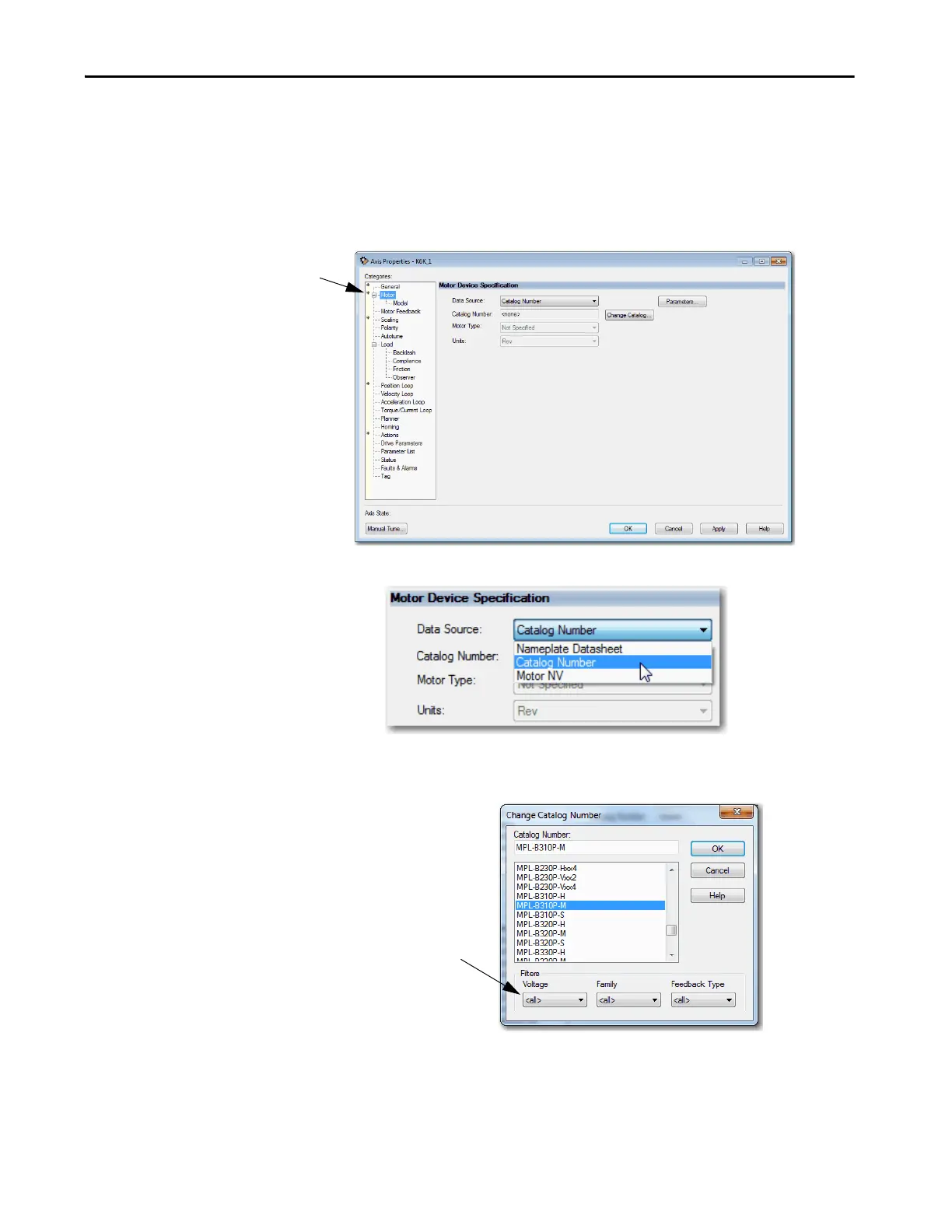Rockwell Automation Publication MOTION-UM003K-EN-P - January 2019 51
Configure Integrated Motion Control Using Kinetix Drives Chapter 3
Choose the Catalog Number as the Motor Data Source
To choose a motor from the Motion Database, follow these steps.
1. If the Axis Properties dialog box is not open, double-click the axis.
2. Go to the Motor dialog box of Axis Properties.
3. From the Data Source pull-down menu, choose Catalog Number.
4. Click Change Catalog.
5. Select a motor.
The asterisk next
to a category
means that you
have not applied
changes.
To reduce the size of the
list, use these filters.
