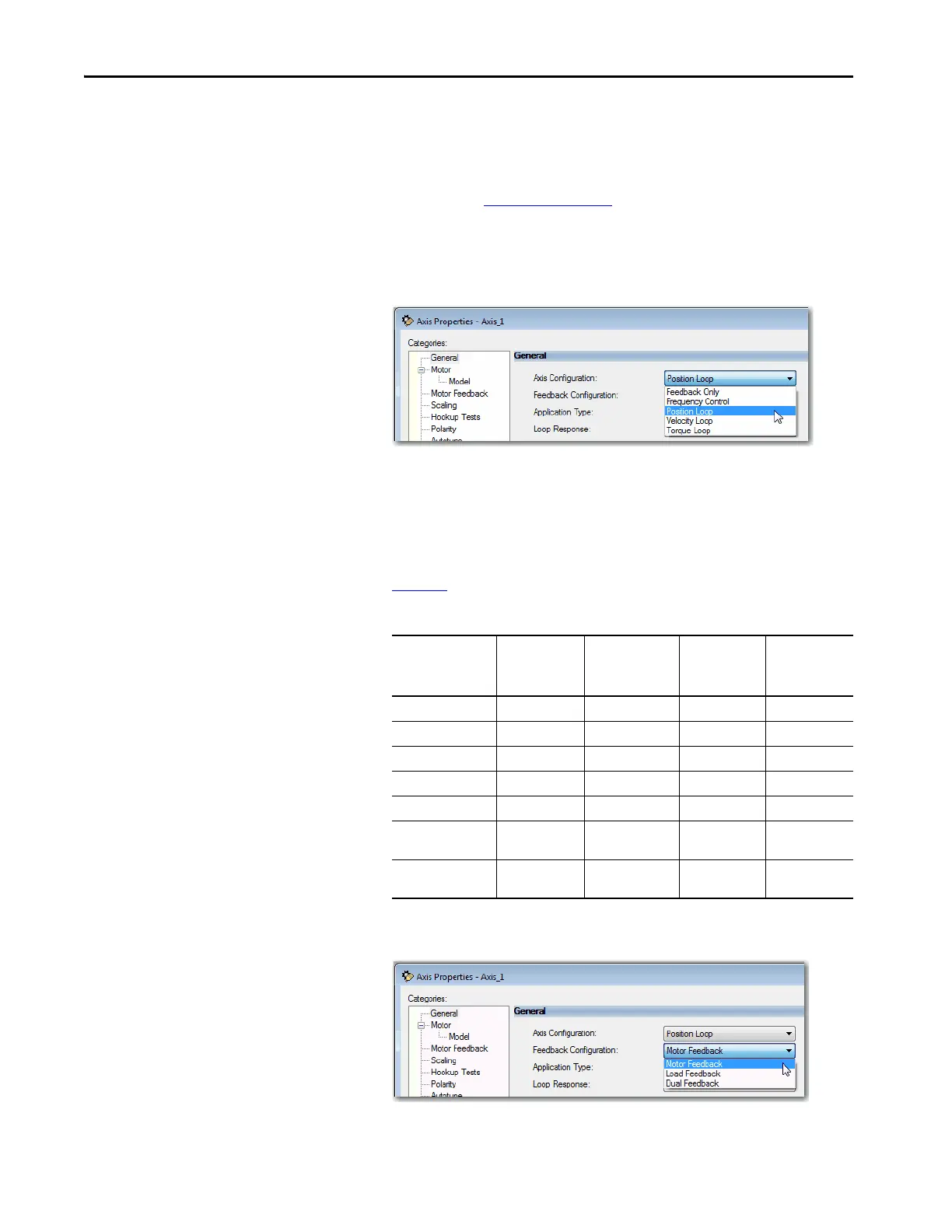88 Rockwell Automation Publication MOTION-UM003K-EN-P - January 2019
Chapter 4 Configure Integrated Motion Control Using Kinetix 5700 Drives
Configure the Associated Axis
and Control Mode
Now that the axis is associated to the drive module, meaningful values are
available for other axis properties.
For more information on Control Modes, see the Integrated Motion Reference
Manual, publication MOTION-RM003
.
1. In the Controller Organizer, double-click the Axis that you want to
configure.
The Axis Properties General dialog box appears.
2. Choose an Axis Configuration type. For this example, choose Position
Loop.
Table 2 5
compares the axis configuration types for the drives.
3. In the Feedback Configuration pull-down menu, choose Motor
Feedback.
TIP The associated drive determines what Axis and Feedback
Configuration choices are presented.
Table 25 - Compare the Axis Configuration Types for the Drives
Axis Type
Kinetix 5700
Dual-axis
Inverter
Kinetix 5700
Single-axis
Inverter
Kinetix 5700
DC Bus
Supply
Kinetix 5700
Regenerative
Bus Supply
Position Loop (P) Yes Yes No No
Velocity Loop (V) Yes Yes No No
Torque Loop (T) Yes Yes No No
Feedback Only (E)
Yes Yes No No
Frequency Control (F)
Yes Yes No No
Non-Regenerative
AC/DC Converter (N)
No No Yes No
Regenerative AC/DC
Converter (G)
No No No Yes
