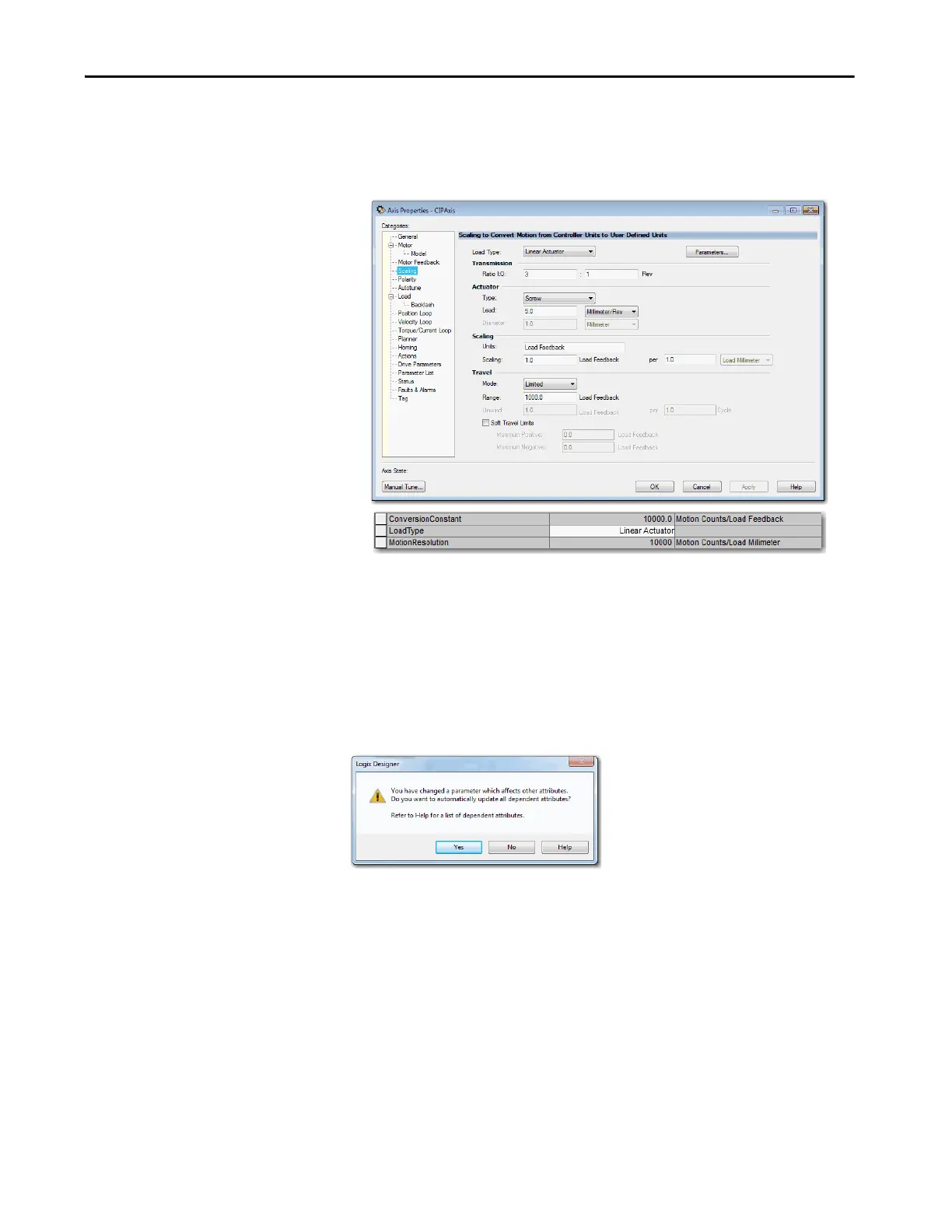Rockwell Automation Publication MOTION-UM003K-EN-P - January 2019 225
Commission an Axis Chapter 11
Linear Actuator
With the Linear Actuator load type, you can specify the characteristics of the
linear actuator mechanics by the Actuator Type.
Changing Scaling Factors
Changing Scaling configuration factors can have a significant impact on the
calculations of factory defaults for scaling dependent-axis configuration
attributes.
If you change a scaling factor that impacts other attributes, the following dialog
box appears when you apply the change.
This dialog box gives you the choice to recalculate factory defaults for scaling
dependent attributes.
1. To recalculate and apply all dependent attribute values, click Yes.
2. To apply only changes to the scaling attributes, click No.
Once you have applied your configurations, the factory defaults for dynamic
configuration attributes, for example, gain, limits, and filter settings are
automatically computed. The calculations are based on your drive and motor
configuration settings and selection for application type and loop response.
