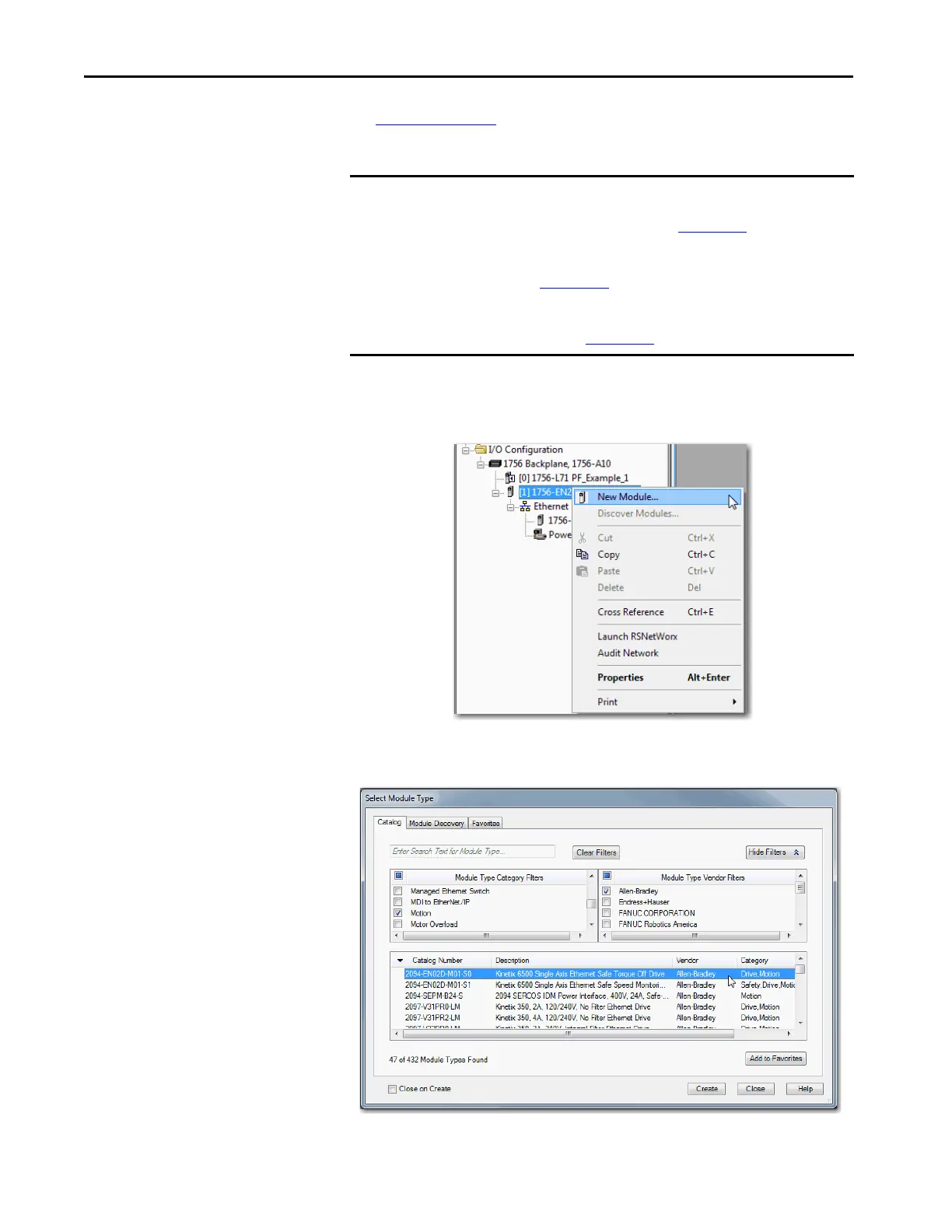32 Rockwell Automation Publication MOTION-UM003K-EN-P - January 2019
Chapter 3 Configure Integrated Motion Control Using Kinetix Drives
Add a Kinetix EtherNet/IP
Drive
See Table 2 on pag e 1 1 to determine the minimum version of the Studio 5000
Logix Designer® application that is required for your drive.
Follow these instructions to add a Kinetix drive your project.
1. Right-click the Ethernet network (node) and choose New Module.
2. To filter the selections, check the Motion checkbox.
3. Choose the Kinetix 350, Kinetix 5500, or Kinetix 6500 drive.
4. Click Create.
IMPORTANT • For complete information on how to configure Kinetix 5500 drives,
including drives with integrated safety connections, see the Kinetix 5500
Servo Drives User Manual, publication 2198-UM001
.
• For complete information about how to configure the Kinetix 350 drives,
see the Kinetix 350 Single-axis EtherNet/I/P Servo Drive User Manual,
publication 2097-UM002
.
• For complete information about to configure the Kinetix 6500 drives, see
the Kinetix 6200 and Kinetix 6500 Modular Multi-axis Servo Drives User
Manual, publication 2094-UM002
.
