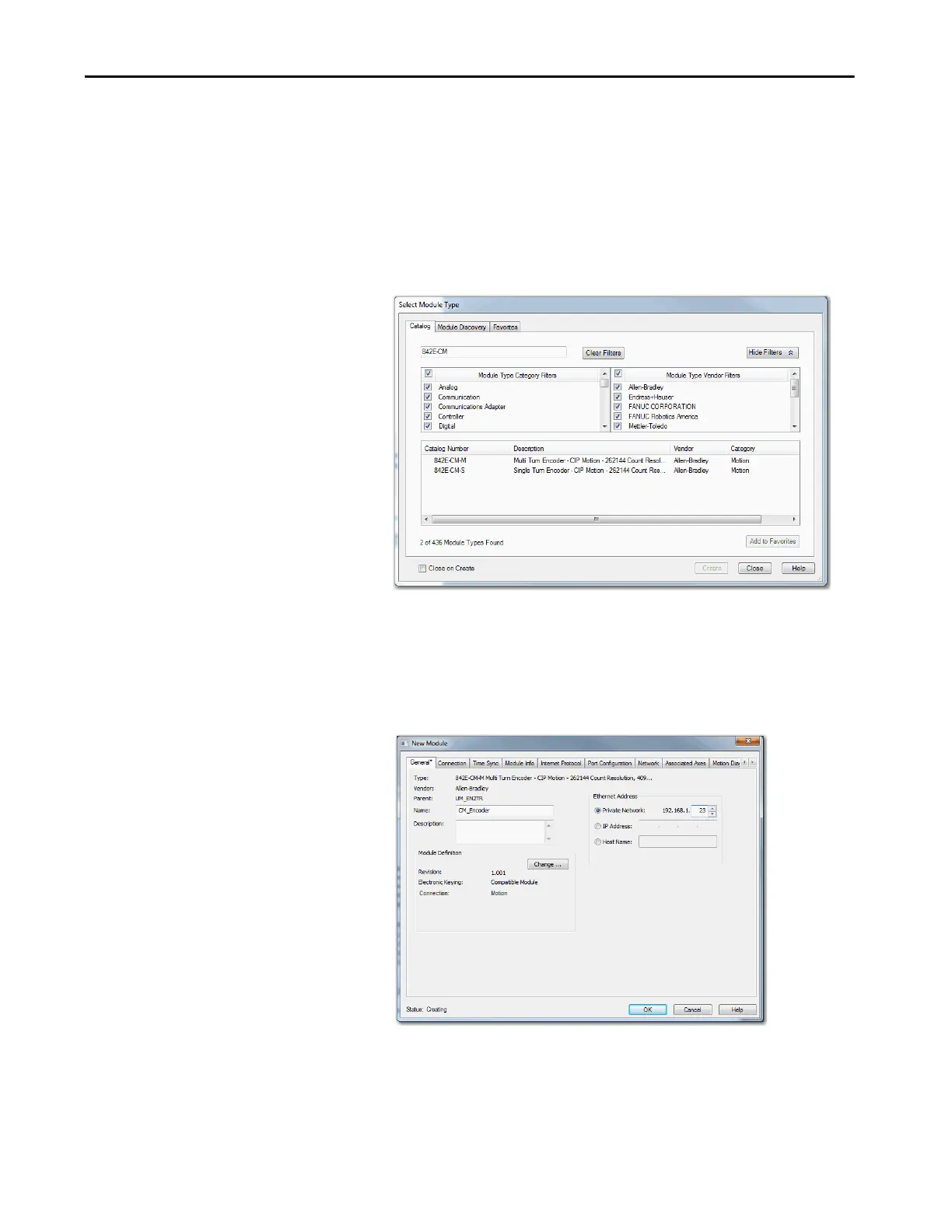Rockwell Automation Publication MOTION-UM003K-EN-P - January 2019 183
Configuration Examples for a Kinetix Drive Chapter 8
Example 7: 842E-CM
Integrated Motion Encoder
with Master Feedback
In this example, create a project with a ControlLogix controller, for example,
1756-L73. You are configuring an 842E-CM encoder, catalog number
842-CM-M, with feedback only.
1. In the Controller Organizer, right-click Ethernet under the I/O
Configuration folder and choose New Module.
The Select Module Type dialog box appears.
Figure 51 - Example 7: Select Module Type Dialog Box
2. Select your 842E-CM encoder as appropriate for your actual hardware
configuration.
3. Click Create.
The New Module dialog box appears.
Figure 52 - Example 7: New Module Dialog Box
