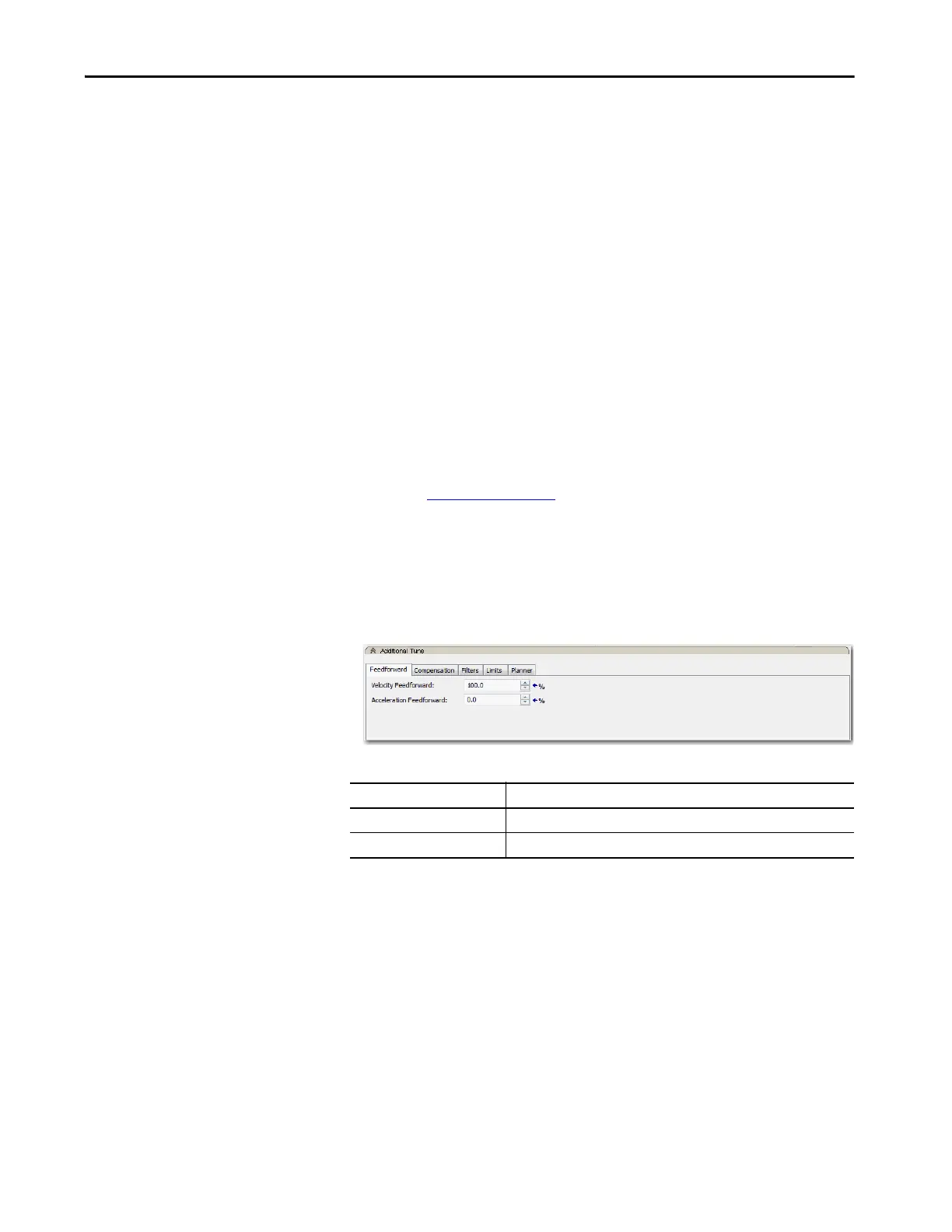Rockwell Automation Publication MOTION-UM003K-EN-P - January 2019 281
Manual Tune Chapter 13
Additional Tune
The Additional Tune section gives you access to additional tuning parameters,
typically needed for more advanced servo loop settings. Additional Tune
provides access to five parameter tabs:
• Feedforward
•Compensation
•Filters
•Limits
• Planner
The type of drive you are using determines the attributes that appear on the
tabs. You may not see all options that are shown in the following sections for
your specific application.
See the Integrated Motion on the EtherNet/IP network Reference Manual,
publication MOTION-RM003
, for detailed information about the
AXIS_CIP_DRIVE attributes.
Feedforward Parameters
The Feedforward tab lets you adjust velocity and acceleration feedforward.
TIP You may have to turn all your toolbars off to see the complete screen. When
you are done, choose View>Toolbars>Factory Defaults, or turn on the
toolbars you want to see.
Attribute
(1)
(1) The attributes that you can edit depend on your drive configuration.
Description
Velocity Feedforward A command signal that is a scaled version of the command velocity profile.
Acceleration A signal that is a scaled version of the command acceleration profile.
