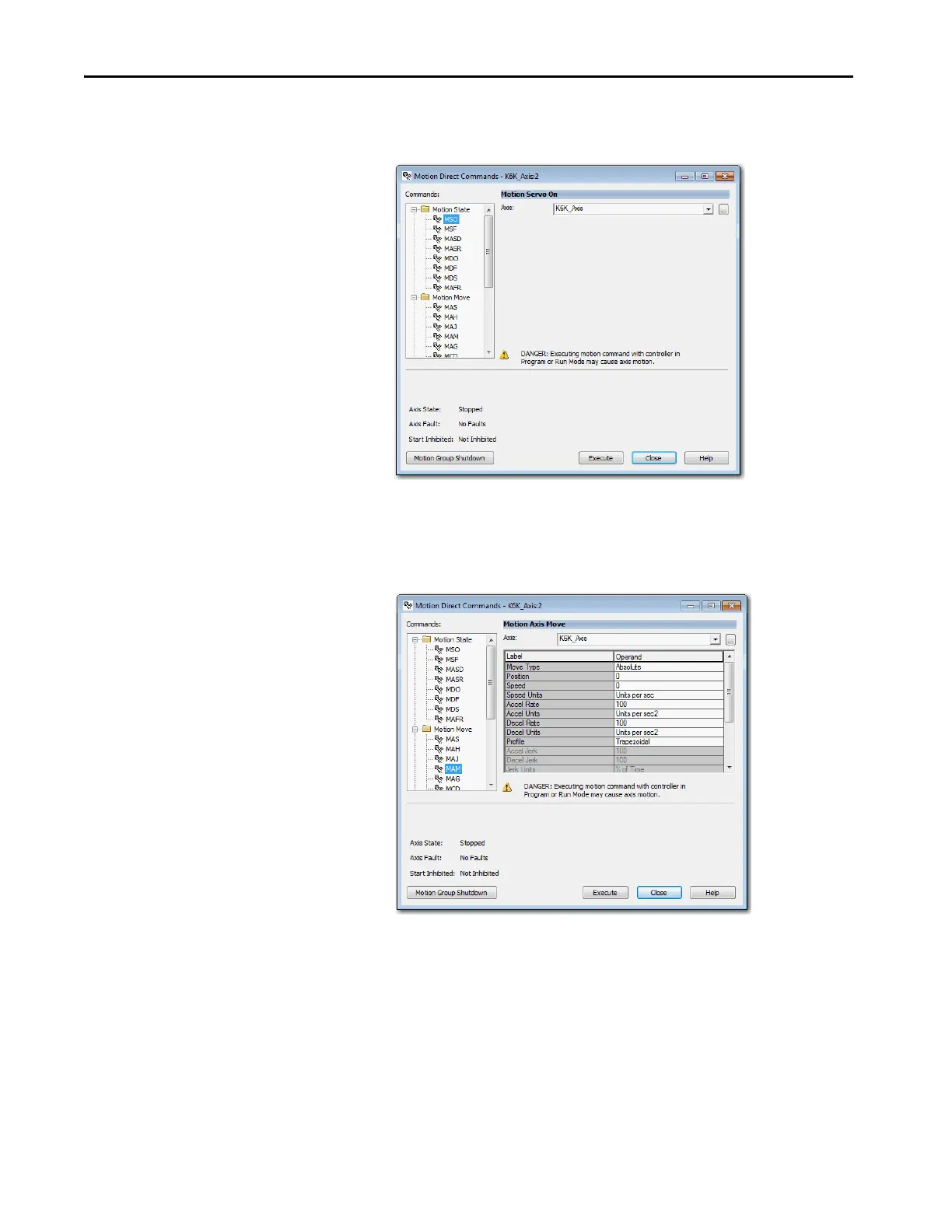280 Rockwell Automation Publication MOTION-UM003K-EN-P - January 2019
Chapter 13 Manual Tune
Follow these instructions to use a Motion Direct Command.
1. Select MSO (Motion Servo On) and click Execute.
2. Click Reset.
Reset restores all values that were there when you first opened Manual
Tu ne.
3. Select MAM (Motion Axis Move) and click Execute.
4. Click Execute.
Your drive moves according to your configuration settings.
5. Adjust your settings, if desired.
6. Select another command and click Execute.
