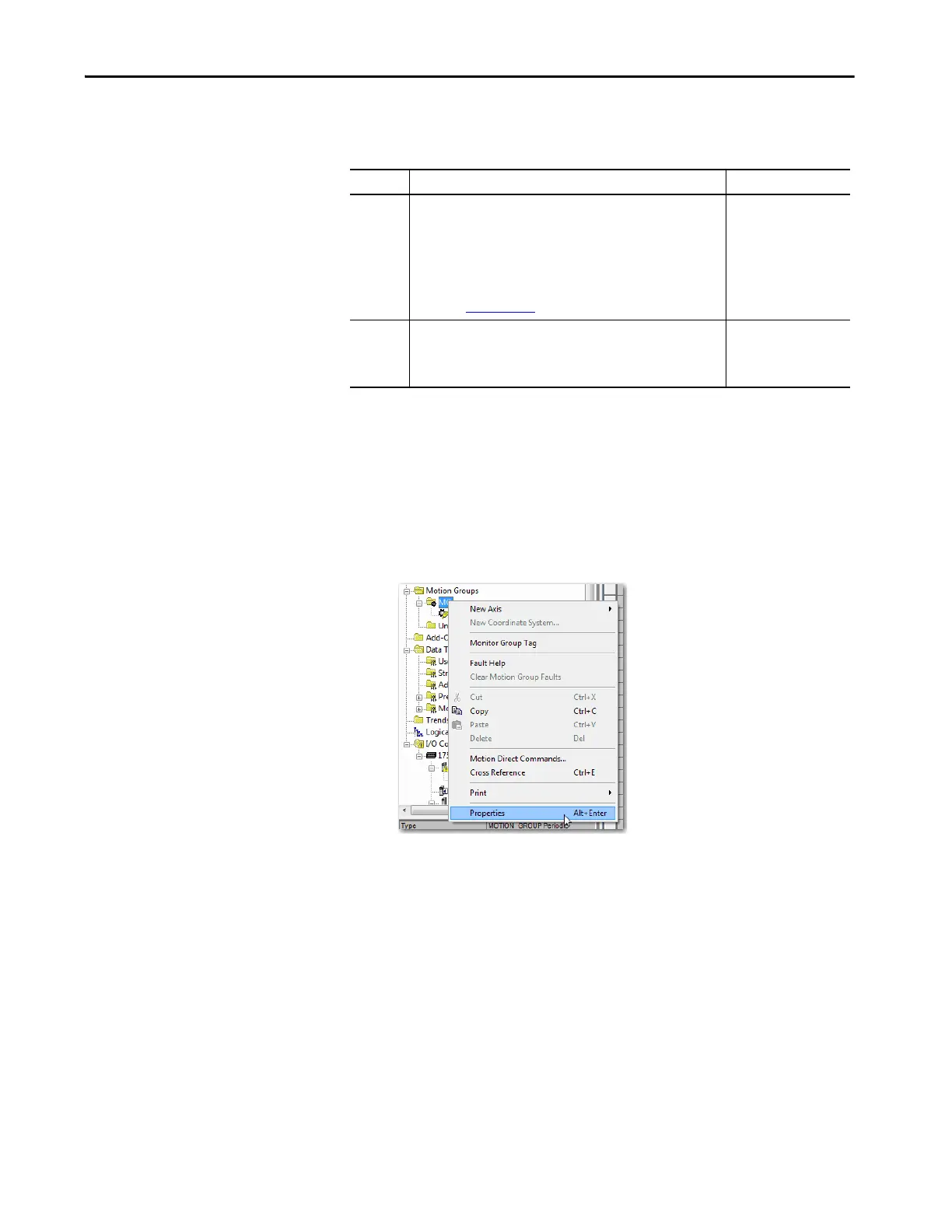Rockwell Automation Publication MOTION-UM003K-EN-P - January 2019 293
Status, Faults, and Alarms Chapter 14
Troubleshoot Faults
The controller has these types of motion faults.
Manage Motion Faults
By default, the controller runs when there is a motion fault. As an option, you
can configure motion faults to cause a major fault and shut down the
controller.
To configure a fault type, follow these steps:
1. Right-click Motion Group and choose Properties.
2. Click the Attribute tab.
Table 65 - Motion Faults
Type Description Example
Instruction
error
Caused by a motion instruction:
• Instruction errors do not affect controller operation.
• Review the error code in the motion control tag to see why an
instruction has an error.
• Fix instruction errors to optimize execution time and make sure that
your code is accurate.
See Error Codes (ERR) for Motion Instructions,
publication MOTION-RM002.
A Motion Axis Move
(MAM) instruction with a
parameter out of range.
Fault Caused by an anomaly with the servo loop:
• You choose whether motion faults cause major faults.
• Can shut down the controller if you do not correct the fault
condition.
• Loss of feedback.
• Actual position that
exceeds an overtravel
limit.
